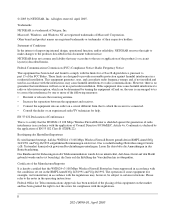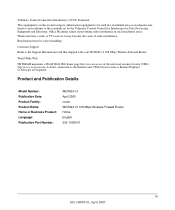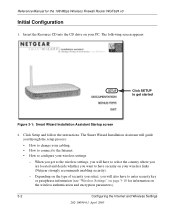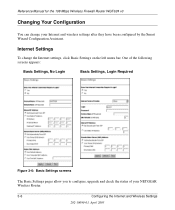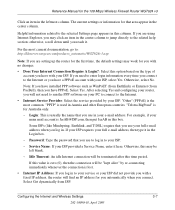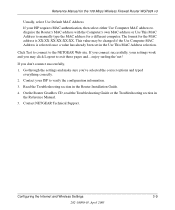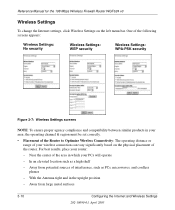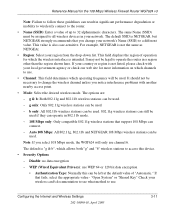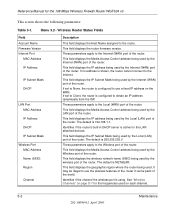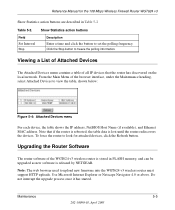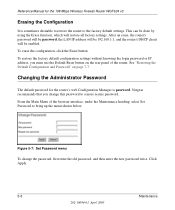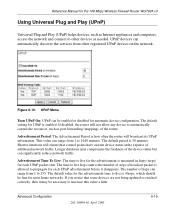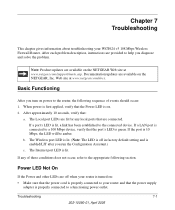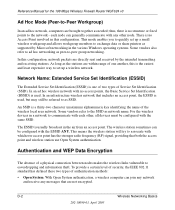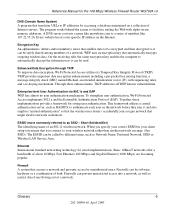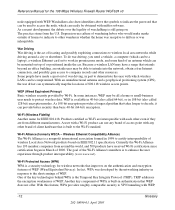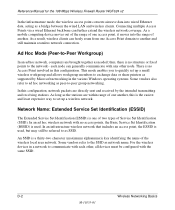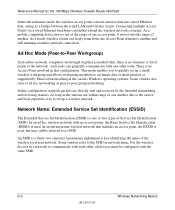Netgear WGT624 Support Question
Find answers below for this question about Netgear WGT624 - 108 Mbps Wireless Firewall Router.Need a Netgear WGT624 manual? We have 5 online manuals for this item!
Question posted by jd571ric on July 18th, 2014
How To Set Up Netgear Wgt624v3 As A Range Extender
The person who posted this question about this Netgear product did not include a detailed explanation. Please use the "Request More Information" button to the right if more details would help you to answer this question.
Current Answers
Related Netgear WGT624 Manual Pages
Similar Questions
How To Set Up And Use A Secure Password
(Posted by spope96500 10 years ago)
Netgear Universal Wifi Range Extender Won't Connect To Router
(Posted by eraunc 10 years ago)
How Can I Set Up Netgear Universal Wifi Range Extender In Windows 7?
I have set up this extender on my two Windows XP computers with no problem, but keep getting a mes...
I have set up this extender on my two Windows XP computers with no problem, but keep getting a mes...
(Posted by jeweldiva 11 years ago)
Can I Use A Netgear Universal Wifi Range Extender With My Netgear Wgt62v2 Route
how do I connect the WPS
how do I connect the WPS
(Posted by nank1956 11 years ago)
My Bsnl Broadband Internet Is Not Working With Netgear150 Wireless Adsl2+modem
I HAVE A BSNL BROADBAND CONNECTION .IAM NOT ABLE TO OPEN FEW WEBSITES WHICH I NEED WITH NETGEAR 150 ...
I HAVE A BSNL BROADBAND CONNECTION .IAM NOT ABLE TO OPEN FEW WEBSITES WHICH I NEED WITH NETGEAR 150 ...
(Posted by kspriyak30 11 years ago)