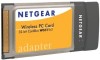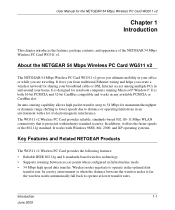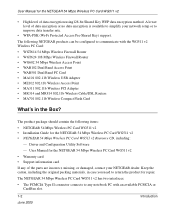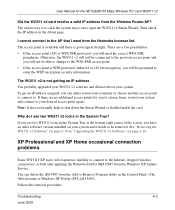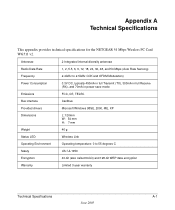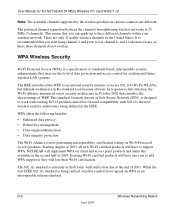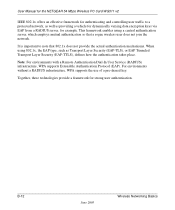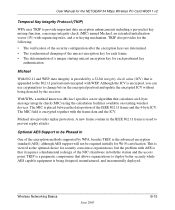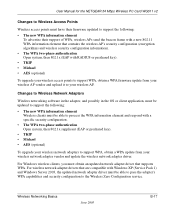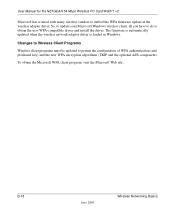Netgear WG511NA Support Question
Find answers below for this question about Netgear WG511NA - Wireless G Pc Card.Need a Netgear WG511NA manual? We have 1 online manual for this item!
Question posted by peppermyers on June 9th, 2011
Why Such Security Protection On A Silly Driver For The Wg511 V2?
I bought an used WG511 v2 NG card , unopened (sealed) and the D/L request of the driver was deniged because it was `already registered'?!?
I can't believe the extreme degree of protecting a driver for gosh sakes.
How can I circumvent this delima short of trashing this new wireless card?
Thanks in advance,
Pepper
Current Answers
Related Netgear WG511NA Manual Pages
Similar Questions
How To Get The Security Key For A Netgear N150 Wireless Router Wnr1000
(Posted by MolinGKGrot 9 years ago)
How Do I Set Up Security On My Netgear N150 V2 Router
(Posted by 4325wand 9 years ago)
How To Find The Network Security Key On My Netgear N600 Wireless Dual Band
router
router
(Posted by fucnaten 10 years ago)
How Do You Set Your Wpa Security Code On Your Netgear Router?
(Posted by liemck 12 years ago)