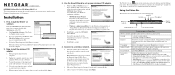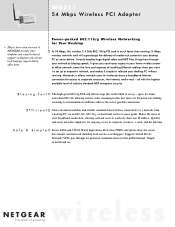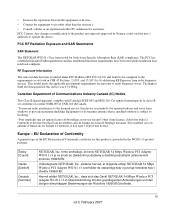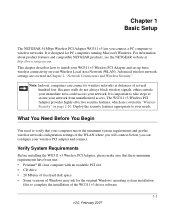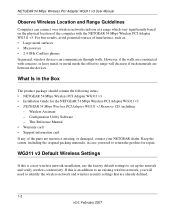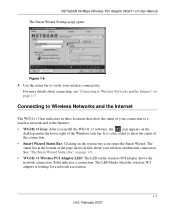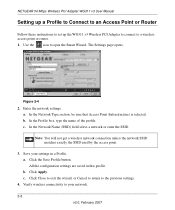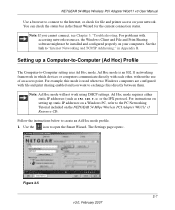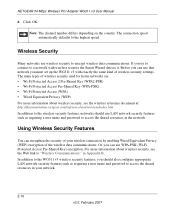Netgear WG311v3 Support Question
Find answers below for this question about Netgear WG311v3 - 54 Mbps Wireless PCI Adapter.Need a Netgear WG311v3 manual? We have 3 online manuals for this item!
Question posted by rksagar0758 on April 19th, 2011
No Longer Connectivity
my wireless link is broken after 2 min and connectivity speed is 36 Mbps is max. pls help what i do.
Current Answers
Related Netgear WG311v3 Manual Pages
Similar Questions
What Smart Wizard Version Of The Netgear Wg311v3 54mbps Wireless
(Posted by theca 9 years ago)
Netgear Wg311v3 802.11g Wireless Pci Adapter This Device Cannot Start. (code
10)
10)
(Posted by lkjthe 9 years ago)
Internet Connection Speeds
I have a Netgear WNDR3400 N600 Router paired with a Netgear WNDA3100v2 N600 Wireless Adapter and a 1...
I have a Netgear WNDR3400 N600 Router paired with a Netgear WNDA3100v2 N600 Wireless Adapter and a 1...
(Posted by mattstecker 11 years ago)
Where Can I Find The Software Online For Wgr614 Wireless-g 54 Mbps Router?
I lost my setup disc for my WGR614v10 Wireless-G 54 Mbps Router. is there anyware online to download...
I lost my setup disc for my WGR614v10 Wireless-G 54 Mbps Router. is there anyware online to download...
(Posted by PatrickOfenloch 12 years ago)