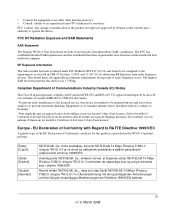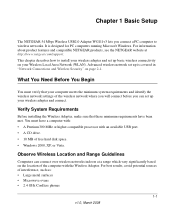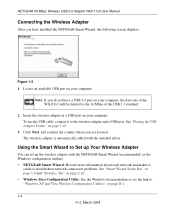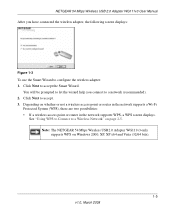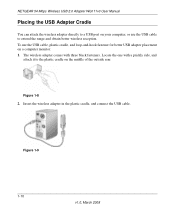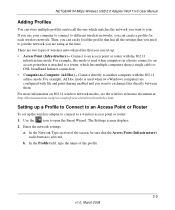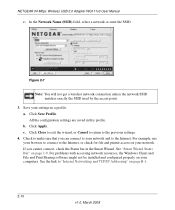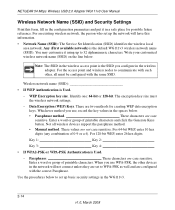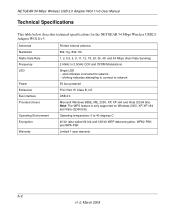Netgear WG111v3 Support Question
Find answers below for this question about Netgear WG111v3 - 54 Mbps Wireless USB 2.0 Adapter.Need a Netgear WG111v3 manual? We have 3 online manuals for this item!
Question posted by sasaradeljevic80 on July 12th, 2013
I Need Drivers For Netgear Wg111v2 For Imac 10.6, Can Someone Please Help Me, Th
Current Answers
Answer #1: Posted by tintinb on August 4th, 2013 7:29 PM
- http://support.netgear.com/product/WG111v3
- http://download.cnet.com/1770-20_4-0.html?query=netgear+wg111v3+driver&searchtype=downloads
- http://driverscollection.com/?H=WG111%20%28V3%29&By=NETGEAR
If you have more questions, please do not hesitate to ask here at HelpOwl. Experts here are always willing to help you by providing the best answers to solve your problem.
Regards,
TinTin
Related Netgear WG111v3 Manual Pages
Similar Questions
My adapter is attached to my laptop which is connected to my desktop computer through a router netwo...
I have a USB netgear wireless internet reciever the model is NETGEAR WG111v3 Wireless-G USB 2.0 Adap...