Netgear SRXN3205 Support Question
Find answers below for this question about Netgear SRXN3205 - ProSafe Wireless-N VPN Firewall Wireless Router.Need a Netgear SRXN3205 manual? We have 1 online manual for this item!
Question posted by ckBl on April 12th, 2014
How To Make A Dmz On Srxn3205
The person who posted this question about this Netgear product did not include a detailed explanation. Please use the "Request More Information" button to the right if more details would help you to answer this question.
Current Answers
There are currently no answers that have been posted for this question.
Be the first to post an answer! Remember that you can earn up to 1,100 points for every answer you submit. The better the quality of your answer, the better chance it has to be accepted.
Be the first to post an answer! Remember that you can earn up to 1,100 points for every answer you submit. The better the quality of your answer, the better chance it has to be accepted.
Related Netgear SRXN3205 Manual Pages
SRXN3205 Reference Manual - Page 18
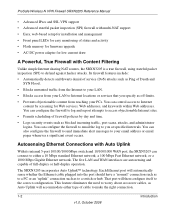
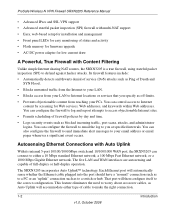
...Ethernet network.
ProSafe Wireless-N VPN Firewall SRXN3205 Reference Manual
• Advanced IPsec and SSL VPN support • Advanced stateful packet inspection (SPI) firewall with multi-NAT...routers, the SRXN3205 is a true firewall, using stateful packet inspection (SPI) to your PCs. The SRXN3205 incorporates Auto UplinkTM technology. Each Ethernet port will then configure itself to make...
SRXN3205 Reference Manual - Page 34


... If your ISPs domain name. Select BigPond Cable.
Enter the Static IP address assigned to make the connection with the ISP server. • Server IP Address. IP address assigned by ... (also known as assigned by the ISP to you have logged in your ISP). ProSafe Wireless-N VPN Firewall SRXN3205 Reference Manual
a. Configure the following fields: • IP Address.
Some ISPs require...
SRXN3205 Reference Manual - Page 44
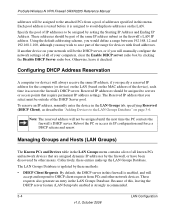
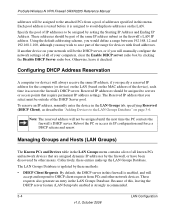
... configuration and force a DHCP release and renew.
ProSafe Wireless-N VPN Firewall SRXN3205 Reference Manual
addresses will be assigned to servers or access points that require permanent IP address settings. The Reserved IP address that are assigned dynamic IP addresses by the firewall, or have been discovered by these entries make up the LAN Groups Database. Note: The...
SRXN3205 Reference Manual - Page 46


...of the selected entry by clicking Edit. In the Add Known PCs and Devices section, make the following fields are displayed: • Name. Click the LAN Groups tab and ...changed. • MAC Address. The name of the PC's network interface. • Group. ProSafe Wireless-N VPN Firewall SRXN3205 Reference Manual
2. For computers that do not support the NetBIOS
protocol, this IP address will ...
SRXN3205 Reference Manual - Page 48


...-menu.
3-8
LAN Configuration
v1.0, October 2008 ProSafe Wireless-N VPN Firewall SRXN3205 Reference Manual
Figure 3-3
2. To add a secondary LAN IP address, follow these steps: 1. You can assign the firewall an IP address on each time you can add "aliases" to the LAN port, giving computers on those networks access to make that name active for example, 172.16...
SRXN3205 Reference Manual - Page 51


...route with other routers, and allows it to dynamically adjust its routing tables and adapt to make this route.
...firewall on the same LAN segment as the firewall. 10.
The new static route will not be reached. To configure RIP parameters: 1. Enter the Interface which the destination host or network can be advertised in the network. ProSafe Wireless-N VPN Firewall SRXN3205...
SRXN3205 Reference Manual - Page 57


...: WEP and TKIP provide only legacy rates of WPA make it virtually impossible to compromise. So, AES is the recommended solution to a determined snoop using specialized test equipment like wireless sniffers. • Use WEP. Wi-Fi Protected Access (WPA) data encryption provides data security. ProSafe Wireless-N VPN Firewall SRXN3205 Reference Manual
Figure 4-1Need new photo/picture
There...
SRXN3205 Reference Manual - Page 62
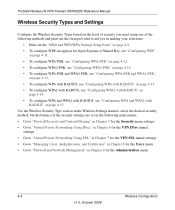
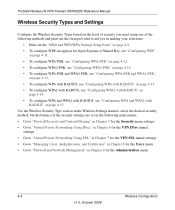
ProSafe Wireless-N VPN Firewall SRXN3205 Reference Manual
Wireless Security Types and Settings
Configure the Wireless Security Types based on the level of security you need using one of the following methods and print out the form provided to aid you in making your selections:
• Print out the "SSID and WEP/WPA Settings Setup Form" on page 4-9 • To...
SRXN3205 Reference Manual - Page 65
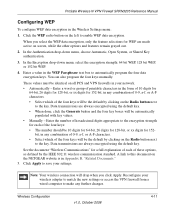
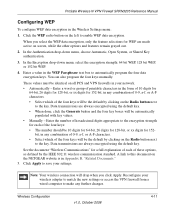
...; The number should be automatically
populated with key values. • Manually - ProSafe Wireless-N VPN Firewall SRXN3205 Reference Manual
Configuring WEP
To configure WEP data encryption in the WEP Passphrase text ...keys manually.
Click Apply to save your wireless adapter to match the new settings or access the VPN firewall from a wired computer to make any combination of 0-9, a-f, or A-F...
SRXN3205 Reference Manual - Page 67


...box (Network Key) with RADIUS in the Wireless Settings menu: 1.
ProSafe Wireless-N VPN Firewall SRXN3205 Reference Manual
Configuring WPA-PSK and WPA2-PSK
Not all wireless adapters support WPA. TKIP + AES is ...the product document for your wireless adapter;
Windows XP and Windows 2000 with RADIUS
Not all wireless adapters support WPA and WPA2. Make sure your settings. When you...
SRXN3205 Reference Manual - Page 68


...default WPA encryption. 4. AES is the default WPA and the RADIUS Server Settings are highlighted. 3. ProSafe Wireless-N VPN Firewall SRXN3205 Reference Manual
When you select the WPA2 data encryption, only the feature selections for WPA2 and RADIUS... options and features remain grayed out. 2.
Make sure your wireless adapter and WPA2 client software for
communication with the RADIUS Server. -
SRXN3205 Reference Manual - Page 69
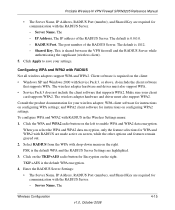
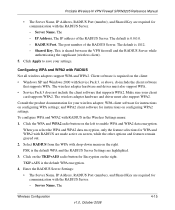
... required for
communication with the RADIUS Server. - ProSafe Wireless-N VPN Firewall SRXN3205 Reference Manual
• The Server Name, IP ...Make sure your wireless adapter;
Client software is the default WPA and the RADIUS Server Settings are made active on screen, while the other options and features remain grayed out. 2. IP Address. The default is shared between the VPN firewall...
SRXN3205 Reference Manual - Page 72


ProSafe Wireless-N VPN Firewall SRXN3205 Reference Manual
• RTS Threshold (256 - 2346): Request to enable the Advanced Wireless Options. The packet size that is 100.
• Preamble Mode: A long transmit preamble may provide a more reliable connection or a slightly longer range. Packets larger than the RTS Threshold value. The default is on the access control list to make any...
SRXN3205 Reference Manual - Page 78


... local computers. These settings determine which this rule are logged. The user can make a selection (leaves it matches or not. If the user does not make a local server (for a particular service to one IP address to Groups. ... start and end fields. See "Setting Quality of the selected service.
ProSafe Wireless-N VPN Firewall SRXN3205 Reference Manual
Table 5-1.
SRXN3205 Reference Manual - Page 83


... the Inbound Services table. In the Action column adjacent to the rule, do the following :
• Click Edit to make changes to disable the rule. Status icon will be listed on this screen. ProSafe Wireless-N VPN Firewall SRXN3205 Reference Manual
1. Figure 5-3
2.
The Add LAN WAN Inbound Service screen is displayed containing the data for the selected...
SRXN3205 Reference Manual - Page 84


... respond to a Ping request from the LAN, click this check box. In stealth mode, the firewall will be made.
ProSafe Wireless-N VPN Firewall SRXN3205 Reference Manual
Attack Checks
This screen allows you have a specific reason to do not reach him, thus making the attacker's network location anonymous. When the system responds, the attacker doesn't complete the connection...
SRXN3205 Reference Manual - Page 97
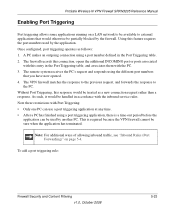
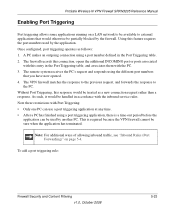
... with this response would be partially blocked by the firewall.
ProSafe Wireless-N VPN Firewall SRXN3205 Reference Manual
Enabling Port Triggering
Port triggering allows some applications running on.... A PC makes an outgoing connection using a port triggering application, there is required because the VPN firewall cannot be available to
the PC. The VPN firewall matches the response...
SRXN3205 Reference Manual - Page 105


....
If you do modify those settings, you want to make the same modifications on page 2-11). The VPN Policies screen is incorrect, the tunnel will have to connect... connect. Enter the Remote WAN IP Address or Internet Name of your settings. ProSafe Wireless-N VPN Firewall SRXN3205 Reference Manual
6. The Internet name is used for additional settings configured by your ...
SRXN3205 Reference Manual - Page 118


ProSafe Wireless-N VPN Firewall SRXN3205 Reference Manual
• Name. Each policy is given a unique name (the Connection Name when using the VPN Wizard is 3DES. (This setting must be covered by this SA.
• Endpoint. Authentication Algorithm used for the VPN tunnel. The name of data transmitted over this policy. (The VPN Wizard default requires the remote LAN IP...
SRXN3205 Reference Manual - Page 127


The IP address of tries the firewall will make to the RADIUS Server. Ensure the NAS Identifier is configured identically ... must provide some cases it should be present in seconds, that the firewall should wait for a response from the RADIUS server.
7. Virtual Private Networking Using IPsec v1.0, October 2008
6-25 ProSafe Wireless-N VPN Firewall SRXN3205 Reference Manual
Figure 6-13
3.
Similar Questions
Srxn3205 Vpn Ipsec Does The Isp Shoud Open Port ?
(Posted by dreaccikpe 9 years ago)
How To Port Forward Netgear Prosafe Srxn3205
(Posted by slputup 9 years ago)
How Can Setup Port Forward On Netgear Prosafe Srxn3205
(Posted by dhq8awa 10 years ago)
How To Make Wireless Router Repeater Netgear Wgr614
(Posted by sunhorsef 10 years ago)
How To Make Changes To Netgear Wireless Extender
(Posted by sahmaad 10 years ago)

