Netgear SRXN3205 Support Question
Find answers below for this question about Netgear SRXN3205 - ProSafe Wireless-N VPN Firewall Wireless Router.Need a Netgear SRXN3205 manual? We have 1 online manual for this item!
Question posted by BanGoldi on August 2nd, 2014
How Do I Instal The Netgear Srxn3205 Router To Access The Internet?
The person who posted this question about this Netgear product did not include a detailed explanation. Please use the "Request More Information" button to the right if more details would help you to answer this question.
Current Answers
There are currently no answers that have been posted for this question.
Be the first to post an answer! Remember that you can earn up to 1,100 points for every answer you submit. The better the quality of your answer, the better chance it has to be accepted.
Be the first to post an answer! Remember that you can earn up to 1,100 points for every answer you submit. The better the quality of your answer, the better chance it has to be accepted.
Related Netgear SRXN3205 Manual Pages
SRXN3205 Reference Manual - Page 14


...-N VPN Firewall October 2008
For more information about network, Internet, firewall, and VPN technologies, see the links to the NETGEAR website in Appendix B, "Related Documents.". Each page in the HTML version of the full manual and individual chapters. ProSafe Wireless-N VPN Firewall SRXN3205 Reference Manual
Danger: This is described in the
manual.
•A
button to access the...
SRXN3205 Reference Manual - Page 18
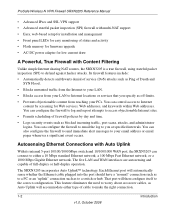
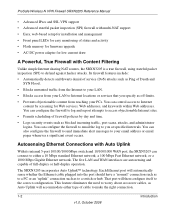
... locations or services that you at specified intervals.
You can control access to Internet content by day and time.
• Logs security events such as off-limits.
• Prevents objectionable content from reaching your LAN to make the right connection.
1-2
Introduction
v1.0, October 2008 ProSafe Wireless-N VPN Firewall SRXN3205 Reference Manual
• Advanced IPsec and SSL...
SRXN3205 Reference Manual - Page 19
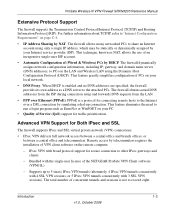
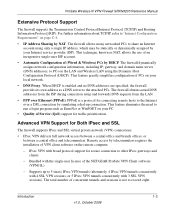
ProSafe Wireless-N VPN Firewall SRXN3205 Reference Manual
Extensive Protocol Support
The firewall supports the Transmission Control Protocol/Internet Protocol (TCP/IP) and Routing Information Protocol (RIP). This technique, known as NAT, allows the use of an inexpensive single-user ISP account.
• Automatic Configuration of Service (QoS) support for secure connection to "Internet ...
SRXN3205 Reference Manual - Page 20


...installed VPN client on their computers. - Adjustable power output allows more secure or
economical operation. • Autosensing Ethernet Connection with the correct SSID can use the SRXN3205 to gain access to configure the 802.11 wireless... ProSafe Wireless-N VPN Firewall SRXN3205 Reference Manual
• SSL VPN provides remote access for mobile users to 5 SSL and VPN sessions. Wireless ...
SRXN3205 Reference Manual - Page 21
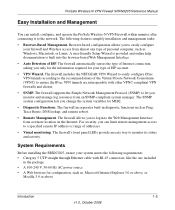
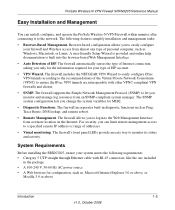
... lets you monitor and manage log resources from a remote location on the Internet.
ProSafe Wireless-N VPN Firewall SRXN3205 Reference Manual
Easy Installation and Management
You can limit remote management access to the Web Management Interface from an SNMP-compliant system manager. The firewall supports the Simple Network Management Protocol (SNMP) to easily configure your type...
SRXN3205 Reference Manual - Page 27


...of firewall, VPN, and Wireless features are required to complete the basic Internet connection of your network
according to the instructions in the printed installation guide included in the product package. ProSafe Wireless-N VPN Firewall SRXN3205 Reference Manual
Chapter 2 Connecting to the Internet (WAN)
The initial Internet configuration of the SRXN3205 ProSafe Wireless-N VPN Firewall is...
SRXN3205 Reference Manual - Page 36


...a valid static Internet IP address. ProSafe Wireless-N VPN Firewall SRXN3205 Reference Manual
Configuring the WAN Mode
To access the WAN Mode, click on the LAN, which are not visible from the Internet.
• ... allows all PCs on your firewall uses the external Internet connection. This screen gives you can view the Router Status page (see "Monitoring VPN Tunnel Connection Status" on page...
SRXN3205 Reference Manual - Page 37


...accessed by public Domain Name Servers (DNS).
Connecting to the Internet (WAN)
v1.0, October 2008
2-11 However, if your IP address by others on the Internet.... Internet service that require using Internet domain names. ProSafe Wireless-N VPN Firewall SRXN3205 Reference Manual
Configuring Dynamic DNS
Note: Dynamic DNS enables you to employ some VPN configurations that allows routers ...
SRXN3205 Reference Manual - Page 39


... is displayed. If you may need to change. Router's MAC Address.
For some ISPs, you want to manually select the port speed. Each computer or router on your ISP connection. b. c. Click the Advanced link to the Internet (WAN)
v1.0, October 2008
2-13 The WAN Advanced Options tab is Use default address. ProSafe Wireless-N VPN Firewall SRXN3205 Reference Manual
2.
SRXN3205 Reference Manual - Page 55
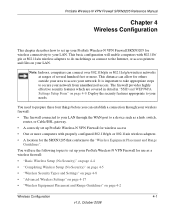
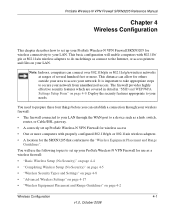
... and Settings" on page 4-8
• "Advanced Wireless Settings" on page 4-17
• "Wireless Equipment Placement and Range Guidelines" on page 4-9. ProSafe Wireless-N VPN Firewall SRXN3205 Reference Manual
Chapter 4 Wireless Configuration
This chapter describes how to set up your ProSafe Wireless-N VPN Firewall for use as connect to the Internet, or access printers and files on your LAN.
SRXN3205 Reference Manual - Page 59


... SRXN3205 will greatly aid you can connect. Verify that have the correct SSID can wirelessly access a file or a printer on the upper left side of your wireless ... as the wireless PC Client with Netgear Support.
7. Type your network name in your wireless Mode setting from the pulldown menu or accept the default (11ng) setting. ProSafe Wireless-N VPN Firewall SRXN3205 Reference Manual
...
SRXN3205 Reference Manual - Page 70


... deploy your firewall in the ProSafe Wireless-N VPN Firewall. To deploy the firewall: 1. The IP address of the RADIUS Server.
The best location is shared between the VPN firewall and the RADIUS Server while
authenticating the supplicant (wireless client). 5. ProSafe Wireless-N VPN Firewall SRXN3205 Reference Manual
- The default is 0.0.0.0. -
The SSID of any wireless access adapters...
SRXN3205 Reference Manual - Page 75


..., Web addresses, and Web address keywords. ProSafe Wireless-N VPN Firewall SRXN3205 Reference Manual
Chapter 5 Firewall Security and Content Filtering
This chapter describes how to set up your firewall and use the content filtering features of router that protects one network (the "trusted" network, such as chat or games. You can establish restricted access policies based on page 3-4 to set...
SRXN3205 Reference Manual - Page 76


... can have access to protect your network from outside resources local users can flow between the two networks. Unlike simple Internet sharing NAT routers, a firewall uses a ...traffic. • Customized Services. ProSafe Wireless-N VPN Firewall SRXN3205 Reference Manual
A firewall incorporates the functions of a NAT (Network Address Translation) router, while adding features for dealing with...
SRXN3205 Reference Manual - Page 88
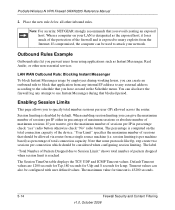
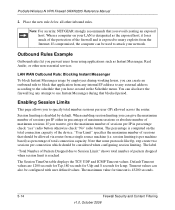
... Icmp.
ProSafe Wireless-N VPN Firewall SRXN3205 Reference Manual
2. Outbound Rules Example
Outbound rules let you can be used to give the maximum number of packets dropped when session limit is disabled by employees during that you have the firewall log any external address according to specify total number sessions per user (IP) allowed across the router. Place...
SRXN3205 Reference Manual - Page 92
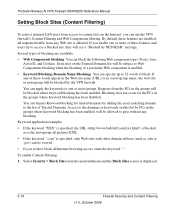
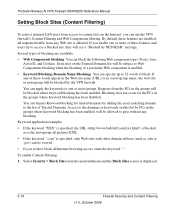
...URL) or in the groups will be blocked by NETGEAR" message. Several types of blocking are disabled;
Select ... Cookies. all Internet browsing access, enter the keyword ".". You can be viewed.
• If you can use the VPN firewall's Content Filtering ... ProSafe Wireless-N VPN Firewall SRXN3205 Reference Manual
Setting Block Sites (Content Filtering)
To restrict internal LAN users from access ...
SRXN3205 Reference Manual - Page 109


...8226; Netgear SRXN3205 ProSafe Wireless-N VPN Firewall • Netgear ProSafe VPN Client • NAT router: Netgear FVX538
Configuring the SRXN3205
1. Give...SRXN3205's VPN Wizard, we will create VPN client policies (IKE and VPN) that will use Netgear's ProSafe VPN Client software.
The PCs may be the initiator of VPN connection. 3. The VPN Policies screen is assumed to the Internet...
SRXN3205 Reference Manual - Page 168
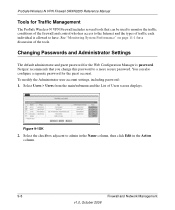
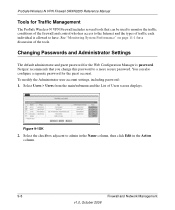
... who has access to the Internet and the types of traffic each individual is password. Select Users > Users from the main/submenu and the List of Users screen displays.
To modify the Administrator user account settings, including password: 1. Figure 9-1OK
2. ProSafe Wireless-N VPN Firewall SRXN3205 Reference Manual
Tools for Traffic Management
The ProSafe Wireless-N VPN Firewall includes...
SRXN3205 Reference Manual - Page 174
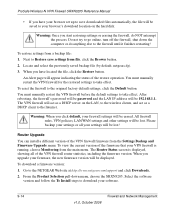
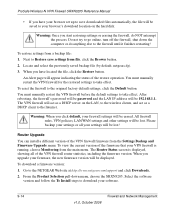
... will be 192.168.1.1. Warning: Once you start restoring settings or erasing the firewall, do anything else to the original factory default settings, click the Default button. Locate and select the previously saved backup file (by default, netgear.cfg). 3. ProSafe Wireless-N VPN Firewall SRXN3205 Reference Manual
• If you have located the file, click the Restore button...
SRXN3205 Reference Manual - Page 194
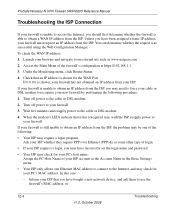
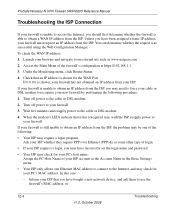
...'s configuration at https://192.168.1.1
3. To check the WAN IP address:
1. ProSafe Wireless-N VPN Firewall SRXN3205 Reference Manual
Troubleshooting the ISP Connection
If your firewall is unable to access the Internet, you should first determine whether the firewall is shown, your firewall has not obtained an IP address from your ISP. In this case:
- Inform your ISP that it...
Similar Questions
How To Set Up Rdp For Netgear Prosafe Srxn3205
(Posted by Davidainat 9 years ago)
Wn2000rptv2 Cannot Access Internet
(Posted by shinewi 9 years ago)
How To Install Ssl Certificate On Srxn3205
(Posted by cjmydlcop 10 years ago)
How To Reset Netgear Prosafe Srxn3205 Router
(Posted by jwhuerel 10 years ago)
How Can I Install My Router Extender Outside
(Posted by azratevd 10 years ago)

