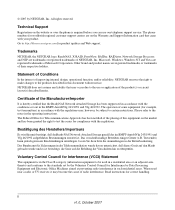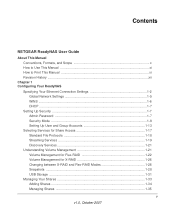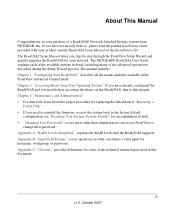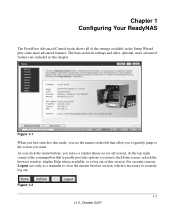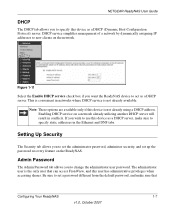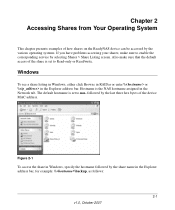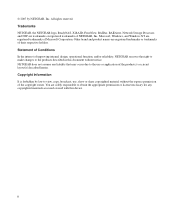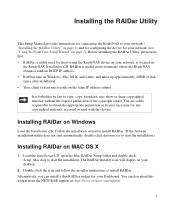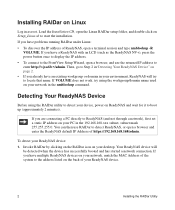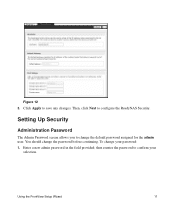Netgear RND4000 Support Question
Find answers below for this question about Netgear RND4000 - ReadyNAS NV+ NAS Server.Need a Netgear RND4000 manual? We have 2 online manuals for this item!
Question posted by whsieh on June 20th, 2011
I Did A Reset. Is Netgear1 The Default Admin Password?
The person who posted this question about this Netgear product did not include a detailed explanation. Please use the "Request More Information" button to the right if more details would help you to answer this question.
Current Answers
Answer #1: Posted by kcmjr on June 20th, 2011 3:03 PM
User and service manuals are here for you to download if you like: http://www.helpowl.com/manuals/Netgear/RND4000/2475
The default user name is "admin", and the password is "netgear1". This info is from the setup guide.
Licenses & Certifications: Microsoft, Cisco, VMware, Novell, FCC RF & Amateur Radio licensed.
Related Netgear RND4000 Manual Pages
Similar Questions
Readynas Nv Does Not Turn On
(Posted by meLROPE 9 years ago)
How Do I Reset The Admin Password On A Netgear Readynas?
(Posted by cocillad 10 years ago)
Netgear Rnd4450 Firmware Update Still Available?
Hello Support, I would like to do a firmware update of our Netgear ReadyNas NV+ RND 4450. Are there...
Hello Support, I would like to do a firmware update of our Netgear ReadyNas NV+ RND 4450. Are there...
(Posted by gaertner 11 years ago)
Readynas Nv+ Kernel Panic, Drives Nor Spinning Up
(Posted by brillen 12 years ago)
Readynas Nv+ Does Not Power Up. No Fuses Visible On Outside. How Do I Get To Psu
(Posted by dhansukhtaylor 13 years ago)