Netgear R6300 Support Question
Find answers below for this question about Netgear R6300.Need a Netgear R6300 manual? We have 3 online manuals for this item!
Question posted by careala on May 22nd, 2014
R6300 Router Will Not Reset
The person who posted this question about this Netgear product did not include a detailed explanation. Please use the "Request More Information" button to the right if more details would help you to answer this question.
Current Answers
There are currently no answers that have been posted for this question.
Be the first to post an answer! Remember that you can earn up to 1,100 points for every answer you submit. The better the quality of your answer, the better chance it has to be accepted.
Be the first to post an answer! Remember that you can earn up to 1,100 points for every answer you submit. The better the quality of your answer, the better chance it has to be accepted.
Related Netgear R6300 Manual Pages
R6300 Install Guide - Page 1


Go to http://support.netgear.com for selecting NETGEAR products.
Important: Be sure to remove the plastic film from the router before you for product updates and web support. Dual Band 11ac WiFi Router R6300 Installation Guide
NETGEAR, Inc. 350 East Plumeria Drive San Jose, CA 95134, USA
April 2012
Package Contents
The box...
R6300 Install Guide - Page 16


...running for scanning. If you can disable the firewall temporarily to allow the utility to the router. This activates the Scanner window so you exit the utility, printing does not work . Step... If your printer supports scanning, make sure that the printer is in the router management interface or on the R6300 product page on the Support website http://support.netgear.com).
14 For more detailed...
R6300 Product Datasheet (PDF) - Page 1


...It offers the ultimate mobility for computers & smartphones
The NETGEAR R6300 WiFi Router delivers next generation WiFi at Gigabit speeds. This makes it enables HD streaming throughout your home ...network. DATA SHEET
R6300 WiFi Router
802.11ac Dual Band Gigabit
R6300
faster†
1750
SPEED 450 +1300
Up to 3x faster†
1750...
R6300 Product Datasheet (PDF) - Page 3


...Basic technical support provided for 90 days only
©2012 NETGEAR, Inc. R 6 3 0 0
DATA SHEET
Package Contents • R6300 WiFi Router • Ethernet cable • Quick install guide • Power adapter, localized to
monitor, control & repair your region visit support.... and construction, and network overhead, lower actual data throughput rate and wireless coverage. D-R6300-1
R6300 User Manual (PDF) - Page 1
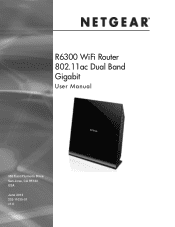
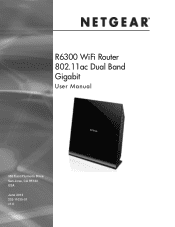
R6300 WiFi Router 802.11ac Dual Band Gigabit
User Manual
350 East Plumeria Drive San Jose, CA 95134 USA June 2012 202-11030-01 v1.0
R6300 User Manual (PDF) - Page 2


... , the product(s) or circuit layout(s) described herein.
2 Trademarks
NETGEAR, the NETGEAR logo, and Connect with Innovation are registered trademarks or trademarks of NETGEAR, Inc. R6300 WiFi Router 802.11ac Dual Band Gigabit
©2012 NETGEAR, Inc. All rights reserved. and/or its subsidiaries in any form or by any language in the...
R6300 User Manual (PDF) - Page 4


R6300 WiFi Router 802.11ac Dual Band Gigabit
WAN Setup 34 Default DMZ Server 35 Change the MTU Size 35
LAN Setup 37 LAN Setup Screen Settings 38 Use the Router as a ...Schedule Blocking 69 Security Event Email Notifications 70
Chapter 8 Administration
Upgrade the Router Firmware 72 View Router Status 73
Router Information 73 Internet Provider (WAN) Setup 73 Wireless Settings (2.4 GHz and ...
R6300 User Manual (PDF) - Page 10


R6300 WiFi Router 802.11ac Dual Band Gigabit
Table 1. The Internet connection is not supplied to connect. •... security is on and off and you cannot connect wirelessly to the modem. The firmware is starting up. • Blinking amber. The router is corrupted. Router, rear view
Internet port
Reset button
Power On/Off
Hardware Setup 10 The Ethernet cable connection to ...
R6300 User Manual (PDF) - Page 74


...router. The link status of packets received on this port since the router... port of collisions on this port since reset or manual clear. • RxPkts.
...reset or manual clear. • Collisions. The statistics for the WAN (Internet) and LAN (Ethernet) ports. The number of the router...into IP addresses. Statistics Button
On the Router Status screen, in the Internet Provider (WAN...
R6300 User Manual (PDF) - Page 78
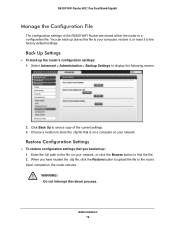
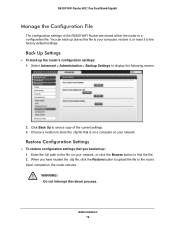
...to the file on your network. Do not interrupt the reboot process. R6300 WiFi Router 802.11ac Dual Band Gigabit
Manage the Configuration File
The configuration settings of..., restore it, or reset it to find the file. 2.
You can back up (save a copy of the R6300 WiFi Router are stored within the router in a configuration file.
When you backed up the router's configuration settings: 1. ...
R6300 User Manual (PDF) - Page 83


... use its 802.11ac WiFi connection to it. one cabled to the modem) has an Internet connection
and that you connect multiple devices wirelessly at
Gigabit WiFi speeds using a WiFi link • Avoid the need two R6300 WiFi Routers;
Then place the router in Bridge mode in a room like NAS, Smart TV, NeoTV, Blu...
R6300 User Manual (PDF) - Page 84


... are connecting to . e. Click Apply.
6. In the Choose a Wireless Network drop-down to the base router within a few minutes. b. Type the wireless network name (SSID) of the router you are connecting to . The R6300 router reboots and connects to view the Use other operating mode setting and Select the Enable Bridge mode radio button...
R6300 User Manual (PDF) - Page 86


...displays the MAC address for your router for your router is the repeater, select this check box. Repeater IP Address. R6300 WiFi Router 802.11ac Dual Band Gigabit
The R6300 router is always in dual band ... using.
• Wireless Repeater.
Select the check box for the router.
If your router is the repeater, enter the IP address of this MAC address in the same
LAN network ...
R6300 User Manual (PDF) - Page 108


...For recovery instructions, or help with the firmware. Press and hold the Reset button to return the router to the connected device. Power/Test LED Is Off or Blinking
•...Power/Test LED blinks slowly and continuously, the router firmware is corrupted. If the error persists, you might have a hardware problem. R6300 WiFi Router 802.11ac Dual Band Gigabit
Troubleshooting with the LEDs...
R6300 User Manual (PDF) - Page 109


...are using the correct cable:
When connecting the router's Internet port to a cable or DSL modem, use the cable that was supplied with the cable or DSL modem. If all LEDs are still on 1 ...R6300 WiFi Router 802.11ac Dual Band Gigabit
LEDs Never Turn Off
When the router is turned on, the LEDs turn off , check to see if the router recovers. • Press and hold the Reset button to return the router...
R6300 User Manual (PDF) - Page 114


...and then select Run. 2. Click OK.
The device then responds with 32 bytes of the router. If your router and computer are connected to a separate Ethernet switch, make sure that the numbered LAN port... might have one : Pinging with an echo reply. Troubleshooting 114 R6300 WiFi Router 802.11ac Dual Band Gigabit
• Use the Reset button on page 116. See Factory Settings on the back of...
R6300 User Manual (PDF) - Page 115


...additionally restrict access to a remote device. 1. R6300 WiFi Router 802.11ac Dual Band Gigabit
Verify that the IP address for your router and your router listed as the default gateway. Troubleshooting 115 ... • Check that your cable or DSL modem is the IP address of a single computer connected to your computer, enter that modem.
Many broadband ISPs restrict access by the subnet...
R6300 User Manual (PDF) - Page 116
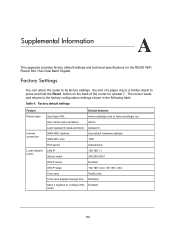
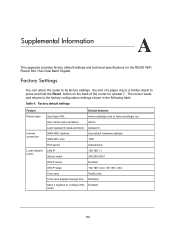
... range
192.168.1.2 to 192.168.1.254
Time zone
Pacific time
Time zone daylight savings time Disabled
Allow a registrar to press and hold the Reset button on the back of the router for the R6300 WiFi Router 802.11ac Dual Band Gigabit. the end of a paper clip or a similar object to configure this Enabled...
R6300 User Manual (PDF) - Page 118
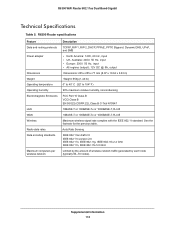
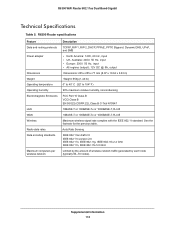
... by the amount of wireless network traffic generated by each node (typically 50-70 nodes).
R6300 WiFi Router 802.11ac Dual Band Gigabit
Technical Specifications
Table 5. See the footnote for the previous table.
Supplemental Information 118 R6300 Router specifications
Feature Data and routing protocols Power adapter
Dimensions Weight Operating temperature Operating humidity Electromagnetic...
R6300 User Manual (PDF) - Page 126


R6300 WiFi Router 802.11ac Dual Band Gigabit
F
factory default settings, restoring 79, 113
factory settings list of 116 resetting 11
file sharing 46 firmware version 73
firmware, upgrading... label 11 QoS for 43
mail server, outgoing 70 maintenance settings 71 managing router remotely 101 media server, setting the router to be a 52 menus, described 16 metric value 100 mixed mode security options...

