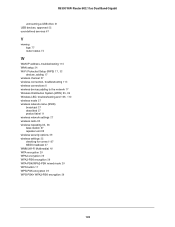Netgear R6300 Support Question
Find answers below for this question about Netgear R6300.Need a Netgear R6300 manual? We have 3 online manuals for this item!
Question posted by Rhinma on September 20th, 2014
R6300 How Many Drives Can I Use Usb
The person who posted this question about this Netgear product did not include a detailed explanation. Please use the "Request More Information" button to the right if more details would help you to answer this question.
Current Answers
There are currently no answers that have been posted for this question.
Be the first to post an answer! Remember that you can earn up to 1,100 points for every answer you submit. The better the quality of your answer, the better chance it has to be accepted.
Be the first to post an answer! Remember that you can earn up to 1,100 points for every answer you submit. The better the quality of your answer, the better chance it has to be accepted.
Related Netgear R6300 Manual Pages
R6300 Install Guide - Page 1


...GPL might be included in this product; Dual Band 11ac WiFi Router R6300 Installation Guide
NETGEAR, Inc. 350 East Plumeria Drive San Jose, CA 95134, USA
April 2012
Package Contents
The box ... regions, a Resource CD is strongly recommended. Technical Support
Thank you can use it .
Registration is required before using it to register your NETGEAR dealer. Important: Be sure to remove the ...
R6300 Install Guide - Page 16


... Comodo, blocks the ReadySHARE Print utility from accessing the USB printer.
• The USB Control Center utility must be running for scanning. Step 8: If your printer supports scanning, make sure that the printer is in the router management interface or on the R6300 product page on the Support website http://support.netgear.com...
R6300 Product Datasheet (PDF) - Page 1


... devices
GUEST NETWORK ACCESS-Separate &
secure access for computers & smartphones
The NETGEAR R6300 WiFi Router delivers next generation WiFi at Gigabit speeds. Highest level
wireless security with... for larger homes with WPA/WPA2 Wirelessly access and share USB hard drive and USB printer using the two USB 2.0 ports. NETGEAR customers can download the app at
Gigabit...
R6300 Product Datasheet (PDF) - Page 3


... product's compatibility with devices supporting Wi-Fi Protected Setup® (WPS). Plumeria Drive San Jose, CA 95134-1911 USA 1-888-NETGEAR (638-4327) E-mail: ...• Weight: 654g (1.44 lb)
Standards • Two (2) USB 2.0 ports • IEEE® 802.11 b/g/n 2.4 GHz ...trademarks of Use • NETGEAR Genie® App-Personal dashboard to other countries. D-R6300-1 Information ...
R6300 User Manual (PDF) - Page 4


R6300 WiFi Router 802.11ac Dual Band Gigabit
WAN Setup 34 Default DMZ Server 35 Change the MTU Size 35
LAN Setup 37 LAN Setup Screen Settings 38 Use the Router as a DHCP Server 38 Address Reservation 39
Quality of Service (QoS) Setup 40
Chapter 5 USB Storage
USB Drive Requirements 46 ReadySHARE Access 46 File-Sharing...
R6300 User Manual (PDF) - Page 7


... from the Google Play or App Store. Wirelessly access and share a USB hard drive and USB printer using the two USB 2.0 ports.
This chapter contains the following sections:
• Unpack Your... or warranties about ReadySHARE features in this chapter covers the hardware setup. The R6300 with multiple devices. Chapter 3, Genie Basic Settings, explains how to 13002 Mbps...
R6300 User Manual (PDF) - Page 9


R6300 WiFi Router 802.11ac Dual Band Gigabit
• In an elevated location such as a high shelf, keeping the number of walls and ceilings between adjacent access points is better if adjacent access points use Channels 1 and 6, or 6 and 11). Large expanses of interference. Hardware Features
Before you use...
WiFi On/Off button WPS button
USB port
Hardware Setup 9
Equipment that ...
R6300 User Manual (PDF) - Page 10


...ready to be used. • Blinking blue: A second USB HDD is plugged in WPS mode. • Off. You can use this button to use WPS to add a wireless device or computer to the modem has been ...amber. Power is upgrading, or the Restore Factory Settings button was
pressed. • Solid green. R6300 WiFi Router 802.11ac Dual Band Gigabit
Table 1. The firmware is not supplied to the router.
...
R6300 User Manual (PDF) - Page 16


... an Internet connection.
R6300 WiFi Router 802.11ac Dual Band Gigabit
Router Dashboard (Basic Home Screen)
The router Basic Home screen has a dashboard that is used to access additional menus...router, then it is displayed
here. • Guest Network. These links work once you connected a USB storage device to get information, help
• Home. Set, update, and check the ISP settings ...
R6300 User Manual (PDF) - Page 24
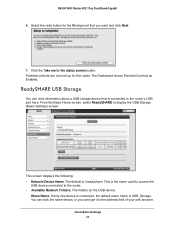
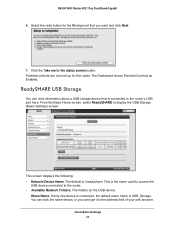
...Dashboard shows Parental Controls as Enabled. Click the Take me to display the USB Storage (Basic Settings) screen:
This screen displays the following: • ...USB storage device that is the name used to access the
USB device connected to the router's USB port here. Select the radio button for the router. ReadySHARE USB Storage
You can type it in the address field of your web browser. R6300...
R6300 User Manual (PDF) - Page 25


...button to access the network folder. You can find it is password. The R6300 WiFi Router comes with a wired connection to update this setting. If you...USB drive or HDD).
Shows the permissions and access controls on the bottom of the new settings and store it in to change this screen. Volume Name. Total/Free Space. You can click Refresh to access the router. If you use...
R6300 User Manual (PDF) - Page 45


...Do not connect computers, USB modems, CD drives, or DVD drives to connect USB storage devices like flash drives or hard drives, or a printer. For additional about using the ReadySHARE Printer feature, see www.netgear.com/readyshare.
45 The USB port on the router can be used only to the router USB port. 5. USB Storage
5
Accessing and configuring a USB storage drive
This chapter describes...
R6300 User Manual (PDF) - Page 46
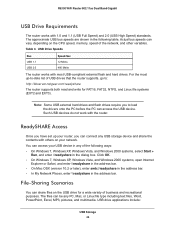
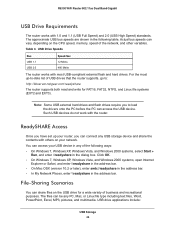
... 2000 systems, select Start >
Run, and enter \\readyshare in the address bar. You can vary, depending on the USB drive for FAT16, FAT32, NTFS, and Linux file systems (EXT2 and EXT3).
Click OK. • On Windows 7, Windows...and write for a wide variety of the following table. R6300 WiFi Router 802.11ac Dual Band Gigabit
USB Drive Requirements
The router works with the router.
R6300 User Manual (PDF) - Page 47


... can automatically access this USB drive using the USB drive as a go-between Macintosh, Linux, and PC ...use a web browser or Microsoft Networking to copy the files from the router. FTP can share files between across the systems.
• Sharing files such as Word documents, PowerPoint presentations, and text files with a remote colleague involves the following sections.
R6300...
R6300 User Manual (PDF) - Page 48


... Advanced USB Storage screen to access the router. R6300 WiFi Router 802.11ac Dual Band Gigabit
• There are two user accounts: admin and guest. This option supports both downloading and uploading of files. This option supports downloading files only. You can view or edit basic settings for admin is password. To use...
R6300 User Manual (PDF) - Page 50
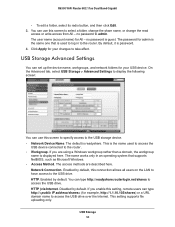
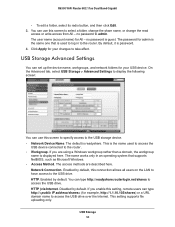
...://1.1.10.102/shares) or a URL domain name to the router. This is the name used to log in an operating system that is guest. The name works only in to access the USB drive over the Internet. USB Storage 50 R6300 WiFi Router 802.11ac Dual Band Gigabit
• To edit a folder, select its radio...
R6300 User Manual (PDF) - Page 51


... for admin is the same one that you use to the router.
• Folder Name. The password for the root folder exists. USB Storage 51 Disabled by default. Disabled by default.
R6300 WiFi Router 802.11ac Dual Band Gigabit
FTP. If you can access the USB drive through FTP over the Internet. This setting supports...
R6300 User Manual (PDF) - Page 52
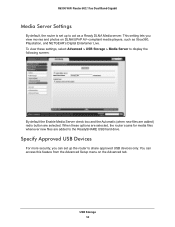
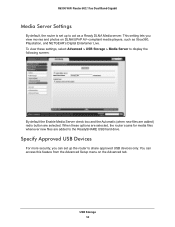
...Specify Approved USB Devices
For ...NETGEAR's Digital Entertainer Live.
R6300 WiFi Router 802.11ac Dual Band Gigabit
Media Server Settings
By default, the router is set up to share approved USB devices only. To view...for media files whenever new files are selected. When these settings, select Advanced > USB Storage > Media Server to display the following screen:
By default the Enable Media ...
R6300 User Manual (PDF) - Page 54


R6300 WiFi Router 802.11ac Dual Band Gigabit
Connect to the USB Drive from a Remote Computer
To connect to the USB drive from the dashboard on the Basic Home screen or... and the Internet port IP address in the address field of the USB drive that has access rights to the router's USB drive using Dynamic DNS, you are using Dynamic DNS, you can view the router's Internet IP address from remote...