Netgear R6300 Support Question
Find answers below for this question about Netgear R6300.Need a Netgear R6300 manual? We have 3 online manuals for this item!
Question posted by Heibtlver on March 30th, 2014
How Do I Get My Netgear R6300 To Recognize My Wireless N
The person who posted this question about this Netgear product did not include a detailed explanation. Please use the "Request More Information" button to the right if more details would help you to answer this question.
Current Answers
There are currently no answers that have been posted for this question.
Be the first to post an answer! Remember that you can earn up to 1,100 points for every answer you submit. The better the quality of your answer, the better chance it has to be accepted.
Be the first to post an answer! Remember that you can earn up to 1,100 points for every answer you submit. The better the quality of your answer, the better chance it has to be accepted.
Related Netgear R6300 Manual Pages
R6300 Product Datasheet (PDF) - Page 1


...
The NETGEAR R6300 WiFi Router delivers next generation WiFi at
Gigabit speeds
GIGABIT WIRED-Ideal for HD gaming & video
RELIABLE CONNECTIONS
SIMULTANEOUS DUAL BAND-Reduces
interference for better connections to
more WiFi devices
SHARING
DLNA®-Find & play your media on DLNA TVs
& game consoles
ReadySHARE® USB ACCESS-Wirelessly access...
R6300 Product Datasheet (PDF) - Page 3


...of purchase.
†Maximum wireless signal rate derived from IEEE standard 802.11 specifications. Plumeria Drive San Jose, CA 95134-1911 USA 1-888-NETGEAR (638-4327) E-mail: info@NETGEAR.com www.NETGEAR.com
24/7 T E...2012 NETGEAR, Inc. Network conditions and environmental factors, including volume of their respective holder(s). R 6 3 0 0
DATA SHEET
Package Contents • R6300 WiFi...
R6300 User Manual (PDF) - Page 4


R6300 WiFi Router ...61
Control Center Configuration 62 USB Printer 62 Scan with a Multi-Function Printer 63 Desktop NETGEAR Genie 64
Chapter 7 Security
Keyword Blocking of HTTP Traffic 66 Block Services (Port Filtering ... Firmware 72 View Router Status 73
Router Information 73 Internet Provider (WAN) Setup 73 Wireless Settings (2.4 GHz and 5 GHz 76 View Logs of Web Access or Attempted Web Access...
R6300 User Manual (PDF) - Page 7


... manual, visit the Support website at gigabit speeds. Actual data throughput and wireless coverage will vary. Up to 1300 Mbps wireless speeds achieved when connecting to set up your router
The NETGEAR R6300 WiFi Router delivers next generation WiFi at http://support.netgear.com.
1. It offers the ultimate mobility for WiFi devices with 802.11...
R6300 User Manual (PDF) - Page 8


...where your computers and other devices operate, and
preferably within the operating range of your wireless connection can limit the range. Keep the carton and original packing materials, in case...any parts are incorrect, missing, or damaged, contact your wireless devices. • So it is accessible to your NETGEAR dealer. R6300 WiFi Router 802.11ac Dual Band Gigabit
Unpack Your Router
Open...
R6300 User Manual (PDF) - Page 10


...netgear.com/support. • Off. Wireless
• Solid blue. Pressing and holding the wireless LAN button for both 2.4 GHz and 5 GHz. The LED stays solid green when wireless security is corrupted. R6300...The router is connected to add the wireless device or computer. Power is trying to the modem.
The wireless radios are lit, then the wireless radio is upgrading, or the Restore ...
R6300 User Manual (PDF) - Page 13


...launch the ISP's login program on page 15 for wireless access. If you cannot locate this login information in a letter or some other way. See Use
NETGEAR Genie after Installation on your computer to access the...
There are using supports WPA or WPA2 wireless security, which login to use the Genie menus and screens to set up your router manually. R6300 WiFi Router 802.11ac Dual Band Gigabit
...
R6300 User Manual (PDF) - Page 14


... uncommon), change it automates many of the four LAN Ethernet ports, or
wirelessly to the router. • Make sure that the router has full power, and that those steps have been successfully completed. R6300 WiFi Router 802.11ac Dual Band Gigabit
NETGEAR Genie Setup
NETGEAR Genie runs on the bottom label) to your router. 3.
R6300 User Manual (PDF) - Page 15


...restarting and the Power LED has stopped blinking for more information. R6300 WiFi Router 802.11ac Dual Band Gigabit
Use NETGEAR Genie after Installation
When you first set up , and click Yes to... router with NETGEAR Genie 15 You can use NETGEAR Genie again if you want to view or change settings for you set up your router and are different from a computer or wireless device that is...
R6300 User Manual (PDF) - Page 16


... of your router's Internet
connection. • Advanced tab. R6300 WiFi Router 802.11ac Dual Band Gigabit
Router Dashboard (Basic... screen with NETGEAR Genie 16 View the devices connected to the router. • Internet. Go to the NETGEAR support site to... ReadySHARE. See Chapter 9, Advanced Settings. View or change the wireless settings for unique situations such as when remote access by IP
...
R6300 User Manual (PDF) - Page 17


... router. See Guest Networks on the wireless device (laptop computer, gaming device, iPhone) that came with NETGEAR Genie 17 Open the software that manages your wireless connections on page 28 for easily adding...printed on the label on the bottom of the router. 3. R6300 WiFi Router 802.11ac Dual Band Gigabit
Add Wireless Devices or Computers to Your Network
Choose either the manual or the...
R6300 User Manual (PDF) - Page 25


... Basic Settings 25 Full path of the storage device. • Edit. The R6300 WiFi Router comes with a wired connection to protect and maximize your wireless security.
To view or change basic wireless settings: NETGEAR recommends that you do not change the wireless network name (SSID) or other share for every device to access the...
R6300 User Manual (PDF) - Page 27


... settings, this setting. Enter a 32-character (maximum) name in their scanned network lists. R6300 WiFi Router 802.11ac Dual Band Gigabit
Enable SSID Broadcast. This check box is a text ....11n and 802.11g wireless devices to 54 Mbps. The default SSID is the wireless channel the gateway uses. Channel. Enter a value from 8 to use. NETGEAR recommends that you want ...
R6300 User Manual (PDF) - Page 29


R6300 WiFi Router 802.11ac Dual Band Gigabit
Guest Network Wireless Security Options
A security option is the type of the IEEE 802.11i standard, and is designed to work with the worldwide single standard for high-speed wireless local area networking. NETGEAR...the security options and provides guidance on when to your wireless network.
WPA Encryption
WPA encryption is also possible to ...
R6300 User Manual (PDF) - Page 35


... value. Leave the MTU unchanged unless one of either the ISP or NETGEAR recommends changing the MTU setting. R6300 WiFi Router 802.11ac Dual Band Gigabit
applications, or multimedia applications from... the data packets have problems connecting to one of the firewall and is programmed to recognize some situations, changing the value fixes one local computer can have configured in the Port...
R6300 User Manual (PDF) - Page 64


ReadySHARE Printer 64 To download the free NETGEAR Genie, go to see all devices on your home network.
R6300 WiFi Router 802.11ac Dual Band Gigabit
Desktop NETGEAR Genie
Desktop NETGEAR Genie is the easy dashboard for managing, monitoring, and repairing your home network.
Retrieve wireless password
About genie
Menu
Language
Dashboard (Click to view details...
R6300 User Manual (PDF) - Page 79


...and restore the factory default settings. Password Recovery
NETGEAR recommends that you enable password recovery if you change the default password that your unique wireless network name (SSID) and password for the... the Erase button in this screen. 3. Then you will have forgotten the password. R6300 WiFi Router 802.11ac Dual Band Gigabit
Erase
Under some circumstances you might want to ...
R6300 User Manual (PDF) - Page 88


... the differences between the two.
Select Advanced > Wireless Repeating Function, and select the Enable Wireless Repeating Function check box and the Wireless Repeater radio button. 3. A computer on any wireless or wired LAN segment of the base station. 4.
In particular, you are using the R6300 base station with a non-NETGEAR router as a repeater unit: 1. Log in to...
R6300 User Manual (PDF) - Page 109


...feature (you logged in
Restore the Factory Settings and Password on and off. R6300 WiFi Router 802.11ac Dual Band Gigabit
LEDs Never Turn Off
When the ...modem, use the cable that power is a fault within the router. This cable could be a standard straight-through Ethernet cable or an Ethernet crossover cable.
Troubleshooting 109 The Wireless LEDs are secure at the router and at www.netgear...
R6300 User Manual (PDF) - Page 120
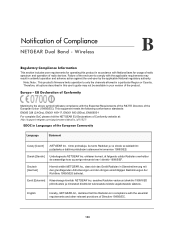
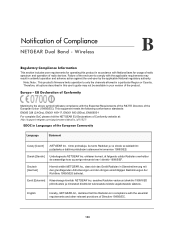
.../11621/
EDOC in accordance with the essential requirements and other relevant provisions of radio devices. English
Hereby, NETGEAR Inc., declares that this product in Languages of Conformity
Marking by the applicable National regulatory authority. Wireless
B
Regulatory Compliance Information
This section includes user requirements for operating this Radiolan is in your version of...
Similar Questions
How To Access Readyshare On Wireless N300 Modem Router Dgn2200 For My Xbox
(Posted by osvelamanla 10 years ago)
Can You Connect The Netgear R6300 To Your Modem Wirelessly
(Posted by kulpHaze 10 years ago)
Desktop Netgear Genie Does Not Recognize Wireless Router
(Posted by sawaNick 10 years ago)

