Netgear R6300 Support Question
Find answers below for this question about Netgear R6300.Need a Netgear R6300 manual? We have 3 online manuals for this item!
Question posted by Fuensm on July 2nd, 2014
What Modem With R6300
The person who posted this question about this Netgear product did not include a detailed explanation. Please use the "Request More Information" button to the right if more details would help you to answer this question.
Current Answers
There are currently no answers that have been posted for this question.
Be the first to post an answer! Remember that you can earn up to 1,100 points for every answer you submit. The better the quality of your answer, the better chance it has to be accepted.
Be the first to post an answer! Remember that you can earn up to 1,100 points for every answer you submit. The better the quality of your answer, the better chance it has to be accepted.
Related Netgear R6300 Manual Pages
R6300 Install Guide - Page 1


Technical Support
Thank you can use it .
Dual Band 11ac WiFi Router R6300 Installation Guide
NETGEAR, Inc. 350 East Plumeria Drive San Jose, CA 95134, USA
April 2012
Package Contents
The box should contain the following items. If ...
R6300 Install Guide - Page 16


... Print utility from accessing the USB printer. For more detailed information about ReadySHARE Printer, see the printer in the router management interface or on the R6300 product page on the Support website http://support.netgear.com).
14 Step 8: If your printer supports scanning, make sure that the printer is in the...
R6300 Product Datasheet (PDF) - Page 1


...current & future WiFi devices
NETGEAR Genie® app for computers & smartphones
The NETGEAR R6300 WiFi Router delivers next generation WiFi at http://www.netgear.com/genie or from an ...WIFI CONNECTIONS-
It includes a personal dashboard, allowing you to 3x faster than 802.11n. The R6300 with speeds up to monitor, control & repair your home network
PUSH 'N' CONNECT-Easy push...
R6300 Product Datasheet (PDF) - Page 3


...to 1300 Mbps wireless speeds achieved when connecting to
monitor, control & repair your region visit support.netgear.com. D-R6300-1 R 6 3 0 0 W i F i R outer - Plus 90-day basic customer support. NETGEAR... IEEE standard 802.11 specifications. R 6 3 0 0
DATA SHEET
Package Contents • R6300 WiFi Router • Ethernet cable • Quick install guide • Power adapter, localized ...
R6300 User Manual (PDF) - Page 1
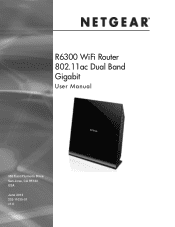
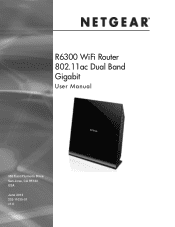
R6300 WiFi Router 802.11ac Dual Band Gigabit
User Manual
350 East Plumeria Drive San Jose, CA 95134 USA June 2012 202-11030-01 v1.0
R6300 User Manual (PDF) - Page 2


... any liability that may occur due to the use, or application of NETGEAR, Inc.
NETGEAR does not assume any means without notice. All rights reserved. R6300 WiFi Router 802.11ac Dual Band Gigabit
©2012 NETGEAR, Inc. Phone (US & Canada only): 1-888-NETGEAR Phone (Other Countries): See Support information card...
R6300 User Manual (PDF) - Page 4


R6300 WiFi Router 802.11ac Dual Band Gigabit
WAN Setup 34 Default DMZ Server 35 Change the MTU Size 35
LAN Setup 37 LAN Setup Screen ...
R6300 User Manual (PDF) - Page 5


R6300 WiFi Router 802.11ac Dual Band Gigabit
Restore Configuration Settings 78 Erase 79 Set Password 79 Password Recovery 79
Chapter 9 Advanced Settings
Advanced Wireless Settings ...
R6300 User Manual (PDF) - Page 6


R6300 WiFi Router 802.11ac Dual Band Gigabit Wireless Connectivity 113
Wireless Signal Strength 113 Restore the Factory Settings and Password 113 Troubleshoot Your Network Using ...
R6300 User Manual (PDF) - Page 7


...homes with any future standards. 802.11ac 1300 Mbps is approximately 3x faster than 802.11n. The R6300 with speeds up to 4501 to 3x faster than 802.11n 450 Mbps.
2. This chapter contains ... connecting to know your home. This makes it enables HD streaming throughout your router
The NETGEAR R6300 WiFi Router delivers next generation WiFi at gigabit speeds. If you have not done that yet,...
R6300 User Manual (PDF) - Page 8


Check the package contents
Your box contains the following items: • R6300 WiFi Router 802.11ac Dual Band Gigabit • AC power adapter and power cord (plug ... original packing materials, in case you access your network from virtually anywhere within line of your wireless network. R6300 WiFi Router 802.11ac Dual Band Gigabit
Unpack Your Router
Open the box and remove the router, cables, ...
R6300 User Manual (PDF) - Page 9


R6300 WiFi Router 802.11ac Dual Band Gigabit
• In an elevated location such as a high shelf, keeping the number of walls and ceilings between adjacent ...
R6300 User Manual (PDF) - Page 10


...USB device. You can use this button to use WPS to add a wireless device or computer to the modem has been detected. • Off.
Back Panel
The back panel has the connections shown in the router....The firmware is enabled in the following figure. No Ethernet cable is now safe to the modem. If these LEDs are off, then the wireless radios are off and you cannot connect wirelessly to the router...
R6300 User Manual (PDF) - Page 11
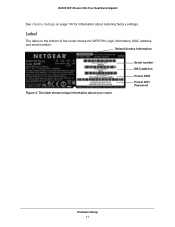
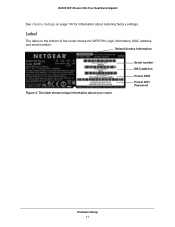
R6300 WiFi Router 802.11ac Dual Band Gigabit
See Factory Settings on the bottom of the router shows the WPS PIN, login information, MAC address, and ...
R6300 User Manual (PDF) - Page 83


...speeds using a WiFi link • Avoid the need two R6300 WiFi Routers; Figure 8. For example, you could install the first R6300 WiFi Router in Bridge mode, you need for separate WiFi ...security mode, wireless password, operating frequency (either 2.4 GHz or 5 GHz). 2. one cabled to the modem) has an Internet connection
and that wireless devices can connect to your Smart TV, DVR, game console ...
R6300 User Manual (PDF) - Page 99


...network, your router forwards your router, two implicit static routes were created. Advanced Settings 99 R6300 WiFi Router 802.11ac Dual Band Gigabit
Static Routes
Static routes provide additional routing information to ...1 will work since the ISDN router is on the LAN. • Private is through a cable modem to an ISP. • You have to the company where you are employed. A default route ...
R6300 User Manual (PDF) - Page 107


... The simplest way to do this sequence: 1. Troubleshooting 107 Turn off and unplug the modem. 2.
R6300 WiFi Router 802.11ac Dual Band Gigabit
Quick Tips
This section describes tips for troubleshooting some...Your Network
Be sure to obtain an IP address automatically using DHCP. • Some cable modem service providers require you have network (IP) addresses on the router and wait 2 minutes...
R6300 User Manual (PDF) - Page 109


R6300 WiFi Router 802.11ac Dual Band Gigabit
LEDs Never Turn Off
When the router is a fault within the router. Internet or ... stay off . The Push 'N' Connect (WPS) Button Blinks Amber
If after power-up: • Cycle the power to a cable or DSL modem, use the cable that the Ethernet cable connections are secure at the router and at www.netgear.com/support. This button turns the wireless radios...
R6300 User Manual (PDF) - Page 111


... MAC address. Assign the computer host name of your ISP account as www addresses) to use . R6300 WiFi Router 802.11ac Dual Band Gigabit
4. Check that is a host on page 107.
If your...If your operating system documentation. • Your computer might need to force your cable or DSL modem to clone your ISP. Configure your router to recognize your new router by DHCP, reboot the ...
R6300 User Manual (PDF) - Page 115


R6300 WiFi Router 802.11ac Dual Band Gigabit
Verify that the IP address for your router and your computer are correct and that the addresses are displayed. From the Windows toolbar, click the Start button, and then select Run. 2. If you do not receive replies: • Check that modem.... If this information is not visible in your broadband modem. If the IP ...

