Netgear R6300 Support Question
Find answers below for this question about Netgear R6300.Need a Netgear R6300 manual? We have 3 online manuals for this item!
Question posted by limeemon on August 13th, 2014
How To Disable Wireless In R6300
The person who posted this question about this Netgear product did not include a detailed explanation. Please use the "Request More Information" button to the right if more details would help you to answer this question.
Current Answers
There are currently no answers that have been posted for this question.
Be the first to post an answer! Remember that you can earn up to 1,100 points for every answer you submit. The better the quality of your answer, the better chance it has to be accepted.
Be the first to post an answer! Remember that you can earn up to 1,100 points for every answer you submit. The better the quality of your answer, the better chance it has to be accepted.
Related Netgear R6300 Manual Pages
R6300 Install Guide - Page 16


...scanning, make sure that the printer is in the router management interface or on the R6300 product page on the Support website http://support.netgear.com).
14 This activates the ... the Documentation link in the Available state, and click the Network Scanner button.
If you can disable the firewall temporarily to allow the utility to the router. • The USB Control Center utility...
R6300 Product Datasheet (PDF) - Page 1


....
The NETGEAR Genie® app provides easy installation from the Google Play or App Store. Highest level
wireless security with simultaneous dual band WiFi technology offers speeds up to 3x faster than 802.11n. The R6300 with WPA/WPA2
FEATURES
SPEED
1750
WORLD'S FASTEST WIFI-Up to 450+1300‡ Mbps†...
R6300 Product Datasheet (PDF) - Page 3


...
*Basic technical support free for 90 days from IEEE standard 802.11 specifications. Actual data throughput and wireless coverage will vary. Network conditions and environmental factors, including volume of sale. Information is a condition of...; NETGEAR Genie® App-Personal dashboard to change without notice. D-R6300-1 For warranty and support details in your home network •...
R6300 User Manual (PDF) - Page 4


R6300 WiFi Router 802.11ac Dual Band Gigabit
WAN Setup 34 Default DMZ Server 35 Change the MTU Size 35...Email Notifications 70
Chapter 8 Administration
Upgrade the Router Firmware 72 View Router Status 73
Router Information 73 Internet Provider (WAN) Setup 73 Wireless Settings (2.4 GHz and 5 GHz 76 View Logs of Web Access or Attempted Web Access 77 Manage the Configuration File 78 Back Up ...
R6300 User Manual (PDF) - Page 5


R6300 WiFi Router 802.11ac Dual Band Gigabit
Restore Configuration Settings 78 Erase 79 Set Password 79 Password Recovery 79
Chapter 9 Advanced Settings
Advanced Wireless Settings 82 Set Up the Router in Bridge Mode 83
Wireless Repeating Function (WDS 85 Wireless... Your Network 107 Check Ethernet Cable Connections 107 Wireless Settings 107 Network Settings 107
Troubleshooting with the ...
R6300 User Manual (PDF) - Page 6


R6300 WiFi Router 802.11ac Dual Band Gigabit Wireless Connectivity 113
Wireless Signal Strength 113 Restore the Factory Settings and Password 113 Troubleshoot Your Network Using the Ping Utility 114
Test the LAN Path to Your Router ...
R6300 User Manual (PDF) - Page 7


... in your router
The NETGEAR R6300 WiFi Router delivers next generation WiFi at http://support.netgear.com.
1. Up to 1300 Mbps wireless speeds achieved when connecting to know...traffic, building materials and construction, and network overhead, lower actual data throughput rate and wireless coverage. 1. This chapter contains the following sections:
• Unpack Your Router
•...
R6300 User Manual (PDF) - Page 8


... the area where your computers and other devices operate, and
preferably within the operating range of sight to your wireless devices. • So it is accessible to return the product for wired computers. R6300 WiFi Router 802.11ac Dual Band Gigabit
Unpack Your Router
Open the box and remove the router, cables...
R6300 User Manual (PDF) - Page 9


...front and side view
WiFi On/Off button WPS button
USB port
Hardware Setup 9 When you cable your wireless signal.
LEDs Figure 2. Large expanses of other devices to a minimum.
• Away from any large..., and back panels and the label.
Pay particular attention to the LEDs on the front panel. R6300 WiFi Router 802.11ac Dual Band Gigabit
• In an elevated location such as a high shelf...
R6300 User Manual (PDF) - Page 10


... the wireless LAN button for 2 seconds turns the 2.4 GHz and 5 GHz wireless radios on and off for both 2.4 GHz and 5 GHz.
R6300 WiFi Router 802.11ac Dual Band Gigabit
Table 1. The wireless radios are... WPS button blinks green when the router is connected to add the wireless device or computer. No Ethernet cable is trying to the modem. If the 2.4 GHz and 5 GHz LEDs are turned off ...
R6300 User Manual (PDF) - Page 27


...Settings
The Security Options section of Name (SSID) check box, and click Apply. Do not disable security. Under Security Options, select the WPA option you want .
2. In the Passphrase ...use. This setting is case-sensitive. This field is the wireless channel the gateway uses. NETGEAR recommends that you want to 54 Mbps. R6300 WiFi Router 802.11ac Dual Band Gigabit
Enable SSID Broadcast....
R6300 User Manual (PDF) - Page 40


.... Set Up QoS for Internet Access
You can disable it and the client running that can provide QoS prioritization over the wireless link.
To configure QoS, use the QoS Setup... create a policy for Wireless Multimedia Applications
The R6300 WiFi Router supports Wi-Fi Multimedia Quality of Service (WMM QoS) to prioritize wireless voice and video traffic over the wireless link and on four access...
R6300 User Manual (PDF) - Page 82


... need a wireless connection. You can completely turn off the wireless signal from your household can use this check box. When the wireless radio is disabled, other members of the wireless router by ...network. You can set up the R6300 in Bridge mode. Select this screen: Enable Wireless Router Radio.
For instance, you could turn off the wireless portion of your router at times when...
R6300 User Manual (PDF) - Page 83


...modem) has an Internet connection
and that has your Internet connection. Router in Bridge mode with an 802.11ac WiFi connection Installing a R6300 router as a bridge. Cable the router in Bridge mode to your home entertainment center. R6300... install the first R6300 WiFi Router in Bridge mode: 1. For example, you connect multiple devices wirelessly at
Gigabit WiFi speeds using a ...
R6300 User Manual (PDF) - Page 87


... up a point-to know the wireless settings for the access point that wireless clients cannot associate with exactly the same wireless settings (SSID, mode, channel, and
security). Scroll to display the
Wireless Repeating Function screen. Only LAN client associations are allowed. - R6300 WiFi Router 802.11ac Dual Band Gigabit
Disable Wireless Client Association. Base Station MAC Address...
R6300 User Manual (PDF) - Page 88


... Triggering
By default, the router blocks inbound traffic from the LAN IP address of the router should disable the DHCP server function on your local network. • To allow certain applications and games to ...the base station.
Note: If you are using the R6300 base station with the wireless connection to your router does not
recognize their replies. Fill in the Repeater IP Address ...
R6300 User Manual (PDF) - Page 107


... and wait 2 minutes. 5. Wireless Settings
Make sure that the network settings of the computer are turned on the computers. You can view the MAC address in . • The Internet LED on the router is on if the Ethernet cable connecting the router and the
modem is on. Troubleshooting 107 R6300 WiFi Router 802...
R6300 User Manual (PDF) - Page 109


R6300 WiFi Router 802.11ac...locked state (if you are still on 1 minute after disabling
the WPS feature (you are lit when the wireless radio is not in
Restore the Factory Settings and Password on...or DSL modem. If the error persists, you might have not pressed the WPS button on . The Wireless LEDs are using the
wireless repeater function). Wireless LEDs Are Off
If the Wireless LEDs stay ...
R6300 User Manual (PDF) - Page 113
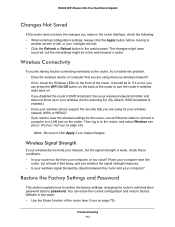
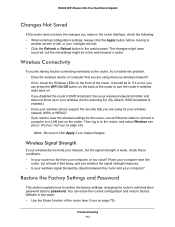
...; Does your wireless device support the security that you disabled the router's SSID broadcast, then your computer near the
router, but the signal strength is not, you make in the router interface, check the following: • When entering configuration settings, always click the Apply button before moving to password. R6300 WiFi Router 802...
R6300 User Manual (PDF) - Page 117
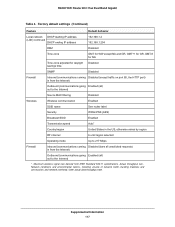
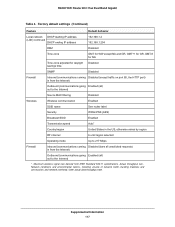
...+1 for GR, GMT-8 for NA
Time zone adjusted for daylight savings time
Disabled
SNMP
Disabled
Firewall
Inbound (communications coming Disabled (bars all unsolicited requests) in from the Internet)
Outbound (communications going Enabled (all ) out to the Internet)
Source MAC filtering
Disabled
Wireless
Wireless communication
Enabled
SSID name
See router label
Security
WPA2-PSK (AES...
Similar Questions
Can You Connect The Netgear R6300 To Your Modem Wirelessly
(Posted by kulpHaze 10 years ago)
How To Disable Wireless 5g On Netgear Wndr3400
(Posted by judzinboCarson 10 years ago)
How To Disable Wireless Setting Changes On Wndr3400
(Posted by buscot 10 years ago)

