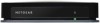Netgear PTV1000 Support Question
Find answers below for this question about Netgear PTV1000 - Push2TV - TV Adapter.Need a Netgear PTV1000 manual? We have 2 online manuals for this item!
Question posted by yankekim on November 3rd, 2012
No Power
My PTV1000 was working fine and now will not power on. If there is an issue with the pwoer cord, is there a way to get a replcament or can I just use a power cord from a PC instead?
Current Answers
There are currently no answers that have been posted for this question.
Be the first to post an answer! Remember that you can earn up to 1,100 points for every answer you submit. The better the quality of your answer, the better chance it has to be accepted.
Be the first to post an answer! Remember that you can earn up to 1,100 points for every answer you submit. The better the quality of your answer, the better chance it has to be accepted.
Related Netgear PTV1000 Manual Pages
PTV1000 Install Guide - Page 1
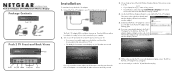
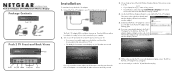
... the Push 2 TV adapter: 1. Installation Guide Push tag 2 TV Adapter (PTV1000)/Intel® Wireless Display
Package Contents
Push 2 TV
Power cord
HDMI cable
Push 2 TV Front and Back Views
LED
Power On/Off HDMI Composite
Reset
Installation
To install and set to the port where the Push 2 TV adapter is connected and all cable connections are now ready to use Push 2 TV/Intel Wireless...
PTV1000 Install Guide - Page 2
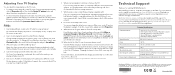
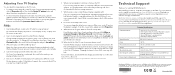
... do this, connect to the Push 2 TV adapter if necessary. What should my laptop be able to the 5 GHz network, Intel Wireless Display will not work.
What should I close the laptop lid and still use the laptop to Push2TV should I do if the TV stops showing my laptop screen? Use Intel Wireless Display to check the wireless...
PTV1000 User Manual - Page 1
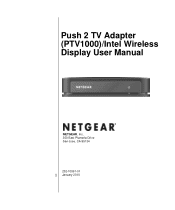
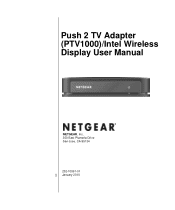
Push 2 TV Adapter (PTV1000)/Intel Wireless Display User Manual
NETGEAR, Inc. 350 East Plumeria Drive San Jose, CA 95134
202-10591-01 January 2010
PTV1000 User Manual - Page 2
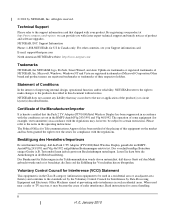
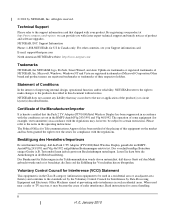
...Inc. Technical Support
Please refer to the support information card that the Push 2 TV Adapter (PTV1000)/Intel Wireless Display has been suppressed in accordance with faster expert technical support and ...can provide you with the regulations may, however, be used near a radio or TV receiver, it may occur due to the use or application of NETGEAR, Inc. Testsender) kann jedoch gewissen...
PTV1000 User Manual - Page 3
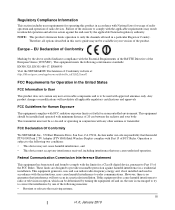
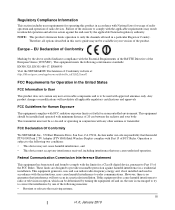
...TV Adapter (PTV1000)/Intel Wireless Display complies with minimum distance of 20 cm between the radiator and your version of the European Union (1999/5/EC). NOTE: This product's firmware limits operation to radio communications. Any product changes or modifications will not occur in a particular installation.
This equipment generates, uses... any interference received, including interference...
PTV1000 User Manual - Page 4
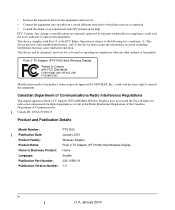
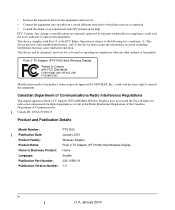
...received, including interference that to which the receiver is connected. • Consult the dealer or an experienced radio/TV...PTV1000 January 2010 Wireless Adapter Push 2 TV Adapter (PTV1000)/Intel Wireless Display Home English 202-10591-01 1.0
iv v1.0, January 2010 Push 2 TV Adapter (PTV1000... with FCC Standards FOR HOME OR OFFICE USE PY309400123
Modifications made to the product, unless...
PTV1000 User Manual - Page 5
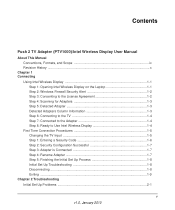
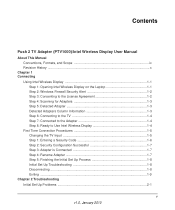
...2 TV Adapter (PTV1000)/Intel Wireless Display User Manual
About This Manual Conventions, Formats, and Scope ix Revision History ...x
Chapter 1 Connecting
Using Intel Wireless Display 1-1 Step 1: Opening Intel Wireless Display on the Laptop 1-1 Step 2: Windows Firewall Security Alert 1-2 Step 3: Consenting to the License Agreement 1-2 Step 4: Scanning for Adapters 1-3 Step 5: Detected Adapter...
PTV1000 User Manual - Page 6


Push 2 TV Adapter (PTV1000)/Intel Wireless Display User Manual
Cords and Cables ...2-1 On/Off Button ...2-2 Changing the TV Input 2-2 Adapter Encountered a Problem on Startup 2-3 There are No Adapters Detected 2-3 Security Code Issues 2-3 TV Image is Rough, Frozen or Delayed 2-3 Your Video Mode has Changed 2-4 Unsupported Audio Mode 2-4 Intel Wireless Display Requires a Different Security ...
PTV1000 User Manual - Page 7


Push 2 TV Adapter (PTV1000)/Intel Wireless Display User Manual Global Volume Control 2-12 Windows Audio Mixer 2-12 Changing the Sound using the Windows Control Panel 2-12 How do I Train My Displays 2-12 Can I play DVDs with Intel Wireless Display 2-13 How do I Contact Customer Support 2-13 ...
PTV1000 User Manual - Page 8


..., extensions User input, IP addresses, GUI screen text Command prompt, CLI text, code URL links
• Formats.
This manual uses the following paragraphs: • Typographical Conventions. Warning: Ignoring this manual is used to install, configure and troubleshoot the Push 2 TV Adapter (PTV1000)/Intel Wireless Display. The information in this type of importance or special interest.
PTV1000 User Manual - Page 10


... Intel Wireless Display.
Using Intel Wireless Display
This section provides instructions for their personal media collections, latest YouTube videos, downloaded or streamed movies, music, or a variety of their couch.
Intel Wireless Display requires the following key elements: • Push 2 TV adapter. For help with Intel Wireless Display installed. The adapter receives Wi-Fi signals...
PTV1000 User Manual - Page 13
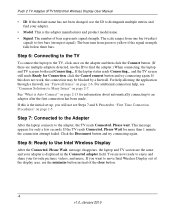
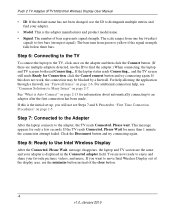
... and share your favorite pictures, videos, and music. Proceed to find your adapter is the initial set up, you want to move Intel Wireless Display out of the display area, use the minimize button instead of bars represents signal strength. Click the Disconnect button and try connecting again.
Push 2 TV Adapter (PTV1000)/Intel Wireless Display User Manual...
PTV1000 User Manual - Page 14


... below to choose the TV input. • Other TV remote controls include a button labeled Input, Source, TV, or TV/Video. Push the appropriate button to complete the initial set up. Five of the most common processes are located beneath the regular channels on the front or side panel
of the TV screen. Push 2 TV Adapter (PTV1000)/Intel Wireless Display...
PTV1000 User Manual - Page 17
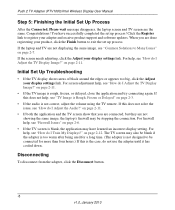
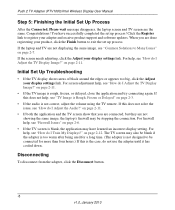
... solve the issue, see "TV Image is not correct, adjust the volume using the TV remote. If this does not help , see "How do I Adjust the TV Display Image?" on page 2-3.
• If the audio is Rough, Frozen or Delayed" on page 2-12. For screen adjustment help , see "How do I Adjust the Audio?" Push 2 TV Adapter (PTV1000)/Intel...
PTV1000 User Manual - Page 19
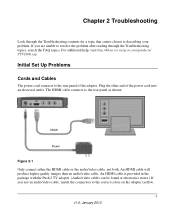
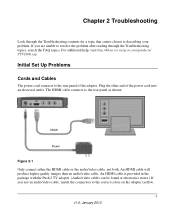
...://kbserver.netgear.com/products/ PTV1000.asp.
The HDMI cable connects to describing your problem. Initial Set Up Problems Cords and Cables
The power cord connects to the correct colors on the adapter (yellow,
-1 v1.0, January 2010 An HDMI cable will produce higher quality images than an audio/video cable. If you use an audio/video cable, match the...
PTV1000 User Manual - Page 20


... pressing the Input button on , make sure the cords and cables are covered here. If power is selected.
-2 v1.0, January 2010
Using the composite video cable (the yellow input on the TV screen. On/Off Button
The On/Off button is pushed all the way into their correct input positions. Five of the most common processes...
PTV1000 User Manual - Page 22
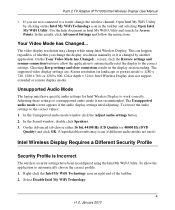
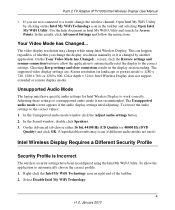
... v1.0, January 2010 Use the help document in the taskbar and selecting Open Intel My WiFi Utility. Your Video Mode has Changed... To restore the audio settings to work correctly. Open Intel ... (DVD
Quality) and click OK. (Unpredictable results may change while using the Intel My WiFi Utility. Push 2 TV Adapter (PTV1000)/Intel Wireless Display User Manual
• If you change the display ...
PTV1000 User Manual - Page 24
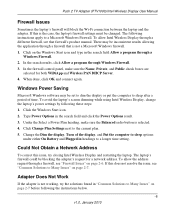
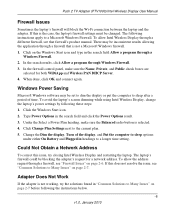
... a firewall, see "Common Solutions to the current plan. 5.
Push 2 TV Adapter (PTV1000)/Intel Wireless Display User Manual
Firewall Issues
Sometimes the laptop's firewall will block the Wi-Fi connection between the laptop and the adapter. To allow the address request through a
Windows Firewall. 2.
Windows Power Saving
Microsoft Windows software may be changed. Under the Select...
PTV1000 User Manual - Page 25


... the other troubleshooting sections have no interoperability issue with Step 1. Reset
Figure 2-3
Press and hold the Reset button down until the adapter LED begins flashing. Push 2 TV Adapter (PTV1000)/Intel Wireless Display User Manual
If the adapter will need to be necessary to disable/enable Intel My WiFi Technology using Intel Wireless Display, while also connected to...
PTV1000 User Manual - Page 27


The language change the adapter display language, use the recessed button (7) while the adapter is only available if you are stored in the adapter, which will require you to begin the update process. Please wait. How do I Update the Firmware? Resetting reverts the application back to the adapter.
Push 2 TV Adapter (PTV1000)/Intel Wireless Display User Manual
How do...
Similar Questions
Video Repeat
We want to repeat a video continuously on a display stand
We want to repeat a video continuously on a display stand
(Posted by mercedes53359 11 years ago)
Not Appearing On Tv
i plugged teh ntv200 into my tv with an hdmi cable but it is not showing on my tv
i plugged teh ntv200 into my tv with an hdmi cable but it is not showing on my tv
(Posted by Anonymous-47089 12 years ago)
Problem Getting Display On Tv
When I hooked my eva2000 to my sd tv the tv rolled real fast and I couldnt see what was displayed fr...
When I hooked my eva2000 to my sd tv the tv rolled real fast and I couldnt see what was displayed fr...
(Posted by porky 12 years ago)