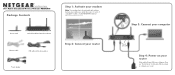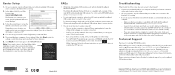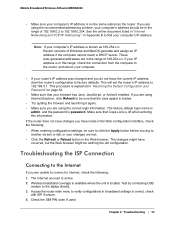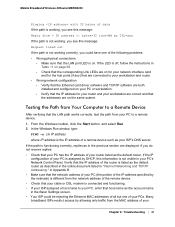Netgear MBRN3000 Support Question
Find answers below for this question about Netgear MBRN3000 - 3G/4G Mobile Broadband Wireless-N Router.Need a Netgear MBRN3000 manual? We have 2 online manuals for this item!
Question posted by shanepoplett on May 3rd, 2012
Usb Modem Firmware For K3772-z
I need the firmware upgrade for my USB modem K3772-Z. Vodacom just gave me a new modem and it does not work on my MBRN3000 wireless moden...
Current Answers
Related Netgear MBRN3000 Manual Pages
Similar Questions
Huawei 5372
hi there will my Huawei 5372 3g,lte mobile WiFi work with this product
hi there will my Huawei 5372 3g,lte mobile WiFi work with this product
(Posted by Smileywayne80 7 years ago)
Netgear Fvs318g Firmware Cannot Be Displayed
(Posted by katjjjuli 9 years ago)
Will A Netgear Mbrn3000 3g/4g Router Work With Verizon Wireless 4g Air
(Posted by suhexdav 10 years ago)
Netgear Mbrn 3000 / Unable To Connect To Network
bought a netgear mbrn 3000. connected optus huwaei E1762 which work fine when i plug it straight int...
bought a netgear mbrn 3000. connected optus huwaei E1762 which work fine when i plug it straight int...
(Posted by sukram 12 years ago)
I Have A Mbrn3000 3g But Your Information Say 3g/4g. It Wont Ready 4g
the MBRN3000 will not see my new 4g USB wireless from Telstra
the MBRN3000 will not see my new 4g USB wireless from Telstra
(Posted by jetacc 12 years ago)