Netgear MBR1516 Support Question
Find answers below for this question about Netgear MBR1516.Need a Netgear MBR1516 manual? We have 1 online manual for this item!
Question posted by stonecoldtruth2011 on December 3rd, 2013
How To Unlock Netgear Mbr1516
Is it possible to unlock the MBR1516 for use with a SIM card from a different ISP?
Current Answers
There are currently no answers that have been posted for this question.
Be the first to post an answer! Remember that you can earn up to 1,100 points for every answer you submit. The better the quality of your answer, the better chance it has to be accepted.
Be the first to post an answer! Remember that you can earn up to 1,100 points for every answer you submit. The better the quality of your answer, the better chance it has to be accepted.
Related Netgear MBR1516 Manual Pages
User Manual - Page 3


... Settings 11 Insert the SIM Card 12 Install Optional External Antennas 12 Position Your Router 14
Chapter 2 Getting Started with NETGEAR genie
Router Setup Preparation 16 Use Standard TCP/IP Properties ...16 NETGEAR genie Setup 16 Use NETGEAR genie after Installation 18 Upgrade Router Firmware 18 Router Dashboard (BASIC Home Screen 19 Add Wireless Devices or Computers to Your Network 20...
User Manual - Page 6
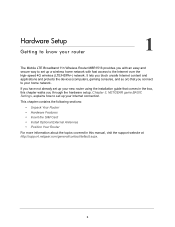
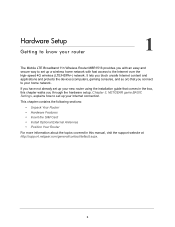
... • Insert the SIM Card • Install Optional External Antennas • Position Your Router
For more information about the topics covered in the box, this manual, visit the support website at http://support.netgear.com/general/contact/default.aspx.
6 Chapter 3, NETGEAR genie BASIC Settings, explains how to set up your home network. 1. It lets you...
User Manual - Page 7


SIM card
Ethernet cable
MBR1516 Wireless Router
Power adapter
Figure 1. Check the package contents
Your box should contain the following items:
• Mobile LTE Broadband 11n Wireless Router MBR1516 • AC power adapter (plug varies by region) • Category 5 (Cat 5) Ethernet cable • Installation guide with cabling and router setup instructions
If any parts ...
User Manual - Page 10


... amber
Off
Description Excellent coverage is detected.
Mobile LTE Broadband 11n Wireless Router MBR1516
Table 1. No coverage is detected. Connector for optional main (primary) antenna WAN port
Ethernet LAN ports
Connector for optional auxiliary (secondary) antenna Slot for SIM card Power On/Off button Power adapter input
Figure 3. Good coverage is detected.
Marginal...
User Manual - Page 11


... to the factory defaults. Hardware Setup 11 WPS Security PIN -
Mobile LTE Broadband 11n Wireless Router MBR1516
Label
The label on the side of the router.
Default access address, user name, and password
Direction of SIM card insertion
Restore Factory Settings: Press for information about your router
Restore Factory Settings
Locate the small...
User Manual - Page 12


... should hear a "click" sound when the SIM card has been inserted properly. Hardware Setup 12 To improve signal strength, purchase optional external antennas and install them on the back of the router. Mobile LTE Broadband 11n Wireless Router MBR1516
Insert the SIM Card
Gently insert the SIM card into the SIM card slot on the
back of the router.
User Manual - Page 16
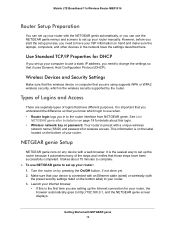
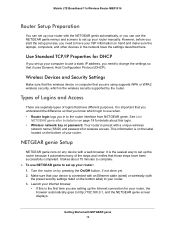
... 15 minutes to complete. ¾ To use NETGEAR genie to have your ISP information on hand and make sure the laptops, computers, and other devices in to change the settings so that those steps have different purposes. Launch your Internet browser.
• If this login. • Wireless network key or password. It is connected with...
User Manual - Page 18


...LTE Broadband 11n Wireless Router MBR1516
Use NETGEAR genie after Installation
When you first set up your router, NETGEAR genie automatically starts when ...you launch an Internet browser on the top of Logins and Access on page 64 for more information. See Types of the screen.
Upgrade Router Firmware
When you set up your router and are different...
User Manual - Page 19


...ISP settings of networking concepts. • Help & Support. These links work once you log in to the router. • Internet. This dashboard screen displays when you have an Internet connection. Using this tab requires a solid understanding of your router. • Wireless. Mobile LTE Broadband 11n Wireless Router MBR1516...Go to the NETGEAR support site to your network. • ...
User Manual - Page 20
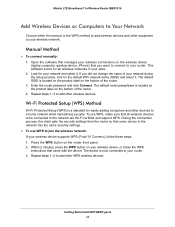
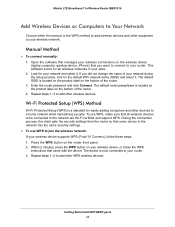
... from the router so that every device in the network has the same security settings. ¾ To use WPS, make sure that came with NETGEAR genie 20 Repeat steps 1-2 to your wireless device,... bottom of your network and select it . Getting Started with the device. Mobile LTE Broadband 11n Wireless Router MBR1516
Add Wireless Devices or Computers to Your Network
Choose either the manual...
User Manual - Page 23
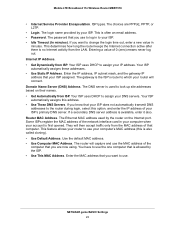
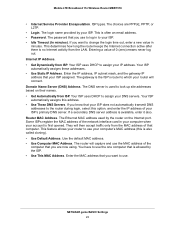
..., PPTP, or L2TP.
• Login. Entering a value of the network interface card in
minutes. The gateway is allowed by the ISP. • Use This MAC Address. Your ISP automatically assigns this option, and enter the IP address of your ISP. This feature allows your router to use the MAC address of that computer. The router will capture...
User Manual - Page 30
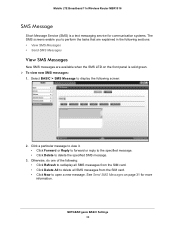
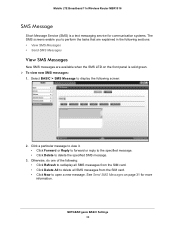
NETGEAR genie BASIC ... front panel is a text messaging service for more information.
Mobile LTE Broadband 11n Wireless Router MBR1516
SMS Message
Short Message Service (SMS) is solid green. ¾ To view new SMS...to redisplay all SMS messages from the SIM card. • Click Delete All to delete all SMS messages from the SIM card. • Click New to delete the specified SMS message.
3....
User Manual - Page 34
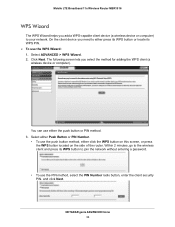
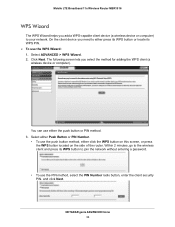
...button located on the side of the router. NETGEAR genie ADVANCED Home 34 Select either Push Button or PIN Number.
• To use the push button method, either the push ...network. Mobile LTE Broadband 11n Wireless Router MBR1516
WPS Wizard
The WPS Wizard helps you add a WPS-capable client device (a wireless device or computer) to join the network without entering a password.
• To use...
User Manual - Page 37


... whether you want the WPS button to the network. 4. Click Connect when you want to connect...NETGEAR genie ADVANCED Home 37 The Internet service provider of packet data protocol. • Use internal antenna. The Mobile LTE Broadband 11n Wireless Router MBR1516
uses internal antennas unless you want to save your mobile broadband account access: 1. The PIN code of the SIM card...
User Manual - Page 49


... the following sections:
• Keyword Blocking of the router to prevent objectionable content from reaching the computers and other devices connected to your network
This chapter explains how to use the basic firewall features of HTTP Traffic • Block Services (Port Filtering) • Schedule Blocking • Security Event Email Notifications
49 5. Security...
User Manual - Page 68
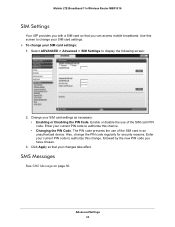
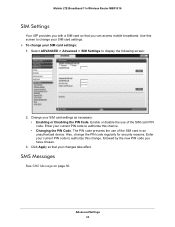
...
See SMS Message on page 30. Mobile LTE Broadband 11n Wireless Router MBR1516
SIM Settings
Your ISP provides you with a SIM card so that your SIM card settings: 1. Enable or disable the use of the SIM card PIN code. Advanced Settings 68 The PIN code prevents the use of the SIM card in an unauthorized device.
Enter your current PIN code to change...
User Manual - Page 78
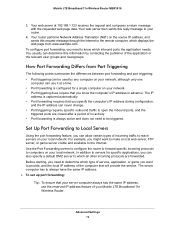
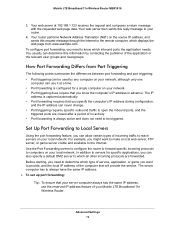
...network. The server computer has to servers for a single computer on your network, although only one
computer can use... the reserved IP address feature of the application or the relevant user groups and newsgroups.
Advanced Settings 78
How Port Forwarding Differs...use...differences...Network Address Translation (NAT) on your local network.
Use...
User Manual - Page 91
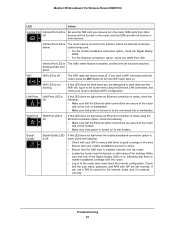
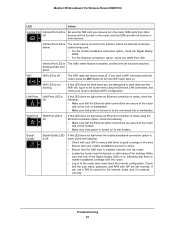
... is not blinking. Check the Internet connection option being used , check the following:
• Check with your ISP to the router menu using the Ethernet connection option, check the following :
•...Quality LED is off . Mobile LTE Broadband 11n Wireless Router MBR1516
LED
Action
Internet Port Internet Port LED is Be sure the SIM card you want a WiFi connection with the router, press the...
User Manual - Page 93
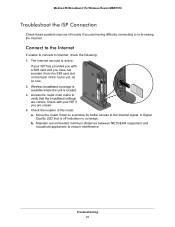
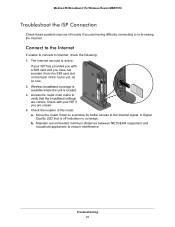
... the SIM card slot on the back of the router. Connect to the Internet
If unable to connect to the Internet signal.
Maintain recommended minimum distances between NETGEAR equipment and
household appliances to or browsing the Internet.
The Internet account is located. 3. Mobile LTE Broadband 11n Wireless Router MBR1516
Troubleshoot the ISP Connection
Check these possible...
User Manual - Page 107
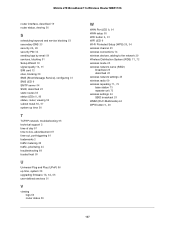
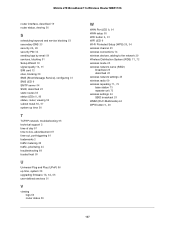
... Wizard 33
signal quality 10, 91
SIM card 12 sites, blocking 50 SMS (Short Message Service), configuring 31 SMS LED 9 SMTP server 54 SSID, described 25 static routes 83
status LEDs 8, 90
status, router, viewing 56
subnet mask 56, 57
system up time 58
T
TCP/IP network, troubleshooting 95 technical support 2 time of...
Similar Questions
Wnce 4004 Wont Connect To New Router
WNCE 4004 wont connect to new router. I have tried moving the device closer to the router but still ...
WNCE 4004 wont connect to new router. I have tried moving the device closer to the router but still ...
(Posted by jackiempack 2 years ago)
How Do I Add A Clp 500 To My Netgear Xet1001 Network?
(Posted by clintsawy 9 years ago)
What Adapters Can I Add To My Netgear Xet1001 Network
(Posted by clintsawy 9 years ago)
How To Bridge Netgear Wnr1000
(Posted by rjanornulf 10 years ago)
I've Forgotten The Password For My Xet1001 Network. How Can I Reset It.
(Posted by peter99046 11 years ago)

