Netgear MA111 Support Question
Find answers below for this question about Netgear MA111.Need a Netgear MA111 manual? We have 1 online manual for this item!
Question posted by prto on February 23rd, 2014
How To Get Netgear Wireless Ma111 To Work On Eindows 7 64 Bit
The person who posted this question about this Netgear product did not include a detailed explanation. Please use the "Request More Information" button to the right if more details would help you to answer this question.
Current Answers
There are currently no answers that have been posted for this question.
Be the first to post an answer! Remember that you can earn up to 1,100 points for every answer you submit. The better the quality of your answer, the better chance it has to be accepted.
Be the first to post an answer! Remember that you can earn up to 1,100 points for every answer you submit. The better the quality of your answer, the better chance it has to be accepted.
Related Netgear MA111 Manual Pages
MA111v2 User Manual - Page 13
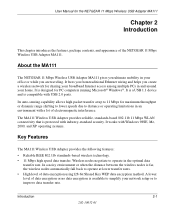
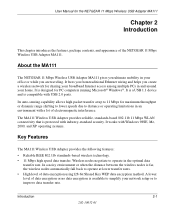
...Key Features
The MA111 Wireless USB Adapter provides the following features: • Reliable IEEE 802.11b standards-based wireless technology. • 11 Mbps high speed data transfer. It works with USB 2.0...the wireless nodes is protected with a lot of data encryption using128-bit Shared Key WEP data encryption method.
About the MA111
The NETGEAR 11 Mbps Wireless USB Adapter MA111 gives ...
MA111v2 User Manual - Page 15
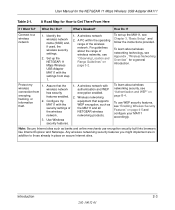
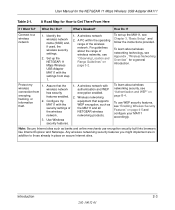
... and online merchants use WEP security features, see Chapter 3, "Basic Setup" and follow the instructions provided.
Wireless networking
2.
A PC within the operating range of the MA111 and all
the wireless
NETGEAR wireless
network. To learn about the range of wireless networks, see "Authentication and WEP" on page 3-2. User Manual for How to Get There From Here...
MA111v2 User Manual - Page 17


... NETGEAR 11 Mbps Wireless USB Adapter MA111 ...Resource CD (240-10082-01) and the Help information provided in order to
between the computers.
3. and wired network.
computers in their homes, or
work with your version of Windows.
A Road Map for configuration scenarios or refer to in the combined wireless small networks in a my combined
wireless...
MA111v2 User Manual - Page 24
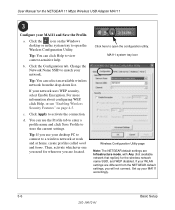
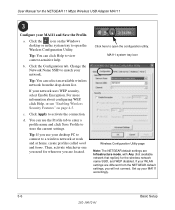
... d. Click here to a wireless network at work and at home, create profiles called work and home. If your desktop PC to connect to open the Wireless Configuration Utility. b. Tip: ...the wireless network name SSID, and WEP disabled. User Manual for the NETGEAR 11 Mbps Wireless USB Adapter MA111
Configure your network.
MA111 system tray icon
Wireless Configuration Utility page Note: The NETGEAR ...
MA111v2 User Manual - Page 25


User Manual for the NETGEAR 11 Mbps Wireless USB Adapter MA111
Verify wireless connectivity to connect, see "Troubleshooting" on page 3-13.
Check the color of the utility matches your network. c.
Note: If you are unable to your wireless network.
Basic Setup
3-7
202-10032-01 b. solid indicates a good connection; Check the MA111 LED: blinking means attempting to the...
MA111v2 User Manual - Page 28
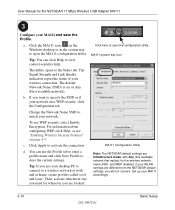
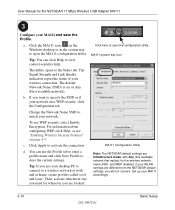
... to a wireless network at work and at home, create profiles called work and home....MA111 system tray icon
MA111 Configuration Utility Note: The NETGEAR default settings are different from the NETGEAR default settings, you use WEP security, select Enable Encryption. a. Set up your MA111 and save the Profile. User Manual for the NETGEAR 11 Mbps Wireless USB Adapter MA111
Configure your MA111...
MA111v2 User Manual - Page 29


...for the NETGEAR 11 Mbps Wireless USB Adapter MA111
Verify wireless connectivity to your wireless network. Check the color of the utility matches your network. solid indicates a good connection; d. Check the MA111 LED: ... at the bottom of the MA111 icon in . off means the MA111 is not plugged in the Windows system tray: green or yellow indicates a working connection; Note: If you ...
MA111v2 User Manual - Page 32
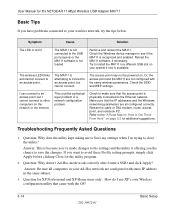
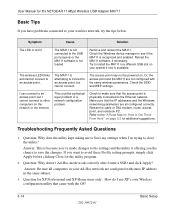
...
Remove and reinsert the MA111. Try to install the MA111 in your system if one is available.
Troubleshooting Frequently Asked Questions
1. Question: Why doesn't Ad-Hoc mode work correctly after I 'm trying...From Here'" on the network or the Internet. User Manual for the NETGEAR 11 Mbps Wireless USB Adapter MA111
Basic Tips
If you want to avoid these Profile setting prompts, simply click...
MA111v2 User Manual - Page 37
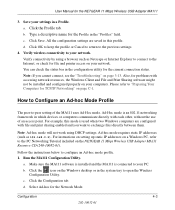
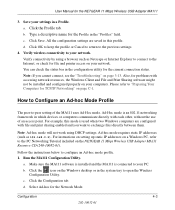
...print sharing enabled and you cannot connect, see the "Troubleshooting" on the NETGEAR 11 Mbps Wireless USB Adapter MA111 Resource CD (240-10082-01). How to Configure an Ad-hoc Mode Profile...-hoc mode will not work using a browser such as 192.168.0.2). For instructions on setting up static IP addresses on a Windows PC, refer to open the Wireless Configuration Utility.
Configuration
4-3...
MA111v2 User Manual - Page 40


...64 bits. For the access point and wireless nodes to communicate with the same SSID. Wireless network name (SSID WEP Security Encryption key: The default WEP encryption key number is 1, and the default key size is the default MA111 wireless...your NETGEAR 11 Mbps Wireless USB Adapter MA111. WEP Hexadecimal Numbers The WEP Hexadecimal Numbers are different, you configure in the wireless ...
MA111v2 User Manual - Page 41


... choices are case sensitive. Note: The characters are : • 64-bit WEP data encryption • 128-bit WEP data encryption Note: Larger encryption keys require more processing and may slow the communications response times. Be sure to match exactly what is also called the Wireless Network Name. c.
The Default Key setting must manually enter...
MA111v2 User Manual - Page 45
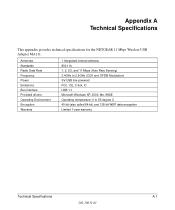
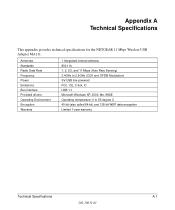
Appendix A Technical Specifications
This appendix provides technical specifications for the NETGEAR 11 Mbps Wireless USB Adapter MA111.
Antennae Standards Radio Data Rate Frequency Power Emissions Bus interface..., 2000, Me, 98SE Operating temperature: 0 to 55 degree C 40-bit (also called 64-bit) and 128-bit WEP data encryption Limited 1-year warranty
Technical Specifications
A-1
202-10032-01
MA111v2 User Manual - Page 50


... Ethernet network through the access point.
The station listens for the NETGEAR 11 Mbps Wireless USB Adapter MA111
Authentication and WEP
The absence of its SSID. The station finds ...makes the wireless links vulnerable to the MA111:
1. The station sends an association request to the access point.
5. There are in most commercially available products, 64-bit and 128-bit WEP ...
MA111v2 User Manual - Page 51


... station.
5.
The access point decrypts the encrypted text using its configured 64-bit or 128-bit default key to encrypt the challenge text, and sends the encrypted text ... two devices use Shared Key Authentication:
1. Wireless Networking Basics
B-5
202-10032-01
User Manual for the NETGEAR 11 Mbps Wireless USB Adapter MA111
• Shared Key Authentication requires that corresponds...
MA111v2 User Manual - Page 53


...vendors refer to generate a 64-bit encryption key. (The 24 factory-set bits are factory set bits are added to the forty-bit input to the 64-bit WEP data encryption as 40-bit WEP data encryption since the... match.
User Manual for the NETGEAR 11 Mbps Wireless USB Adapter MA111
Note: Some 802.11 access points also support Use WEP for a five-character (40-bit) input. This encryption key will...
MA111v2 User Manual - Page 54
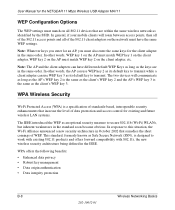
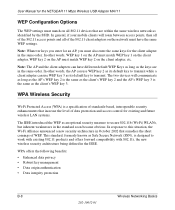
... Keys as long as an optional security measure to work with existing 802.11 products and offers forward compatibility with 802.11i, the new wireless security architecture being defined in October 2002 that remedies ... but inherent weaknesses in the same order. User Manual for the NETGEAR 11 Mbps Wireless USB Adapter MA111
WEP Configuration Options
The WEP settings must match on all of WEP.
MA111v2 User Manual - Page 61


...unique starting unicast encryption key for each preshared key
authentication.
User Manual for the NETGEAR 11 Mbps Wireless USB Adapter MA111
Temporal Key Integrity Protocol (TKIP)
WPA uses TKIP to provide important data encryption ... the ICV. Although the ICV is encrypted, you can use cryptanalysis to change bits in the IEEE 802.11 frame is encrypted together with WEP. The MIC field...
MA111v2 User Manual - Page 63
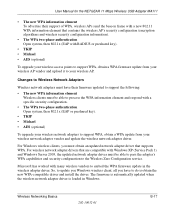
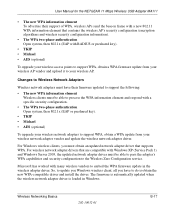
User Manual for the NETGEAR 11 Mbps Wireless USB Adapter MA111
• The new WPA information element To advertise their firmware updated to support the following:
• The new WPA information element Wireless clients must be able to process the WPA information element and respond with many wireless vendors to embed the WPA firmware update in...
MA111v2 User Manual - Page 78
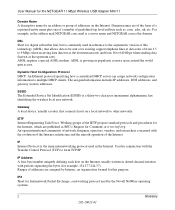
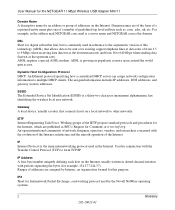
... access. Working groups of the IETF propose standard protocols and procedures for the Internet, which are of the form of a registered entity name plus one of a number of addresses are assigned by the Novell NetWare operating systems.
2
Glossary
202-10032-01 User Manual for the NETGEAR 11 Mbps Wireless USB Adapter MA111
Domain Name...
MA111v2 User Manual - Page 80
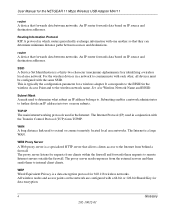
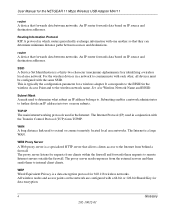
User Manual for the NETGEAR 11 Mbps Wireless USB Adapter MA111
router
A device that forwards data between networks.
For the wireless devices in a network to communicate ... Subnet Mask
A mask used in which routers periodically exchange information with a 64-bit or 128-bit Shared Key for a wireless adapter. TCP/IP
The main internetworking protocols used to internal client clients. It...
Similar Questions
Netgear Wg311v3 Won't Run! On Windows 7 64 Bit
(Posted by Anostu 9 years ago)
Is Netgear Wna3100 Compatible With Windows 7 64 Bit
(Posted by jdjhoe 10 years ago)
Can My Mb111 Netgear Be Use For New Window 8
(Posted by selectivedreammemory 11 years ago)
Netgear Wnr1000 Cd Doesn't Support The 64 Bit Vista, I Want To Know The Manual P
Netgear WNR1000 CD doesn't support the 64 bit vista, I want to know the manual process to install th...
Netgear WNR1000 CD doesn't support the 64 bit vista, I want to know the manual process to install th...
(Posted by kunathiru 13 years ago)

