Netgear JWNR2000v2 Support Question
Find answers below for this question about Netgear JWNR2000v2.Need a Netgear JWNR2000v2 manual? We have 1 online manual for this item!
Question posted by sathiaseelank on December 8th, 2011
Configure Username And Password
how do i configure netgear jwnr2000v2 router and what is the user name and password
Current Answers
There are currently no answers that have been posted for this question.
Be the first to post an answer! Remember that you can earn up to 1,100 points for every answer you submit. The better the quality of your answer, the better chance it has to be accepted.
Be the first to post an answer! Remember that you can earn up to 1,100 points for every answer you submit. The better the quality of your answer, the better chance it has to be accepted.
Related Netgear JWNR2000v2 Manual Pages
JWNR2000 User Manual - Page 12
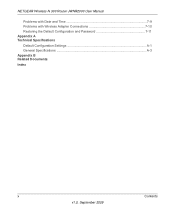
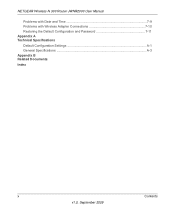
NETGEAR Wireless-N 300 Router JWNR2000 User Manual
Problems with Date and Time 7-9 Problems with Wireless Adapter Connections 7-10 Restoring the Default Configuration and Password 7-11 Appendix A Technical Specifications Default Configuration Settings A-1 General Specifications A-3 Appendix B Related Documents Index
x
Contents
v1.0, September 2009
JWNR2000 User Manual - Page 13


... is used to the equipment, a breach of security, or a loss of the NETGEAR® Wireless-N 300 Router Model JWNR2000 beyond initial configuration settings.
Initial configuration instructions can be found in the following typographical conventions:
Italic Bold Fixed Italic
Emphasis, books, CDs User input, GUI screen text Command prompt, CLI text, code URL links
• Formats...
JWNR2000 User Manual - Page 17


...log in this User Manual to configure additional features of your router, modem, and computers. After initial configuration using the Setup Manual, you perform the initial configuration of your network.
Chapter 1 Configuring Basic Connectivity
This chapter describes the settings for your Internet connection and your wireless router, refer to the NETGEAR Wireless Router Setup Manual.
JWNR2000 User Manual - Page 18
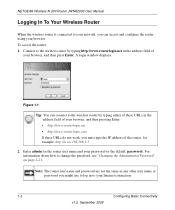
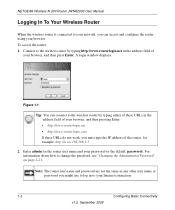
...your browser. For information about how to your password (or the default, password). NETGEAR Wireless-N 300 Router JWNR2000 User Manual
Logging In To Your Wireless Router
When the wireless router is connected to your network, you must type the IP address of the router, for the router user name and your Internet connection.
1-2
Configuring Basic Connectivity
v1.0, September 2009 To access...
JWNR2000 User Manual - Page 21


... configure your Internet connection using the Basic Settings screen, or you log in with a user name and password ...Configuring Basic ISP Settings
Settings related to determine your ISP configuration. The content you see Chapter 7, "Troubleshooting." Select Setup Wizard from the top of the Setup Wizard, click Test to proceed. NETGEAR Wireless-N 300 Router JWNR2000 User Manual
Configuring...
JWNR2000 User Manual - Page 25
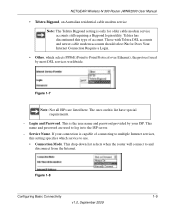
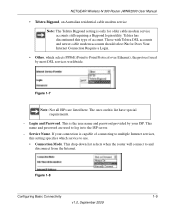
... This drop-down list selects when the router will connect to the ISP server.
- NETGEAR Wireless-N 300 Router JWNR2000 User Manual
• Telstra Bigpond, an Australian residential cable modem service
Note: The Telstra Bigpond setting is capable of account. This name and password are listed here. Service Name. Figure 1-8
Configuring Basic Connectivity
1-9
v1.0, September 2009 Those with...
JWNR2000 User Manual - Page 52
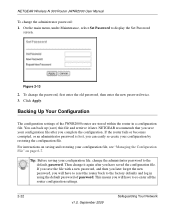
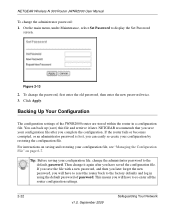
... ) this file and retrieve it again after you can easily re-create your configuration file, see "Managing the Configuration File" on page 6-7.
NETGEAR Wireless-N 300 Router JWNR2000 User Manual
To change it later. Then change the administrator password: 1. Figure 2-13
2. Backing Up Your Configuration
The configuration settings of password. This means you will have to reset the...
JWNR2000 User Manual - Page 62
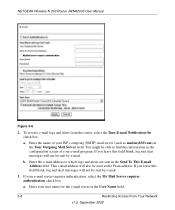
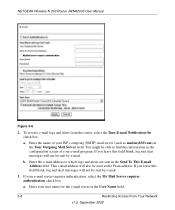
...configuration screen of your user name for the e-mail server in the User Name field.
3-8
Restricting Access From Your Network
v1.0, September 2009 b. To receive e-mail logs and alerts from the router...) in the Send To This E-mail Address field. NETGEAR Wireless-N 300 Router JWNR2000 User Manual
Figure 3-6
2. Enter the name of your e-mail server requires authentication, select the My...
JWNR2000 User Manual - Page 66
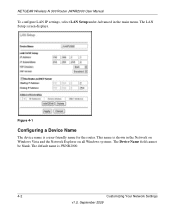
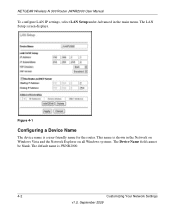
The LAN Setup screen displays. NETGEAR Wireless-N 300 Router JWNR2000 User Manual
To configure LAN IP settings, select LAN Setup under Advanced in the Network on Windows Vista and the Network Explorer on all Windows systems. The Device Name field cannot be blank.
This name is a user-friendly name for the router. Figure 4-1
Configuring a Device Name
The device name is shown in the...
JWNR2000 User Manual - Page 71
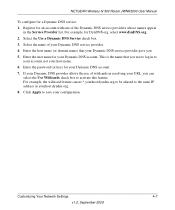
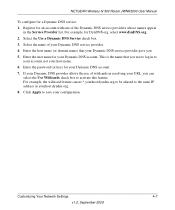
...box. 3. Select the name of your Dynamic DNS account. NETGEAR Wireless-N 300 Router JWNR2000 User Manual
To configure for DynDNS.org, select www.dynDNS.org. 2. This is the name that your Dynamic DNS ...dyndns.org to be aliased to activate this feature. Enter the user name for your Dynamic DNS service provider. 4. Enter the password (or key) for an account with one of wildcards in...
JWNR2000 User Manual - Page 79


...
5.
This IP address must change additional configuration settings.
If you are using the JWNR2000 base station with a non-NETGEAR wireless router as the repeater, you are different, ... page 4-1). A computer on the wireless repeater AP. NETGEAR Wireless-N 300 Router JWNR2000 User Manual
4. Click Apply to the router that the wireless settings match the base station exactly. ...
JWNR2000 User Manual - Page 99
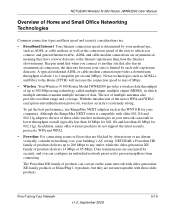
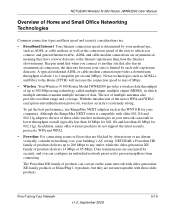
.... ADSL and cable modem connections are asymmetrical, meaning they are distant vertically, consider networking over your network can coexist on the same network with older-generation XE family products or HomePlug 1.0 products, but they have a lower data rate to tens of Mbps.
• Wireless.
NETGEAR Wireless-N 300 Router JWNR2000 User Manual
Overview of Home...
JWNR2000 User Manual - Page 109


... be updated as NETGEAR releases new firmware. Using Network Monitoring Tools
6-9
v1.0, September 2009 After an erase, the router's username is admin, the password is password, the LAN IP address is 192.168.1.1 (or www.routerlogin.net), and the router's DHCP server is stored in , you save your configuration settings (see "Restoring the Default Configuration and Password" on page...
JWNR2000 User Manual - Page 115


...; "Problems with Wireless Adapter Connections" on page 7-10 • "Restoring the Default Configuration and Password" on . Plug in this sequence. 1. Tip: NETGEAR provides helpful articles, documentation, and the latest software updates at http://www.netgear.com/support. Turn off and unplug the modem. 2.
Wait 2 minutes.
7-1 v1.0, September 2009 As a first step, please review the Quick...
JWNR2000 User Manual - Page 116


... exactly. • For a wirelessly connected computer, the wireless network name (SSID) and WEP or WPA
security settings of events should occur:
1. Click Apply to verify correct router operation. For more information, see the links in "Restoring the Default Configuration and Password" on the account. If the Test light does not turn off within 2 minutes...
JWNR2000 User Manual - Page 118


... computer. 3. Be sure you don't know the current IP address, reset the router's configuration to 192.168.1.1 (see "Preparing Your Network" in the range 169.254.x.x. The factory default login name is admin and the password is explained in the NETGEAR Wireless Router Setup Manual.
• Make sure you are using the recommended addressing scheme, your...
JWNR2000 User Manual - Page 120


... the Basic Settings screen in the NETGEAR Wireless Router Setup Manual.
• Your service provider might require a login. Troubleshooting PPPoE
If you can attempt to spoof your PPPoE connection is up
and working. If all of the steps indicate "Failed," you are using an incorrect service name, user name, or password. If any of the steps...
JWNR2000 User Manual - Page 125
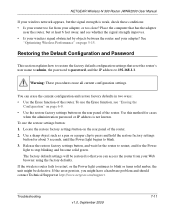
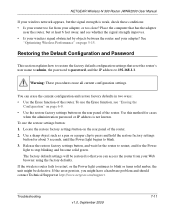
...Configuration and Password
This section explains how to restore the factory default configuration settings that you might be restored so that reset the router's user name to admin, the password to password... of the router. The factory default settings will be defective. NETGEAR Wireless-N 300 Router JWNR2000 User Manual
If your wireless network appears, but at http://www.netgear.com/support...
JWNR2000 User Manual - Page 127
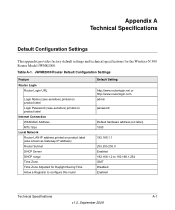
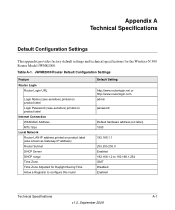
JWNR2000 Router Default Configuration Settings
Feature
Router Login Router Login URL
Login Name (case-sensitive) printed on product label Login Password (case-sensitive) printed on product label Internet Connection WAN MAC Address MTU Size Local Network Router LAN IP address printed on product label (also known as Gateway IP address) Router Subnet DHCP Server DHCP range Time Zone Time...
JWNR2000 User Manual - Page 131
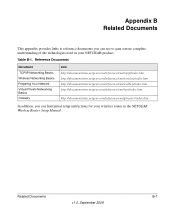
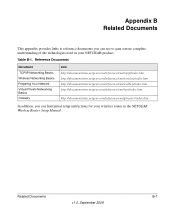
.../glossary/index.htm
In addition, you can find initial setup instructions for your NETGEAR product.
Related Documents
B-1
v1.0, September 2009 Appendix B Related Documents
This appendix provides links to reference documents you can use to gain a more complete understanding of the technologies used in your wireless router in the NETGEAR Wireless Router Setup Manual. Table B-1.
Similar Questions
Netgear Wireless N300 Cant Remember Username Password
(Posted by jimakbr 10 years ago)
Netgear N300 Username Password Wont Work Setup
(Posted by peazad5 10 years ago)
User Name And Password
what is the defaul user name and password for the netgear
what is the defaul user name and password for the netgear
(Posted by deandonaldsutherland 11 years ago)
Username & Password
Hi, i REALLY dont know thw username or password to the router, i have tried all the default password...
Hi, i REALLY dont know thw username or password to the router, i have tried all the default password...
(Posted by marlize 11 years ago)
How Can I Set Router Back To The Original Username Password So I Can Connect?
I'm trying to connect to my router and I can not log in with the default username and password
I'm trying to connect to my router and I can not log in with the default username and password
(Posted by thequon 12 years ago)

