Netgear GSM7328S Support Question
Find answers below for this question about Netgear GSM7328S - ProSafe Switch - Stackable.Need a Netgear GSM7328S manual? We have 3 online manuals for this item!
Question posted by dbryant44146 on May 15th, 2012
Configure Spf Ports On Gsm7328s
How do i configure SPF ports? It says the Links are down. I am connecting 2 switches together. GSM738S and GS
Current Answers
There are currently no answers that have been posted for this question.
Be the first to post an answer! Remember that you can earn up to 1,100 points for every answer you submit. The better the quality of your answer, the better chance it has to be accepted.
Be the first to post an answer! Remember that you can earn up to 1,100 points for every answer you submit. The better the quality of your answer, the better chance it has to be accepted.
Related Netgear GSM7328S Manual Pages
FSM7328PS Command line reference manual - Page 25


... read the appropriate specification for the ProSafe 7300S Series Layer-3 Stackable Switches, Software Version 7.1. You can also benefit from a description of Ethernet and networking concepts.
1.2 Scope
This manual is written for the 7300S Series Stackable Switch according to the serial port or by using telnet or SSH over a remote network connection.
1.1 Audience
This document is for system...
FSM7328PS Command line reference manual - Page 33
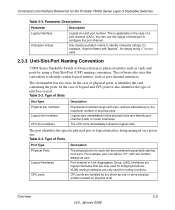
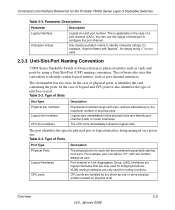
... immediately follow physical slots and identify portchannel (LAG) or router interfaces. Type of Ports
Port Type
Description
Physical Ports Logical Interfaces CPU ports
The physical ports for the ProSafe 7300S Series Layer-3 Stackable Switches,
Table 2-2. CPU ports are handled by using a Unit-Slot-Port (USP) naming convention. In the case of physical slots. Logical slots immediately follow...
FSM7328PS Command line reference manual - Page 36
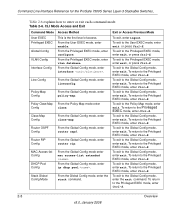
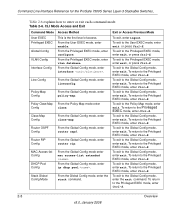
Command Line Interface Reference for the ProSafe 7300S Series Layer-3 Stackable Switches,
Table 2-6 explains how to the Global Config mode, enter exit. From ...Overview
v3.0, January 2008 To return to the Global Config mode, enter exit. From the Privileged EXEC mode, enter configure. To return to the Privileged EXEC mode, enter Ctrl-Z. To return to the Privileged EXEC mode, enter Ctrl-Z.
...
FSM7328PS Command line reference manual - Page 39


... information, see Section 3.1 "Network Interface Commands" on your network.
Command Line Interface Reference for the ProSafe 7300S Series Layer-3 Stackable Switches,
If the help output shows a parameter in the following message appears in the output:
Press Enter to execute the command
You can configure the system to the console port. Overview
v3.0, January 2008
2-11
FSM7328PS Command line reference manual - Page 43
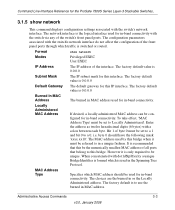
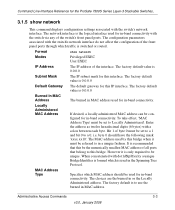
Command Line Interface Reference for the ProSafe 7300S Series Layer-3 Stackable Switches,
3.1.5 show network
Modes
Privileged EXEC User EXEC
IP Address
The IP address of the front panel ports through which traffic is the logical interface used for in-band connectivity with the switch via any of the switch's front panel ports.
The factory default value is 0.0.0.0
Default Gateway...
FSM7328PS Command line reference manual - Page 47
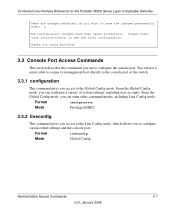
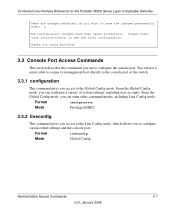
... the ProSafe 7300S Series Layer-3 Stackable Switches,
There are changes detected, do you wish to configure various telnet settings and the console port. y The configuration changes have been saved succesfully. Please enter 'show running-config' to configure the console port. You can configure a variety of the switch.
3.3.1 configuration
This command gives you use a serial cable to connect...
FSM7328PS Command line reference manual - Page 50
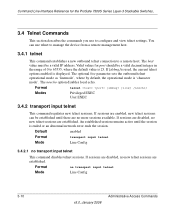
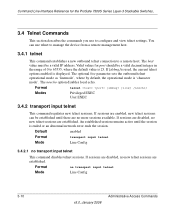
....
Command Line Interface Reference for port should be a valid decimal integer in the range of 0 to configure and view telnet settings. Format
telnet [debug] [line] [noecho]
Modes
Privileged EXEC User EXEC
3.4.2 transport input telnet
This command regulates new telnet sessions.
Valid values for the ProSafe 7300S Series Layer-3 Stackable Switches,
3.4 Telnet Commands
This section...
FSM7328PS Command line reference manual - Page 67


...serial port connection.
Command Line Interface Reference for the ProSafe 7300S Series Layer-3 Stackable Switches,...Connection From IP address of session, which the specified encryption protocol will use to view them (Read Only).
Format
show loginsession
This command displays current telnet and serial port connections to none. Format
show users
This command displays the configured...
FSM7328PS Command line reference manual - Page 132


... for the priority is 0-7. Command Line Interface Reference for the ProSafe 7300S Series Layer-3 Stackable Switches,
6.4 Provisioning (IEEE 802.1p) Commands
This section describes the commands you use to configure provisioning, which allows you to prioritize ports.
6.4.1 vlan port priority all
This command configures the port priority assigned for untagged packets for all
Mode
Global Config...
FSM7328PS Command line reference manual - Page 212


...port-channels (LAGs) on the switch. Link State
This field indicates whether the link is displayed:
Name
This field displays the name of all port-channels (LAGs) on Trunk ports to view port-channel status and configuration information.
12.2.1 show port... interface configuration mode for the ProSafe 7300S Series Layer-3 Stackable Switches,
12.1.11.1 no hashing-mode
12.2 Port-Channel Show...
GSM7352S Hardware manual - Page 5


... 3-2 Installation ...3-3
Select a Location ...3-4 Install the Switch ...3-5 Check the Installation 3-6 Connect to Power and Check the LEDs 3-6 High-Speed I/O Module Bays 3-7 SPF Modules ...3-7 Stacking ...3-9 Connecting a Redundant Power Supply 3-10 Connecting Equipment to the Switch 3-10 RJ-45 Ports ...3-10 Connecting a Console to the Switch 3-11
i Publication Version 1.0, March 2006
GSM7352S Hardware manual - Page 8


....netgear.com.
1-2
About This Manual
v1.0, March 2006 Manual Scope Product Version
Manual Publication Date
• ProSafe 24-Port 10/100 L3 managed Stackable Switch with 4 Gigabit Ports GSM7328S
• ProSafe 48-Port 10/100 L3 managed Stackable Switch with 4 Gigabit Ports GSM7352S
March 2006
Note: Product updates are available on the NETGEAR, Inc. This manual is a safety warning...
GSM7352S Hardware manual - Page 26
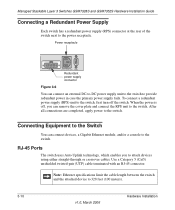
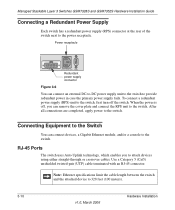
...RJ-45 Ports
The switch uses Auto Uplink technology, which enables you can connect devices, a Gigabit Ethernet module, and/or a console to the switch. Use a Category 5 (Cat5) unshielded twisted-pair (UTP) cable terminated with an RJ-45 connector.
Managed Stackable Layer 3 Switches GSM7328S and GSM7352S Hardware Installation Guide
Connecting a Redundant Power Supply
Each switch has a redundant...
GSM7352S Hardware manual - Page 27


... connectors on each end (shipped with a terminal or workstation. If you are stacking switches, see "Stacking" on the rear of the cable to the switch: 1. Managed Stackable Layer 3 Switches GSM7328S and GSM7352S Hardware Installation Guide
Connecting a Console to the Switch
After you install the switch and apply power, you can use a terminal emulator such as TIP. 4. You can...
GSM7352S Hardware manual - Page 37
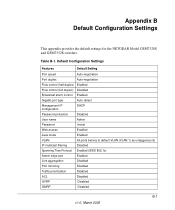
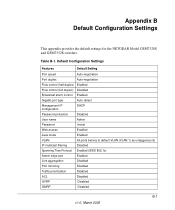
...
Disabled
Spanning Tree Protocol Enabled (IEEE 802.1s)
Admin edge port
Enabled
Link aggregation
Disabled
Port mirroring
Disabled
Traffic prioritization
Disabled
ACL
Disabled
GVRP
Disabled
GMRP
Disabled
B-1 v1.0, March 2006 Table B-1. Appendix B Default Configuration Settings
This appendix provides the default settings for the NETGEAR Model GSM7328S and GSM7352S switches.
GSM7328S, GSM7352S and GSM7328FS Hardware Installation Guide - Page 6


Connecting Equipment to the Switch 3-10 RJ-45 Ports ...3-10
Connecting a Console to the Switch 3-11 Chapter 4 Troubleshooting
Troubleshooting Chart 4-1 Additional Troubleshooting Suggestions 4-2 Appendix A Technical Specifications Appendix B Default Configuration Settings
vi v1.0, February 2007
GSM7328S, GSM7352S and GSM7328FS Hardware Installation Guide - Page 18
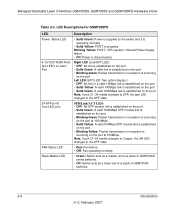
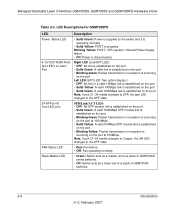
... or a valid 10Mbps link is established on the port • Solid Yellow: A valid 100Mbps link is established on the port • Solid Green: A valid 1000Mbps link is
occurring on the port Note. Stack Master LED
• Green: Switch acts as a master unit in a stack of GSM7300S switches
2-8
Introduction
v1.0, February 2007
Managed Stackable Layer 3 Switches GSM7328S, GSM7352S and...
GSM7328S, GSM7352S and GSM7328FS Hardware Installation Guide - Page 32


...-through or crossover cables. RJ-45 Ports
The switch uses Auto Uplink technology, which enables you can connect an external DC-to-DC power supply unit to the switch to the switch.
When the power is off the switch. Managed Stackable Layer 3 Switches GSM7328S, GSM7352S and GSM7328FS Hardware Instal- Connecting Equipment to the Switch
You can connect devices, a Gigabit Ethernet module, and...
GSM7328S, GSM7352S and GSM7328FS Hardware Installation Guide - Page 33


...port
Figure 3-7
2. Configure the terminal-emulation program to the console port on page 3-9. Connecting a Console to the switch: 1. Connect the null-modem cable to use a console you can connect...
v1.0, February 2007
3-11 Managed Stackable Layer 3 Switches GSM7328S, GSM7352S and GSM7328FS Hardware Instal-
If you are stacking switches, see "Stacking" on the rear of the...
GSM7328S, GSM7352S and GSM7328FS Hardware Installation Guide - Page 41
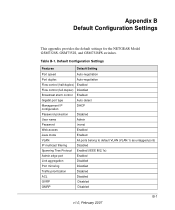
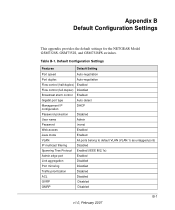
...
Disabled
Spanning Tree Protocol Enabled (IEEE 802.1s)
Admin edge port
Enabled
Link aggregation
Disabled
Port mirroring
Disabled
Traffic prioritization
Disabled
ACL
Disabled
GVRP
Disabled
GMRP
Disabled
B-1 v1.0, February 2007 Appendix B Default Configuration Settings
This appendix provides the default settings for the NETGEAR Model GSM7328S, GSM7352S, and GSM7328FS switches.
Similar Questions
How To Configure A Netgear Jgs524 Switch
(Posted by lewisjohnm 10 years ago)
Netgear -what Do Amber Kights Mean On The Netgear Prosafe Jgs516
16 Port Mean?
What do amber lights mean in the netgear prosafe JGS516 mean?
What do amber lights mean in the netgear prosafe JGS516 mean?
(Posted by chrissihyde 10 years ago)
How Do I Connect Two Jgs524 Switches Together They Are Each 24 Port
We have a server and three printers and mutiple computers. Wondering if we should just go to 48 port...
We have a server and three printers and mutiple computers. Wondering if we should just go to 48 port...
(Posted by janfrench 10 years ago)
Netgear Fs726s 24 Ports Switch
its locked and i cannot accessed it. It has Admin password and I wants to reset this if you can help...
its locked and i cannot accessed it. It has Admin password and I wants to reset this if you can help...
(Posted by sherdilkhan2000 11 years ago)
We Need To Connect 2 Of These Switches Together. Is There A Designated Port?
(Posted by lindan 11 years ago)

