Netgear GS748T Support Question
Find answers below for this question about Netgear GS748T - ProSafe Smart Switch.Need a Netgear GS748T manual? We have 4 online manuals for this item!
Question posted by quamaopon on April 23rd, 2014
How To Reset Netgear Gs748t To Factory Default
The person who posted this question about this Netgear product did not include a detailed explanation. Please use the "Request More Information" button to the right if more details would help you to answer this question.
Current Answers
There are currently no answers that have been posted for this question.
Be the first to post an answer! Remember that you can earn up to 1,100 points for every answer you submit. The better the quality of your answer, the better chance it has to be accepted.
Be the first to post an answer! Remember that you can earn up to 1,100 points for every answer you submit. The better the quality of your answer, the better chance it has to be accepted.
Related Netgear GS748T Manual Pages
FS726T User Manual - Page 16


... that page. The default setting for all ports is a Help button. To configure the ports, go to read the full Help Menu. The possible entries are below:
Browse: Refresh: Apply: Add: Delete: Factory Reset: Help:
Locates a certain path for a desired file. Click the help to the part of screen.
Smart Switch Series Software Manual
There...
FS726T User Manual - Page 27


... workstation. Restoring your Backup file (or using this function. • Click Factory Reset to enable this feature to duplicate the settings to each switch.
Note: Please be aware that the switch will enable you want them to have to re-set to factory defaults. Firmware Menu
Smart Switch Series Software Manual
There are 2 options available: • Configuration Backup...
FS726T User Manual - Page 45
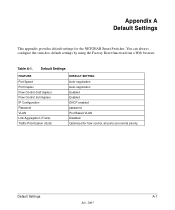
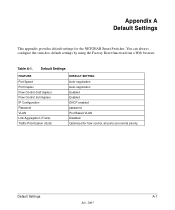
... the Factory Reset function from a Web browser. Default Settings
FEATURE Port Speed Port Duplex Flow Control (half duplex) Flow Control (full duplex) IP Configuration Password VLAN Link Aggregation (Trunk) Traffic Prioritization (QoS)
DEFAULT SETTING Auto-negotiation Auto-negotiation Enabled Enabled DHCP enabled password Port-Based VLAN Disabled Optimized for the NETGEAR Smart Switches. Table...
GS748T Hardware manual - Page 1
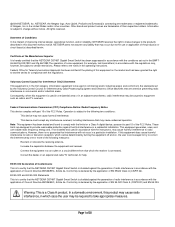
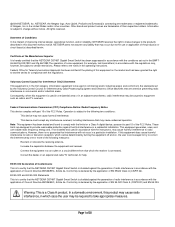
... interference. Certificate of the Manufacturer/Importer It is no guarantee that the NETGEAR GS748T Gigabit Smart Switch is encouraged to try to change without notice. This equipment generates, uses...limits for help. These limits are trademarks of the FCC Rules. NETGEAR, the Netgear logo, Auto Uplink, ProSafe and Everybody's connecting are aimed at preventing radio interference in an...
GS748T Hardware manual - Page 3


... and Back Panels ...9 10/100/1000 Mbps RJ-45 Ports ...9 SFP GBIC Module ...10 LED Descriptions ...10 Reset Button ...10 Factory Defaults Button ...11
CHAPTER 3: APPLICATIONS...12 Desktop Switching ...12 Backbone Switching ...12
CHAPTER 4: INSTALLATION...14 Step 1: Preparing the Site ...14 Step 2: Installing the Switch ...14 Step 3: Checking the Installation...15 Step 4: Connecting Devices to the...
GS748T Hardware manual - Page 4


... PACKAGE CONTENTS ...8 FIGURE 2-1. FACTORY DEFAULTS BUTTON OF THE GS748T GIGABIT SMART SWITCH 11 FIGURE 3-1. ATTACHING MOUNTING BRACKETS...15 FIGURE 4-2. RESET BUTTON OF THE GS748T GIGABIT SMART SWITCH ...10 FIGURE 2-4. BACK PANEL OF THE GS748T GIGABIT SMART SWITCH ...9 FIGURE 2-3. CONNECTING DEVICES TO THE SWITCH ...15 FIGURE 4-3. INSTALLING A SFP GBIC MODULE INTO GS748T ...16
Page 4 of...
GS748T Hardware manual - Page 7


Features
The following list identifies the key features of the NETGEAR GS748T Gigabit Smart Switch. • Forty-eight 10/100/1000 Mbps auto-sensing Gigabit Ethernet switching ports • Four SFP GBIC combo Gigabit Ethernet slots for optional fiber connectivity • Reset Button • Factory Defaults Button • Administrative switch management ♦ IEEE 802.1Q Tag VLAN with up to...
GS748T Hardware manual - Page 9
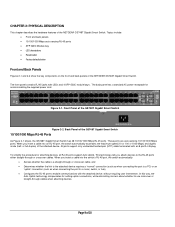
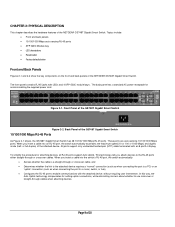
...(such as when connecting the port to a router, switch, or hub). • Configures the RJ-45 port to use...NETGEAR GS748T Gigabit Smart Switch. Page 9 of the NETGEAR GS748T Gigabit Smart Switch.
Topics include: • Front and back panels • 10/100/1000 Mbps auto-sensing RJ-45 ports • SFP GBIC Module bay • LED descriptions • Reset button • Factory defaults...
GS748T Hardware manual - Page 10
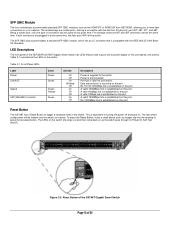
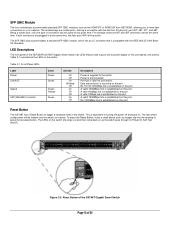
... SFP GBIC modules, such as the AGM731F or AGM732F from NETGEAR, allowing you to press the recessed button. LED Descriptions
The front panel of the NETGEAR GS748T Gigabit Smart Switch has LEDs that is occurring on the port No 1000Mbps link is supplied to trigger a hardware reset of connection can be used at any given time.
GS748T Hardware manual - Page 11


Factory Defaults Button of the GS748T Gigabit Smart Switch
Page 11 of 20 This will clear out all settings, including the password, VLAN settings and port configurations. Factory Defaults Button
The GS748T has a Factory Default Button to enable you to clear out the current configuration and return to the factory settings. Figure 2-4.
GS748T Hardware manual - Page 19
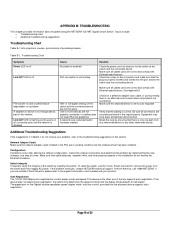
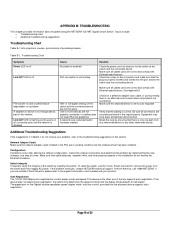
... testing them in an alternate environment where all connectors are outside of the switch by implementing the new changes, one path from the switch and then reapply AC power. APPENDIX B: TROUBLESHOOTING
This chapter provides information about troubleshooting the NETGEAR GS748T Gigabit Smart Switch. Switch Integrity If required, verify the integrity of North America, please refer to half...
GS748Tv3 User Manual - Page 6
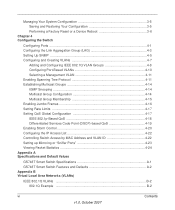
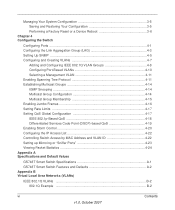
... Your Configuration 3-5 Performing a Factory Reset or a Device Reboot 3-6
Chapter 4 Configuring the Switch
Configuring Ports ...4-1 Configuring the ...Switch Access by MAC Address and VLAN ID 4-22 Setting up Mirroring or "Sniffer Ports 4-23 Viewing Packet Statistics 4-24 Appendix A Specifications and Default Values
GS748T Smart Switch Specifications A-1 GS748T Smart Switch Features and Defaults...
GS748Tv3 User Manual - Page 9


... can expect from the basic up to the maximum possible-will function in a network. About This Manual
The NETGEAR® Smart Switch Software User Manual GS748T describes how to install, configure, operate, and troubleshoot the GS748T Smart Switch using its included software. This book describes the software configuration procedures and explains the options available within those procedures...
GS748Tv3 User Manual - Page 23


... Factory Reset or a Device Reboot" Your NETGEAR Smart Switch series provides a built-in browser interface that is essentially similar to the switch ...default parameters of your network.
3-1
v1.0, October 2007 The help page covers many of the basic functions and features of the switch...also allows for the GS748T Smart Switch. However, if you want to access the switch directly, without a ...
GS748Tv3 User Manual - Page 26


...than 8 characters long and should be easy to secure your IP Configuration. Smart Switch Software User Manual GS748T
IP Configuration
1. Select the Get Dynamic IP from DHCP Server radio box... switch. Enter the following fields for accessing your password, you switch (make sure that all devices are on the device, and the password will return to the default (see "Performing a Factory Reset ...
GS748Tv3 User Manual - Page 28
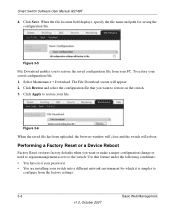
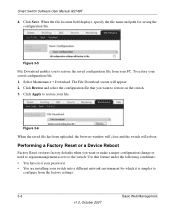
...switch. Performing a Factory Reset or a Device Reboot
Factory Reset restores factory defaults when you want or make a major configuration change or need to regain management access to restore the saved configuration file from the factory...To restore your switch into a different network environment for saving the configuration file. Smart Switch Software User Manual GS748T
4. Use this ...
GS748Tv3 User Manual - Page 29
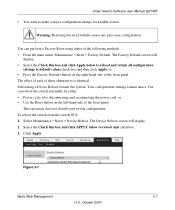
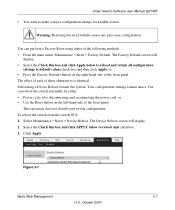
... cycle it by either of the front panel. Select Maintenance > Reset > Device Reboot. Performing a Device Reboot restarts the system. The Factory Default screen will display. 2. Smart Switch Software User Manual GS748T
• You want to default values check box and then click Apply, or • Press the Factory Defaults button on the left-hand side of these alternatives is...
GS748Tv3 User Manual - Page 59
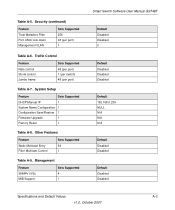
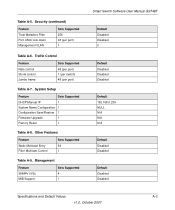
...
Configuration Save/Restore 1
Firmware Upgrade
1
Factory Reset
1
Table A-8. Table A-5. Other Features
Feature Static Multicast Entry Filter Multicast Control
Sets Supported 64 1
Table A-9. Management
Feature SNMPv1/V2c MIB Support
Sets Supported 4 1
Smart Switch Software User Manual GS748T
Default Disabled Disabled 0
Default Disabled Disabled Disabled
Default 192.168.0.239 NULL...
GS748Tv3 Hardware manual - Page 12


... support • Embedded HTTP server for environments that runs on a PC. Your NETGEAR GS748T Gigabit Smart Switch can belong to understand and control your network. In addition, all 10/100/1000... and Class of Service (CoS) for optional fiber connectivity • Reset Button • Factory Defaults Button • Administrative switch management
• IEEE 802.1Q Tag VLAN with up to 48 ...
GS748Tv3 Hardware manual - Page 15


....
Chapter 2 Physical Description
This chapter describes the hardware features of the NETGEAR GS748T Gigabit Smart Switch. Topics include: • Front and back panels • 10/100/1000 Mbps auto-sensing RJ-45 ports • SFP GBIC Module bay • LED descriptions • Reset button • Factory defaults button
Front and Back Panels
Figure 2-1 and Figure 2-2 show the...
Similar Questions
Factory Reset Netgear Gsm7228ps
HiCan you please give me the correct procedure to do a Factory Reset on the Netgear Pro Safe GSM7228...
HiCan you please give me the correct procedure to do a Factory Reset on the Netgear Pro Safe GSM7228...
(Posted by udohinze 8 years ago)
How To Reset Netgear Gs748t Switch To Factory Default
(Posted by mzahaz 9 years ago)
How To Set Up Netgear Smart Switch Gs108t
(Posted by rezinherm 9 years ago)
How To Reset Gs748t Password
(Posted by davprmarie 10 years ago)
How To Factory Reset Netgear Gs748t
(Posted by davispider 10 years ago)

