Netgear GS748T Support Question
Find answers below for this question about Netgear GS748T - ProSafe Smart Switch.Need a Netgear GS748T manual? We have 4 online manuals for this item!
Question posted by mildm on October 6th, 2013
Netgear Gs748t Dhcp Will Not Refresh
The person who posted this question about this Netgear product did not include a detailed explanation. Please use the "Request More Information" button to the right if more details would help you to answer this question.
Current Answers
There are currently no answers that have been posted for this question.
Be the first to post an answer! Remember that you can earn up to 1,100 points for every answer you submit. The better the quality of your answer, the better chance it has to be accepted.
Be the first to post an answer! Remember that you can earn up to 1,100 points for every answer you submit. The better the quality of your answer, the better chance it has to be accepted.
Related Netgear GS748T Manual Pages
FS726T User Manual - Page 45
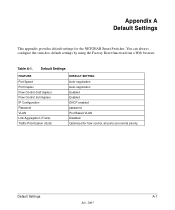
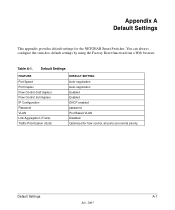
... IP Configuration Password VLAN Link Aggregation (Trunk) Traffic Prioritization (QoS)
DEFAULT SETTING Auto-negotiation Auto-negotiation Enabled Enabled DHCP enabled password Port-Based VLAN Disabled Optimized for the NETGEAR Smart Switches.
You can always configure the switch to default settings by using the Factory Reset function from a Web browser. Table A-1. Appendix A Default Settings...
GS748T Hardware manual - Page 1
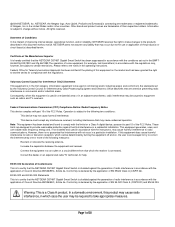
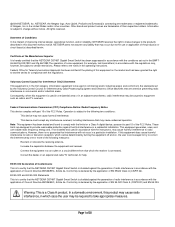
... equipment off and on a circuit different from that the NETGEAR GS748T Gigabit Smart Switch is connected.
Warning: This is subject to provide reasonable protection against the generation of radio interference in accordance with the application of Netgear, Inc. NETGEAR, the Netgear logo, Auto Uplink, ProSafe and Everybody's connecting are designed to change without notice. All...
GS748T Hardware manual - Page 2
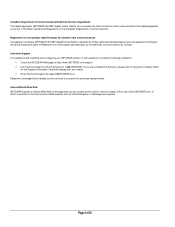
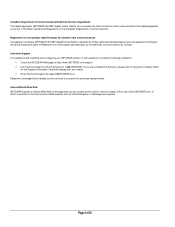
...;glement sur le brouillage radioélectrique du ministère des Communications du Canada. Canadian Department of Communications Radio Interference Regulations This digital apparatus (NETGEAR GS748T Gigabit Smart Switch) do not exceed the Class A limits for radio-noise emissions from digital apparatus as Internet Explorer or Netscape are outside North America, please refer...
GS748T Hardware manual - Page 6
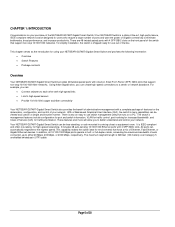
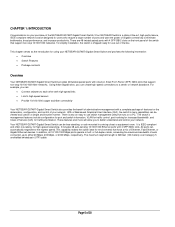
... that runs on the front panel of the NETGEAR GS748T Gigabit Smart Switch!
Page 6 of Gigabit connectivity to better understand and control your NETGEAR GS748T Gigabit Smart Switch and provides the following information: • Overview • Switch Features • Package contents
Overview
Your NETGEAR GS748T Gigabit Smart Switch provides 48 twisted-paired ports with 4 SFP GBIC...
GS748T Hardware manual - Page 7


... • Flexible installation: o Standalone desktop installation o 19-inch standard rack-mount • Standard 1U case size
Page 7 of the NETGEAR GS748T Gigabit Smart Switch. • Forty-eight 10/100/1000 Mbps auto-sensing Gigabit Ethernet switching ports • Four SFP GBIC combo Gigabit Ethernet slots for optional fiber connectivity • Reset Button • Factory Defaults...
GS748T Hardware manual - Page 8
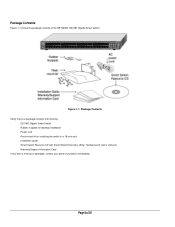
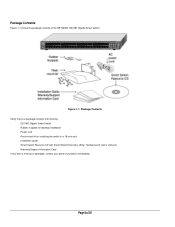
... installation Power cord Rack-mount kit for installing the switch in a 19-inch rack Installation guide Smart Switch Resource CD with Smart Wizard Discovery Utility, Hardware and User's manuals Warranty/Support Information Card If any item is missing or damaged, contact your place of the NETGEAR GS748T Gigabit Smart Switch. Package Contents
Figure 1-1 shows the package contents of...
GS748T Hardware manual - Page 9
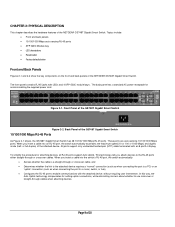
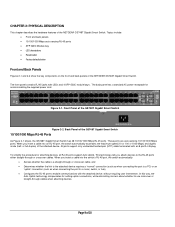
... panel contains RJ-45 jacks with an 8-pin RJ-45 plug. Front Panel of 20
Page 9 of the GS748T Gigabit Smart Switch
Figure 2-2. CHAPTER 2: PHYSICAL DESCRIPTION
This chapter describes the hardware features of the NETGEAR GS748T Gigabit Smart Switch. Topics include: • Front and back panels • 10/100/1000 Mbps auto-sensing RJ-45 ports •...
GS748T Hardware manual - Page 10
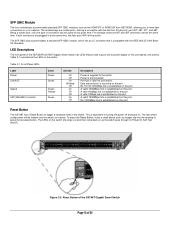
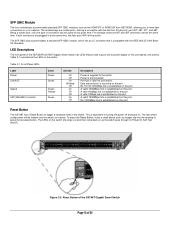
... accommodate standard SFP GBIC modules, such as the AGM731F or AGM732F from NETGEAR, allowing you to have fiber connections on . LED Descriptions
The front panel of the NETGEAR GS748T Gigabit Smart Switch has LEDs that is occurring on the port
Reset Button
The GS748T has a Reset Button to trigger a hardware reset of connection can be used...
GS748T Hardware manual - Page 12


Topics include:
Desktop switching Backbone switching
Desktop Switching
Your NETGEAR GS748T Gigabit Smart Switch can be used as a standalone device or with 10 Mbps, 100 Mbps, 10/100 Mbps, and 1000 Mbps hubs and switches. Figure 3-1. Page 12 of the network. CHAPTER 3: APPLICATIONS
Your NETGEAR GS748T Gigabit Smart Switch is designed to provide flexibility in various network environments. It...
GS748T Hardware manual - Page 14
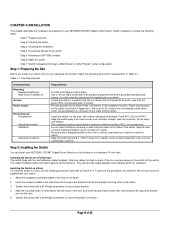
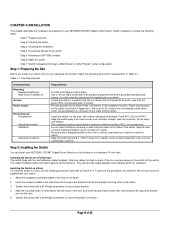
... supplied with ambient temperature between each of the four concave spaces on a flat surface or in a standard 19-inch rack. Install the switch in a dry area, with your NETGEAR GS748T Gigabit Smart Switch on the bottom of electromagnetic noise, such as direct sunlight, warm air exhausts, hot-air vents, and heaters. Do not restrict airflow...
GS748T Hardware manual - Page 15


... want to 100 m (328 ft). Step 5: Installing a SFP GBIC Module
The following procedure describes how to connect devices to install a SFP GBIC module in the switch's SFP GBIC module bays. Your NETGEAR GS748T Gigabit Smart Switch contains Auto Uplink™ technology, which allows you to make these connections. Step 4: Connecting Devices to the...
GS748T Hardware manual - Page 16


... without using a Web browser or a utility program called Smartwizard Discovery.
Connect the 3-pronged end of 20 Step 7: Switch Management through a Web Browser or Utility Program (Initial Configuration)
Your NETGEAR GS748T Gigabit Smart Switch contains software for the switch to a grounded 3-pronged AC outlet. Connect the female end of the supplied AC power adapter cable to the...
GS748T Hardware manual - Page 19
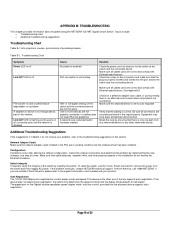
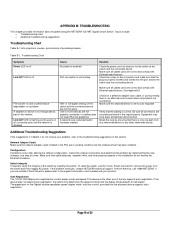
... the other end of the network
Link/ACT LED is correct.
If the problem continues, contact NETGEAR technical support. APPENDIX B: TROUBLESHOOTING
This chapter provides information about troubleshooting the NETGEAR GS748T Gigabit Smart Switch. Topics include: o Troubleshooting chart o Additional troubleshooting suggestions
Troubleshooting Chart
Table B-1 lists symptoms, causes, and solutions...
GS748Tv3 User Manual - Page 23


...GS748T Smart Switch. However, if you want to configure and manage it remotely using a standard Web browser such as a result of your network.
3-1
v1.0, October 2007 Your host PC network parameters must then also be the same) and you to access the switch directly, without a DHCP...a Factory Reset or a Device Reboot" Your NETGEAR Smart Switch series provides a built-in browser interface that ...
GS748Tv3 User Manual - Page 25


... screen. Figure 3-2
System Information Settings
The main screen, System > Management > System Information, shows the condition of the firmware currently installed on the switch. • System Name. Smart Switch Software User Manual GS748T
• Cancel. Cancels changes made to 30 minutes. The version of the functions available in MIB-2). • System Location. The MAC address...
GS748Tv3 User Manual - Page 65
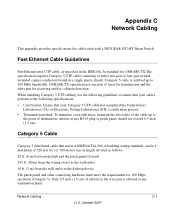
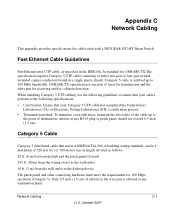
... up to the desktop device The patch panel and other pair for receiving and for cables used with a NETGEAR GS748T Smart Switch.
Fast Ethernet Cable Guidelines
Fast Ethernet uses UTP cable, as follows: 20 ft. (6 m) between the hub and the patch panel (if used) 295 ft. (90 m) from the wiring closet to the wall outlet...
GS748Tv3 Hardware manual - Page 2
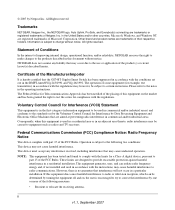
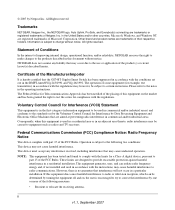
...NETGEAR, Netgear Inc., the NETGEAR logo, Auto Uplink, ProSafe, and Everybody's connecting are trademarks of their respective
holders. Other brand and product names are trademarks or
registered trademarks of some equipment (for example, test transmitters) in the operating instructions. The operation of Netgear...is no guarantee that the GS748T Gigabit Smart Switch has been suppressed in ...
GS748Tv3 Hardware manual - Page 4


...Number: Publication Version Number:
GS748T September 2007 Smart Switch GS748T Gigabit Smart Switch Business English 202-10232-01 1.1
iv v1.1, September 2007 FCC Declaration Of Conformity We, NETGEAR, Inc., 4500 Great America... any interference received, including interference that the model FS728TP: ProSafe™ 24 Port 10/100 Smart Switch with 4 Gigabit Ports and 24 Port PoE complies with ...
GS748Tv3 Hardware manual - Page 16


... accommodate standard SFP GBIC modules, such as when connecting the port to a router, switch, or hub).
• Configures the RJ-45 port to the RJ-45 ports using either straight... the mode (half-
LED Descriptions
The front panel of the NETGEAR GS748T Gigabit Smart Switch comprises LEDs that is active. GS748T Smart Switch Hardware Installation Guide
10/100/1000 Mbps RJ-45 Ports
The ...
GS748Tv3 Hardware manual - Page 21


... connected to the server or PC can be used as your network connections. It can be used in various network environments.
Chapter 3 Applications
Your NETGEAR GS748T Gigabit Smart Switch is designed to provide flexibility in configuring your only network traffic-distribution device or with added 10 Mbps, 100 Mbps, 10/100 Mbps, and 1000...
Similar Questions
Reset With Reset Button
HiThank you for previous answer, which took me to the Manual. I would like to know how to reset with...
HiThank you for previous answer, which took me to the Manual. I would like to know how to reset with...
(Posted by udohinze 8 years ago)
How To Reset Netgear Gs748t Switch To Factory Default
(Posted by mzahaz 9 years ago)
How To Set Up Netgear Smart Switch Gs108t
(Posted by rezinherm 9 years ago)
How To Reset Password On Netgear Switch Gs748t
(Posted by fumze 9 years ago)
How To Connect Switch To Netgear Gs748t
(Posted by o9276mrk 10 years ago)

