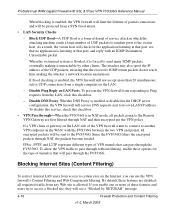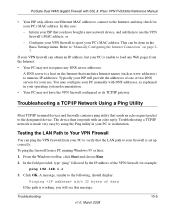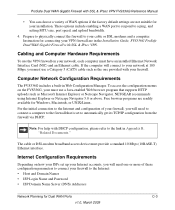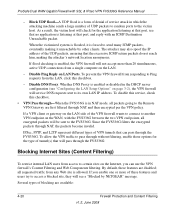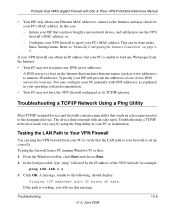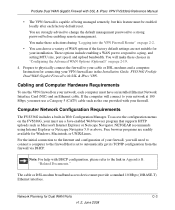Netgear FVS336G Support Question
Find answers below for this question about Netgear FVS336G - ProSafe Dual WAN Gigabit Firewall.Need a Netgear FVS336G manual? We have 2 online manuals for this item!
Question posted by ianhoc on January 29th, 2012
Fvs336gv2 Will Not Respond To Internet Ping - Flag Set To Respond :)
FVS336Gv2 will not respond to internet ping - flag set to respond :)
Previous router worked okay with current cable modem setup
Current Answers
Related Netgear FVS336G Manual Pages
Similar Questions
I Cannot Connect To The Internet With Prosafe Dual Wan Gigabit Fvs336gv2
(Posted by 4klicdori 9 years ago)
How To Allow Ping Through A Vpn Using Fvs336g
(Posted by totobband 9 years ago)
Cannot Browse Network When Connected To Netgear Fvs336gv2 Vpn
(Posted by Profwillpw 10 years ago)
How To Set Port Forwarding In Netgear Fvs318g Prosafe
(Posted by niirfa 10 years ago)
Where Is The Serial Number Location On Netgear Fvs318g Prosafe 8 Port Gigabit
vpn firewall:
vpn firewall:
(Posted by zyrobbigja 10 years ago)