Netgear FVG318 Support Question
Find answers below for this question about Netgear FVG318 - ProSafe 802.11g Wireless VPN Firewall 8 Router.Need a Netgear FVG318 manual? We have 1 online manual for this item!
Question posted by wfj4Tpeety on July 12th, 2014
Can't Enable Netgear Fvg318 Dhcp
The person who posted this question about this Netgear product did not include a detailed explanation. Please use the "Request More Information" button to the right if more details would help you to answer this question.
Current Answers
There are currently no answers that have been posted for this question.
Be the first to post an answer! Remember that you can earn up to 1,100 points for every answer you submit. The better the quality of your answer, the better chance it has to be accepted.
Be the first to post an answer! Remember that you can earn up to 1,100 points for every answer you submit. The better the quality of your answer, the better chance it has to be accepted.
Related Netgear FVG318 Manual Pages
FVG318 Reference Manual - Page 4
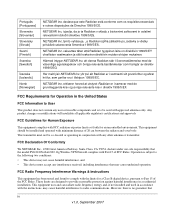
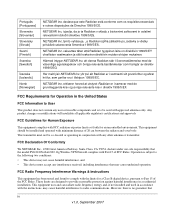
..., Santa Clara, CA 95054, declare under our sole responsibility that
iv v1.0, September 2007 However, there is no guarantee that the model FVG318 ProSafe 802.11g Wireless VPN Firewall complies with Part 15 of FCC Rules. NETGEAR Inc. att denna Radiolan står I överensstämmelse med de väsentliga egenskapskrav och övriga relevanta bestä...
FVG318 Reference Manual - Page 9


ProSafe 802.11g Wireless VPN Firewall FVG318 Reference Manual
Setting Up a Client-to-Gateway VPN Configuration 5-5 Step 1: Configuring the Client-to-Gateway VPN Tunnel on the FVG318 5-5 Step 2: Configuring the NETGEAR ProSafe VPN Client on the Remote PC ...........5-7 Monitoring the Progress and Status of the VPN Client Connection 5-15 Transferring a Security Policy to Another Client 5-17
...
FVG318 Reference Manual - Page 10


ProSafe 802.11g Wireless VPN Firewall FVG318 Reference Manual
Configuring Static Routes 8-5 Configuring RIP ...8-6 Static Route Example 8-7
Enabling Remote Management Access 8-8 SNMP Administration 8-10 Enabling Universal Plug and Play (UPnP 8-12 Chapter 9 Troubleshooting
Basic Functioning ...9-1 Power LED Not On 9-1 LEDs Never Turn Off 9-2 LAN or Internet Port LEDs Not On 9-2
...
FVG318 Reference Manual - Page 13


About This Manual
The NETGEAR® ProSafe™ 802.11g Wireless VPN Firewall FVG318 Reference Manual describes how to highlight a ...The conventions, formats, and scope of this manual is used to install, configure and troubleshoot the ProSafe 802.11g Wireless VPN Firewall. This manual uses the following paragraphs: • Typographical Conventions.
The information in this manual are described...
FVG318 Reference Manual - Page 20
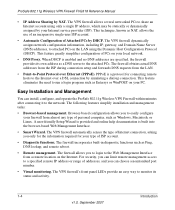
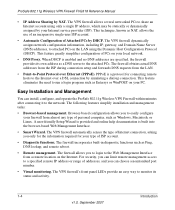
... Protocol over a DSL connection by NAT. When DHCP is enabled and no DNS addresses are specified, the firewall provides its status and activity.
1-4
Introduction
v1.0, September 2007 Easy Installation and Management
You can choose a nonstandard port number.
• Visual monitoring. ProSafe 802.11g Wireless VPN Firewall FVG318 Reference Manual
• IP Address Sharing by simulating...
FVG318 Reference Manual - Page 31


... Service Connections
Connection Method PPPoE PPPoA DHCP (Dynamic IP) Static (Fixed) IP
IPoA
Data Required
Login (Username, Password). and the Router's DNS Address (also supplied by ... you must provide a Login sequence in the following table. ProSafe 802.11g Wireless VPN Firewall FVG318 Reference Manual
Note: When you enable remote management, we strongly advise that you use your full ...
FVG318 Reference Manual - Page 35


... screen will add one of Daylight Savings Time, and deselect it at the end. Enabling Daylight Savings Time will display. 2. ProSafe 802.11g Wireless VPN Firewall FVG318 Reference Manual
5. From the Date/Time pull-down menu, select your Time Zone. ... Daylight Savings Time. Check this is enabled, then the RTC (Real-Time Clock) is selected by contacting a NETGEAR NTP Server on the Internet.
FVG318 Reference Manual - Page 36


... computer & router wireless settings match exactly. The Wireless Network Name (SSID) and security settings (WEP/WPA, MAC access control list) of the FVG318 and wireless computer must be set to save your network in the correct sequence. Make sure the network settings of another NTP server in the Server 1 Name/IP Address field. - ProSafe 802.11g Wireless VPN Firewall FVG318 Reference Manual...
FVG318 Reference Manual - Page 46
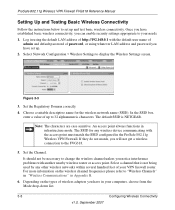
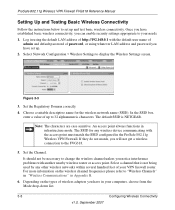
... channel frequencies please refer to the FVG318.
5. Select Network Configuration > Wireless Settings to display the Wireless Settings screen. Figure 3-3
3.
Log in the ProSafe 802.11g Wireless VPN Firewall.
Set the Regulatory Domain correctly.
4. In the SSID box, enter a value of your VPN firewall router. Select a channel that is NETGEAR. The default SSID is not being used...
FVG318 Reference Manual - Page 71
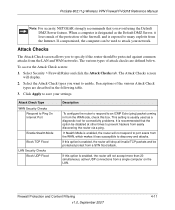
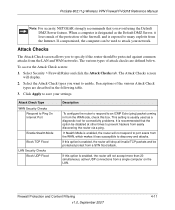
... which makes it loses much of the protection of the firewall, and is enabled, the router will display. 2. If Stealth Mode is recommended that you want to discovery and attacks. If compromised, the computer can be protected protect from easily discovering the router via a ping.
ProSafe 802.11g Wireless VPN Firewall FVG318 Reference Manual
. The various types of the various Attack...
FVG318 Reference Manual - Page 81


... Default Main Mode Pre-shared Key 3DES
Basic Virtual Private Networking
5-3
v1.0, September 2007 ProSafe 802.11g Wireless VPN Firewall FVG318 Reference Manual
A VPN between the two VPN endpoints. You must configure each end of configuration information defines a security association (SA) between two or more NETGEAR VPN-enabled firewalls is configured on the WAN port, configure the...
FVG318 Reference Manual - Page 82


...Group 2 (1024 bit) 8 hours 24 hours Enabled
• What level of authentication will you use ?
- VPN Tunnel Configuration
There are not appropriate for most ... them: • Use the VPN Wizard to -Gateway VPN Configuration" on page 5-5. - ProSafe 802.11g Wireless VPN Firewall FVG318 Reference Manual
Table 5-1. Note: NETGEAR publishes additional interoperability scenarios with three...
FVG318 Reference Manual - Page 85
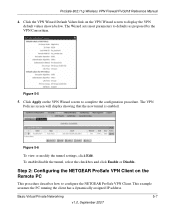
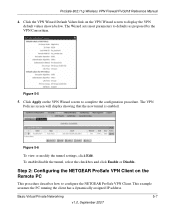
... the NETGEAR ProSafe VPN Client on the VPN Wizard screen to defaults as proposed by the VPN Consortium.
The VPN Policies screen will display showing that the new tunnel is enabled. This example assumes the PC running the client has a dynamically assigned IP address.
Basic Virtual Private Networking
5-7
v1.0, September 2007 ProSafe 802.11g Wireless VPN Firewall FVG318 Reference...
FVG318 Reference Manual - Page 95


... on the C drive. The following procedure (Figure 5-18) enables you want to store the client policy, click Export. To export...NETGEAR ProSafe VPN Client configuration can be copied to a remote LAN through a VPN, you might not have normal Internet access.
ProSafe 802.11g Wireless VPN Firewall FVG318 Reference Manual
Note: While your PC is connected to other PCs running the NETGEAR ProSafe VPN...
FVG318 Reference Manual - Page 126


.... ProSafe 802.11g Wireless VPN Firewall FVG318 Reference Manual
This screen shows the following parameters:
Table 7-1. This field can show DHCP Client, Fixed IP, PPPoE, BPA or PPTP.
The MAC address of the firewall. Indicates if the router is shown, the firewall cannot connect to obtain an IP address dynamically from the ISP. If no address is in NAT mode (enabled...
FVG318 Reference Manual - Page 127
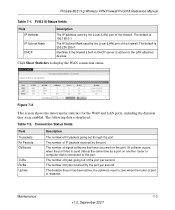
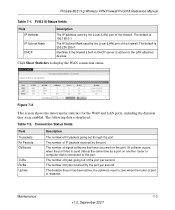
ProSafe 802.11g Wireless VPN Firewall FVG318 Reference Manual
Table 7-1. Click Show Statistics to zero when the router or port is displayed:. The following data is restarted. The number of the firewall. ... were enabled. Maintenance
7-3
v1.0, September 2007 The number of bytes going out through the port.
FVG318 Status fields
Field IP Address IP Subnet Mask DHCP
Description
The...
FVG318 Reference Manual - Page 129
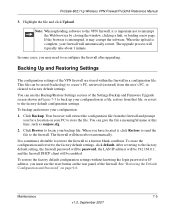
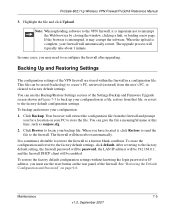
...enabled. You can use the reset button on page 9-6. To restore the factory default configuration settings without knowing the login password or IP address, you for a location on your PC to the firewall. Note: When uploading software to the VPN firewall... Settings
The configuration settings of the firewall. ProSafe 802.11g Wireless VPN Firewall FVG318 Reference Manual
3. Click Backup.
FVG318 Reference Manual - Page 145
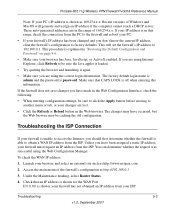
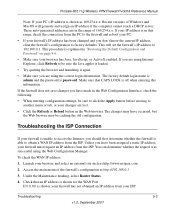
... 9-6.
• Make sure your browser has Java, JavaScript, or ActiveX enabled. Make sure that an IP address is shown for the WAN Port If 0.0.0.0 is shown as http://www.netgear.com
2. ProSafe 802.11g Wireless VPN Firewall FVG318 Reference Manual
Note: If your PC's IP address is shown, your firewall has not obtained an IP address from your ISP.
To...
FVG318 Reference Manual - Page 152


ProSafe 802.11g Wireless VPN Firewall FVG318 Reference Manual
Feature
Default Behavior
DHCP Starting IP Address
192.168.0.2
DHCP Ending IP Address
192.168.0.100
DMZ
Disabled
Time Zone
GMT
Time Zone Adjusted for Access Point Connections
All wireless stations allowed
a.
A-2
Default Settings and Technical Specifications
v1.0, September 2007 Network conditions and environmental ...
FVG318 Reference Manual - Page 171
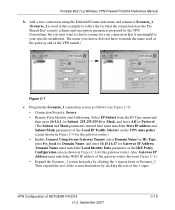
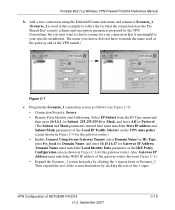
... the VPN Consortium, but you choose does not have to match the name used in front of the + signs. ProSafe 802.11g Wireless VPN Firewall FVG318 Reference ...router shown in Figure C-9 for ID_Type; Also, Gateway IP Address must match the Start IP address and Subnet Mask parameters of NETGEAR FVG318 v1.0, September 2007
C-15 select Domain Name for the gateway router.)
• Enable...
Similar Questions
Netgear Wg311v3 802.11g Wireless Pci Adapter This Device Cannot Start. (code
10)
10)
(Posted by lkjthe 9 years ago)
How Update Firmware Netgear Fvg318
(Posted by recur 9 years ago)
How To Port Forward Netgear Prosafe Fvg318
(Posted by Danstack 10 years ago)
Netgear Wg311v3 802.11g Wireless Pci Adapter Driver Will It Work For Windows 7
(Posted by jaDD 10 years ago)
Netgear Fvg318 Can't Enable Wlan
(Posted by rcasaf 10 years ago)

