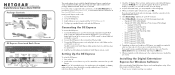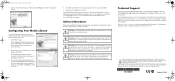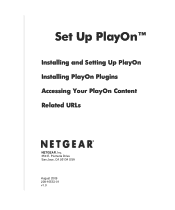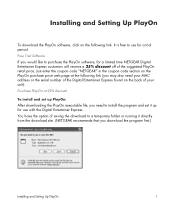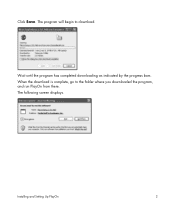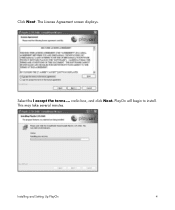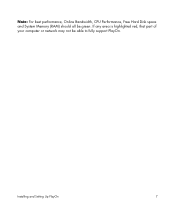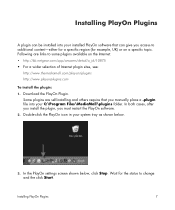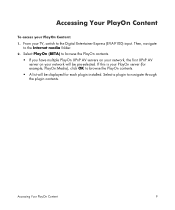Netgear EVA9100 Support Question
Find answers below for this question about Netgear EVA9100 - Digital Entertainer Express.Need a Netgear EVA9100 manual? We have 3 online manuals for this item!
Question posted by mgandy1 on April 24th, 2012
Like Many Others I Bought An Eva2000. Lost Cd.i Need The Newest Firmware Update.
The unit only accesses the main menu, but everything else other than settings does not allow access.
Current Answers
Related Netgear EVA9100 Manual Pages
Similar Questions
Help With My Netgear Digital Live Entertainer Eva2000
I have a netgear digital entertainer live eva2000 and use verizon mifi 3g...whats the easiest and ch...
I have a netgear digital entertainer live eva2000 and use verizon mifi 3g...whats the easiest and ch...
(Posted by dog12344321 6 years ago)
Help With My Netgear Digital Entainer Live Eva2000
I have a netgear digital entertainer live eva2000 and use verizon mifi 3g...whats the easiest and ch...
I have a netgear digital entertainer live eva2000 and use verizon mifi 3g...whats the easiest and ch...
(Posted by dog12344321 6 years ago)
Can Eva2000-100uks Be Updated
(Posted by Anonymous-40639 12 years ago)
Installation Cd - Resource Cd
I do not have a cd. Can I download software instead?
I do not have a cd. Can I download software instead?
(Posted by barryrandle 12 years ago)
Not Enough Diskspace To Install Software
but i have 87 Gb empty on my D-drive! I installed the digital entertainer, i put in the cd, i hav...
but i have 87 Gb empty on my D-drive! I installed the digital entertainer, i put in the cd, i hav...
(Posted by niqueromeijn 13 years ago)