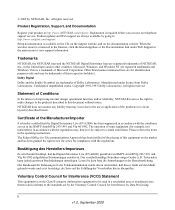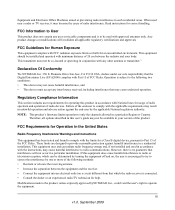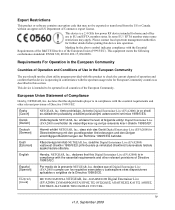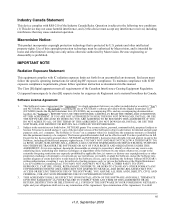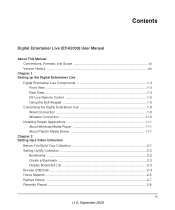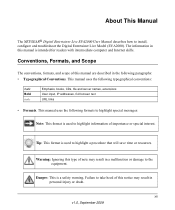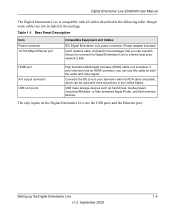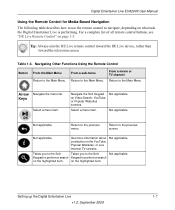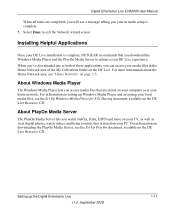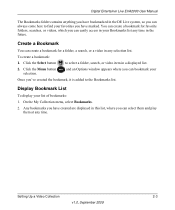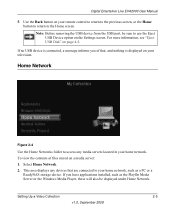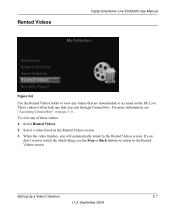Netgear EVA2000 Support Question
Find answers below for this question about Netgear EVA2000 - Digital Entertainer Live.Need a Netgear EVA2000 manual? We have 1 online manual for this item!
Question posted by joseguzman on October 16th, 2011
Netgear Hack
The person who posted this question about this Netgear product did not include a detailed explanation. Please use the "Request More Information" button to the right if more details would help you to answer this question.
Current Answers
Related Netgear EVA2000 Manual Pages
Similar Questions
Help With My Netgear Digital Live Entertainer Eva2000
I have a netgear digital entertainer live eva2000 and use verizon mifi 3g...whats the easiest and ch...
I have a netgear digital entertainer live eva2000 and use verizon mifi 3g...whats the easiest and ch...
(Posted by dog12344321 6 years ago)
Help With My Netgear Digital Entainer Live Eva2000
I have a netgear digital entertainer live eva2000 and use verizon mifi 3g...whats the easiest and ch...
I have a netgear digital entertainer live eva2000 and use verizon mifi 3g...whats the easiest and ch...
(Posted by dog12344321 6 years ago)
Eva2000
I am having trouble setting up my netgear eva 2000. My main menu screen only gives me 3 options: My...
I am having trouble setting up my netgear eva 2000. My main menu screen only gives me 3 options: My...
(Posted by missazar 11 years ago)
Not Enough Diskspace To Install Software
but i have 87 Gb empty on my D-drive! I installed the digital entertainer, i put in the cd, i hav...
but i have 87 Gb empty on my D-drive! I installed the digital entertainer, i put in the cd, i hav...
(Posted by niqueromeijn 12 years ago)