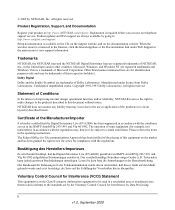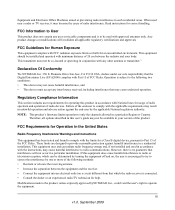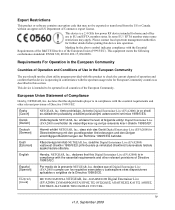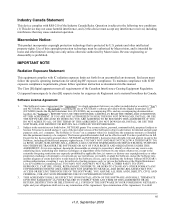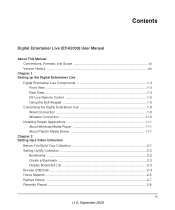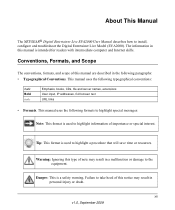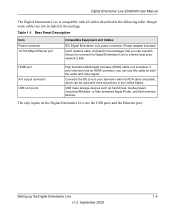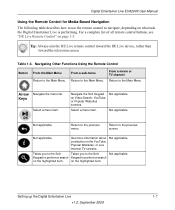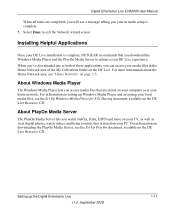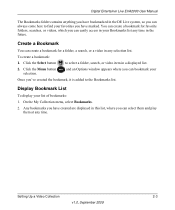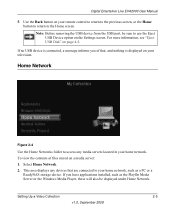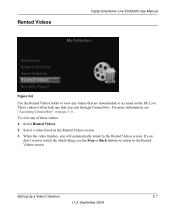Netgear EVA2000 Support Question
Find answers below for this question about Netgear EVA2000 - Digital Entertainer Live.Need a Netgear EVA2000 manual? We have 1 online manual for this item!
Question posted by adoslegends on July 23rd, 2011
Netgear Eva2000
how do i get my netgear eva2000 to play m4v
Current Answers
Related Netgear EVA2000 Manual Pages
Similar Questions
Help With My Netgear Digital Live Entertainer Eva2000
I have a netgear digital entertainer live eva2000 and use verizon mifi 3g...whats the easiest and ch...
I have a netgear digital entertainer live eva2000 and use verizon mifi 3g...whats the easiest and ch...
(Posted by dog12344321 6 years ago)
Help With My Netgear Digital Entainer Live Eva2000
I have a netgear digital entertainer live eva2000 and use verizon mifi 3g...whats the easiest and ch...
I have a netgear digital entertainer live eva2000 and use verizon mifi 3g...whats the easiest and ch...
(Posted by dog12344321 6 years ago)
Can The Netgear Ptv2000 And Eva2000 Media Devices Run On The Same Software And
firmware?
firmware?
(Posted by neypa 10 years ago)
Eva2000
I am having trouble setting up my netgear eva 2000. My main menu screen only gives me 3 options: My...
I am having trouble setting up my netgear eva 2000. My main menu screen only gives me 3 options: My...
(Posted by missazar 11 years ago)
Not Enough Diskspace To Install Software
but i have 87 Gb empty on my D-drive! I installed the digital entertainer, i put in the cd, i hav...
but i have 87 Gb empty on my D-drive! I installed the digital entertainer, i put in the cd, i hav...
(Posted by niqueromeijn 13 years ago)