Netgear DM111PSP Support Question
Find answers below for this question about Netgear DM111PSP - ADSL2+ Ethernet Modem.Need a Netgear DM111PSP manual? We have 1 online manual for this item!
Question posted by smg200081 on January 30th, 2013
How To Fix
The Internet light is red and I can't get my Internet to work please help me
Current Answers
There are currently no answers that have been posted for this question.
Be the first to post an answer! Remember that you can earn up to 1,100 points for every answer you submit. The better the quality of your answer, the better chance it has to be accepted.
Be the first to post an answer! Remember that you can earn up to 1,100 points for every answer you submit. The better the quality of your answer, the better chance it has to be accepted.
Related Netgear DM111PSP Manual Pages
DM111PSP User Manual - Page 7


... 1-1 Using the Smart Wizard to Set Up Your Modem Router 1-2 Logging In to the Modem Router 1-2 Setting Up Your Modem Router Manually 1-4
Using the Setup Wizard to Auto-Detect the Internet Connection 1-5 Using Quick Setup to Configure the Modem Router 1-6 How the Internet Connection Works 1-8 Chapter 2 Managing Your Modem Router Changing the Password 2-1 Backing Up, Restoring, or...
DM111PSP User Manual - Page 8


ADSL2+ Modem Router DM111PSPv2 User Manual
Diagnostic Utilities and Rebooting the Modem Router 2-11 Running Diagnostics Tests 2-11 Routing Table ...2-12
Remote Access ...2-13 Chapter 3 Security and Firewall Protection
Firewall ... Basic Functioning ...6-2 Power LED Is Off or Never Turns Green 6-2 ADSL LED Is Off or Is Blinking 6-3 Ethernet LED or Internet LEDs Not On 6-4
viii
v1.0, December 2008
DM111PSP User Manual - Page 9


ADSL2+ Modem Router DM111PSPv2 User Manual Cannot Log in to the Modem Router 6-4 Modem Router Does Not Save Configuration Changes 6-6 Troubleshooting the Internet Connection 6-6
Troubleshooting PPPoE or PPPoA Connection 6-7 Troubleshooting Internet Browsing 6-7 Restoring the Default Configuration and Password 6-8 Using the Reset Button 6-8 Problems with Date and Time 6-8 Appendix A ...
DM111PSP User Manual - Page 11
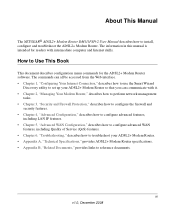
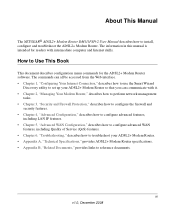
.... The commands can all be accessed from the Web interface. • Chapter 1, "Configuring Your Internet Connection," describes how to use the Smart Wizard
Discovery utility to set up your ADSL2+ Modem Router. • Appendix A, "Technical Specifications," provides ADSL2+ Modem Router specifications. • Appendix B, "Related Documents," provides links to install, configure and troubleshoot...
DM111PSP User Manual - Page 12
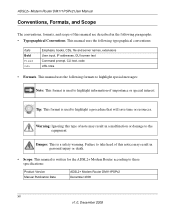
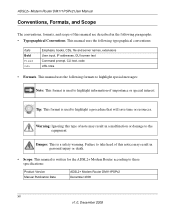
... 2008
xii v1.0, December 2008 ADSL2+ Modem Router DM111PSPv2 User Manual
Conventions, Formats, and Scope
The conventions, formats, and scope of this notice may result in a malfunction or damage to highlight a procedure that will save time or resources.
This manual uses the following typographical conventions:
Italic Bold Fixed italic
Emphasis, books, CDs, file...
DM111PSP User Manual - Page 13


... in a browser window.
• Click the print icon in the upper left of your needs.
• Printing a page from PDF. ADSL2+ Modem Router DM111PSPv2 User Manual
For more information about network, Internet, firewall, and VPN technologies, see the links to the NETGEAR website in the HTML version of the manual is dedicated to...
DM111PSP User Manual - Page 15
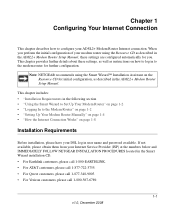
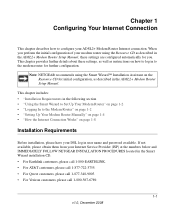
... "Using the Smart Wizard to Set Up Your Modem Router" on page 1-2 • "Logging In to the Modem Router" on page 1-2 • "Setting Up Your Modem Router Manually" on page 1-4 • "How the Internet Connection Works" on page 1-8
Installation Requirements
Before installation, please have your ADSL2+ Modem Router Internet connection. This chapter provides further details about these settings...
DM111PSP User Manual - Page 16
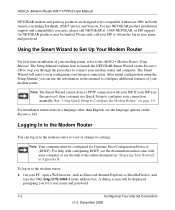
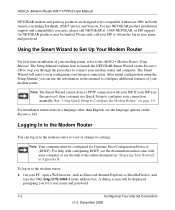
... gateway products are designed to Configure the Modem Router" on page 1-6. Using the Smart Wizard to the ADSL2+ Modem Router Setup Manual. After initial configuration using the Setup Manual, you can log in configuring your Internet connection.
Note: The Smart Wizard cannot detect a PPTP connection with your computer or see the language options on...
DM111PSP User Manual - Page 17
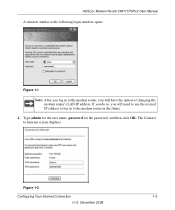
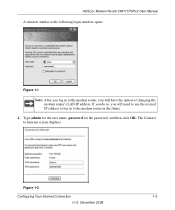
... will have the option of changing the modem router's LAN IP address. ADSL2+ Modem Router DM111PSPv2 User Manual
A window similar to the following login window opens:
Figure 1-1
Note: After you will need to use the revised IP address to log in to the modem router in to the modem router, you log in the future...
DM111PSP User Manual - Page 18


...Appendix B. Fixed or ...ADSL2+ Modem Router Setup Manual.
• Your computer must be set up your Internet account, you must use Quick Setup to configure your connection manually.
1-4
Configuring Your Internet...modem router is usually the case. For help with DHCP, see the documentation that came with your ISP.
However, you need to know one or more of these settings: - ADSL2+ Modem...
DM111PSP User Manual - Page 19


...Modem Router" on the type of connection, you must obtain DNS server addresses from the main menu, and the following table. These fields are needed. PPP over Ethernet...Internet connection settings: 1.
The Setup Wizard detects your ISP's primary DNS server. Depending on page 1-6.
For a fixed IP address configuration, you are prompted to configure the Internet...Internet... Internet ...
DM111PSP User Manual - Page 20
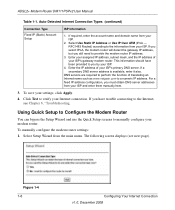
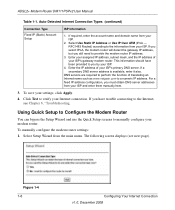
... a numeric IP address.
If you select IPoA, the modem router will detect the gateway IP address, but you have been provided to you must obtain DNS server addresses from your settings, click Apply.
4. ADSL2+ Modem Router DM111PSPv2 User Manual
Table 1-1. Auto-Detected Internet Connection Types (continued)
Connection Type
Fixed IP (Static) Account Setup
ISP Information
1.
DM111PSP User Manual - Page 22
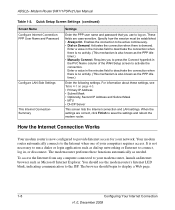
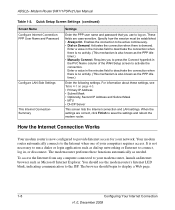
...The modem router performs these settings, see the modem router's Internet LED ...modem router.
How the Internet Connection Works
Your modem router is also known as Microsoft Internet.... Your modem router automatically connects to display a Web page.
1-8
Configuring Your Internet Connection
v1...; DHCP Server
This screen lists the Internet connection and LAN settings.
When the settings ...
DM111PSP User Manual - Page 28


... address used by the Ethernet port of the modem router.
IP Subnet Mask
The IP Subnet Mask used by the Internet (ADSL) port of the modem router. This address is used by the modem router. DHCP
If Off, the modem router will change if you upgrade your modem router. ADSL Driver Version
The modem router driver version. Network...
DM111PSP User Manual - Page 36
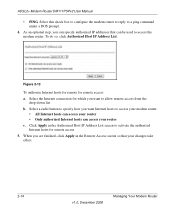
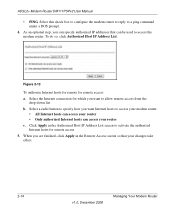
... screen so that can specify authorized IP addresses that your router c. Select the Internet connection for which you want to allow remote access from the
drop-down list. When you can be used to a ping command under a DOS prompt.
4. ADSL2+ Modem Router DM111PSPv2 User Manual
• PING. Select this check box to configure...
DM111PSP User Manual - Page 74


... will not light up.
b. It means that the modem router is lit to your modem router is running (see the ADSL2+ Modem Router Setup Manual for situations when the Power LED is off or never turns green. If any of the LEDs).
2. The Ethernet LED is lit to indicate that you connect the Internet using the 12...
DM111PSP User Manual - Page 76


... 192.168.0.2 to see if the modem router recovers.
Ethernet LED or Internet LEDs Not On
If either the Ethernet LED or Internet LED does not light when the Ethernet connection is made, check the following : • Check with your computer's Internet browser, check the following:
• Check the Ethernet connection between the modem router and the computer or router...
DM111PSP User Manual - Page 78
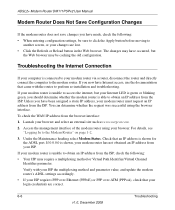
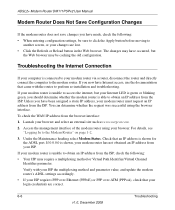
... unable to access the internet, but
the Web browser may require a multiplexing method or Virtual Path Identifier/Virtual Channel Identifier parameter. Check that came with your ISP the multiplexing method and parameter value, and update the modem router's ADSL settings accordingly.
• If your ISP requires PPP over Ethernet (PPPoE) or PPP over...
DM111PSP User Manual - Page 86


ADSL2+ Modem Router DM111PSPv2 User Manual
E
electromagnetic emissions A-1 environmental specifications A-1 erasing the configuration 6-8 Ethernet LED, troubleshooting 6-4
F
factory ...HTTP), using for manual setup 1-4 IP addresses ADSL port 2-6 auto-generated 6-5 dynamically assigned 3-1 fixed 1-6 LAN port 2-6 NAT 3-6 reserved 4-4 IP filtering inbound firewall traffic rules 3-5 outbound firewall ...
DM111PSP User Manual - Page 88


...6-6 date and time 6-8 Ethernet LED 6-2, 6-4 Internet browsing 6-7 Internet connection 6-6 Internet LED 6-2, 6-4 LEDs, general information 6-2 logging in to the modem router 6-4 Power LED 6-2... 2-7
W
WAN IP settings 5-5 WAN settings 3-4, 3-6, 5-2
Index-4
v1.0, December 2008 ADSL2+ Modem Router DM111PSPv2 User Manual
S
Secure Socket Layer (SSL) 5-14 Session Initiation Protocol (SIP)/Application Level
...
Similar Questions
What Do Each Light On Netgear Modem Modem Dm111psp Mean
(Posted by beaaa 9 years ago)
How To Get Netgear Modem Dm111psp To Work On Centurylink
(Posted by deor 9 years ago)
How To Setup Netgear Modem Dm111psp Verizon
(Posted by djzodrgon 10 years ago)
How To Disable The Netgear Firewall Adsl2 Modem Dm111psp
(Posted by nelamex 10 years ago)
My Wrn2000v3 Is Working But Can't Access To Internet Plz Help ....
(Posted by tnsalisbury 11 years ago)

