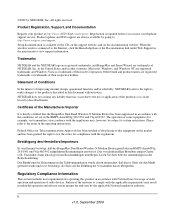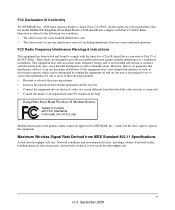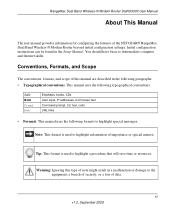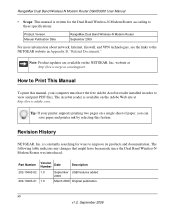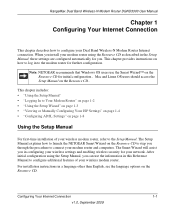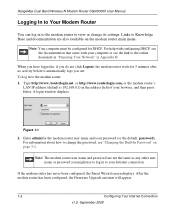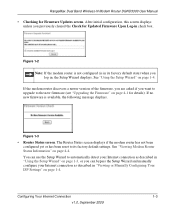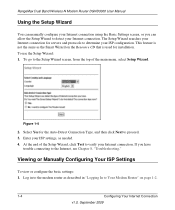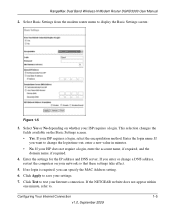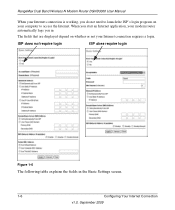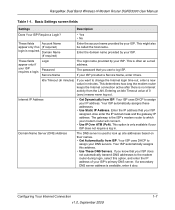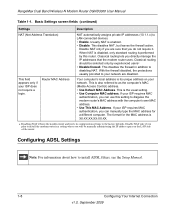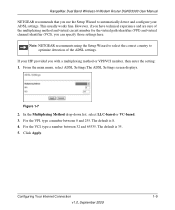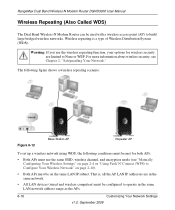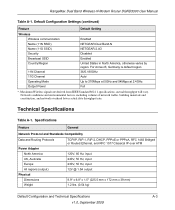Netgear DGND3300v2 Support Question
Find answers below for this question about Netgear DGND3300v2 - RangeMax Dual Band Wireless-N Modem Router.Need a Netgear DGND3300v2 manual? We have 3 online manuals for this item!
Question posted by marquisrob on October 24th, 2010
Bridging A Dgnd3300v2
bridging a DGND3300v2 to a compatible netgear wireless router
What model do you propose to work flawlessly
Current Answers
Related Netgear DGND3300v2 Manual Pages
Similar Questions
How To Setup My Dual Band Wireless N Modem Router Dgnd3300v2
(Posted by crCrys 10 years ago)
How To Restore N600 Dual Band Wireless Router Wndr3400 Factory Setting
(Posted by mayasEnfo 10 years ago)
Can I Use A Netgear Rangemax Dual Band Wireless-n Gigabit Router Wndr3700v2 As
a repeater
a repeater
(Posted by haha2mrblo 10 years ago)
Netgear Dgnd3300v2 Blue Leds Wifi 5gz Don't Blink.
I have DGND3300v2 connected with WNDA3100v2 with Panasonic Viera TV. But I notice the blue LEDS wifi...
I have DGND3300v2 connected with WNDA3100v2 with Panasonic Viera TV. But I notice the blue LEDS wifi...
(Posted by yoohath 12 years ago)
Netgear Dgnd3300v2 Or Not?
How do I determine if I have a Netgear DGND3300v2 wireless router with DSL modem or the origina DGND...
How do I determine if I have a Netgear DGND3300v2 wireless router with DSL modem or the origina DGND...
(Posted by chazp 13 years ago)