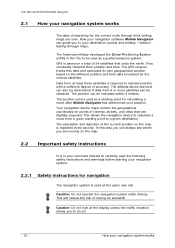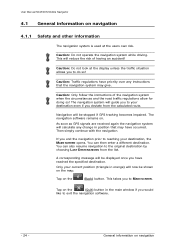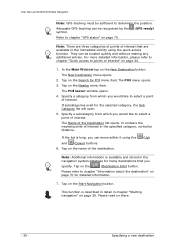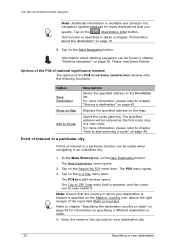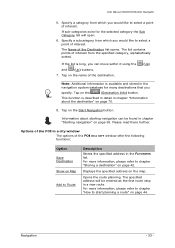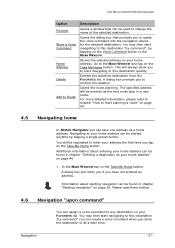Navigon 10000100 Support Question
Find answers below for this question about Navigon 10000100 - N100 LOOX Portable GPS Navigator.Need a Navigon 10000100 manual? We have 1 online manual for this item!
Question posted by gbognar on January 26th, 2013
Navigon Gps Failure
received a fatal error box on my GPS, and then it went blank.. I tried the reset button but to no avail. What must I do?
Current Answers
Related Navigon 10000100 Manual Pages
Similar Questions
Can A Gps That Is Stolen Can Be Detected
can a gps thats lost are stlen can be detected
can a gps thats lost are stlen can be detected
(Posted by andyanderson67 13 years ago)
Gps No Longer Avail. Since Installed Ios4 On Iphone.
Is there a solution for the Navigon app. for iPhone? App. keeps telling me that GPS not working or a...
Is there a solution for the Navigon app. for iPhone? App. keeps telling me that GPS not working or a...
(Posted by sylniccha 13 years ago)
Lack Of Gps.
I am struggling to get any GPS with my sat nav. What shall I do ?
I am struggling to get any GPS with my sat nav. What shall I do ?
(Posted by eddiesingh 13 years ago)
Gps With Voice Instructions In Pedestrian Mode
I am from the USA and am looking for a Navigon GPS (or any brand of GPS) that gives voice directions...
I am from the USA and am looking for a Navigon GPS (or any brand of GPS) that gives voice directions...
(Posted by barbarab65 13 years ago)
Are there after market warranties available for my Navigon GPS?
I lost the original warranty registration card for my Navigon GPS. How do I find out if it is still ...
I lost the original warranty registration card for my Navigon GPS. How do I find out if it is still ...
(Posted by Anonymous-10978 14 years ago)