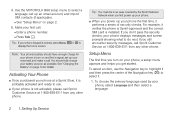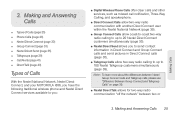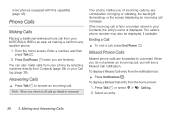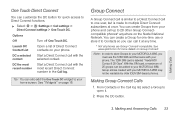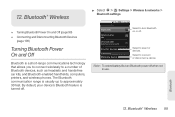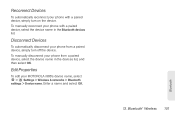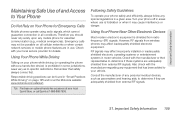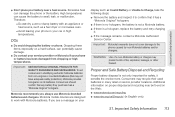Motorola i886 Support Question
Find answers below for this question about Motorola i886.Need a Motorola i886 manual? We have 2 online manuals for this item!
Question posted by monctcc on August 17th, 2014
How To Remove A Bluetooth Device From Motorola A I886
The person who posted this question about this Motorola product did not include a detailed explanation. Please use the "Request More Information" button to the right if more details would help you to answer this question.
Current Answers
Answer #1: Posted by MotoAgents on April 15th, 2015 5:07 PM
Hi monctcc,
Let me share with you a link where you can find the steps to remove a bluetooth from your device.
Regards,
Katy
Motorola Support
MotoAgents
Related Motorola i886 Manual Pages
Similar Questions
How To Take Bluetooth Device Out Of A Motorola Admiral Phone
(Posted by krishellob 10 years ago)
How To Remove Bluetooth Device From Electrify
(Posted by jekp 10 years ago)