Motorola i886 Support Question
Find answers below for this question about Motorola i886.Need a Motorola i886 manual? We have 2 online manuals for this item!
Question posted by oreo6don on December 15th, 2013
How To Download Apps For Nextel I886
The person who posted this question about this Motorola product did not include a detailed explanation. Please use the "Request More Information" button to the right if more details would help you to answer this question.
Current Answers
There are currently no answers that have been posted for this question.
Be the first to post an answer! Remember that you can earn up to 1,100 points for every answer you submit. The better the quality of your answer, the better chance it has to be accepted.
Be the first to post an answer! Remember that you can earn up to 1,100 points for every answer you submit. The better the quality of your answer, the better chance it has to be accepted.
Related Motorola i886 Manual Pages
User Guide - Page 3


Nextel Direct Connect®
Make a Direct Connect Call
1.
For complete phone and warranty information visit www.sprint.com
©2010 Sprint. Continue...
3. Release the Direct Connect button to allow the other marks are trademarks of Sprint. Quick Reference Guide
MOTOROLA i886 Select a Direct Connect Entry from Contacts or Call log.
2. Press and hold the Direct Connect button on ...
User Guide - Page 6


... be accurate at :
1-800-453-0920 (United States) 1-877-483-2840 (TTY/TDD United States for hearing impaired)
Product Support:
www.motorola.com/support
Certain mobile phone features are the property of Motorola Trademark Holdings, LLC. MOTOROLA, the Stylized M Logo, MOTOBLUR and the MOTOBLUR logo are based upon the latest available information...
User Guide - Page 7
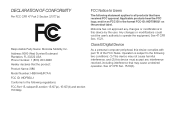
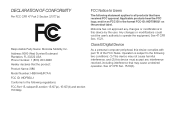
...or modifications could void the user's authority to all products that the product: Product Name: i886 Model Number: H86XAH6JR7AN FCC ID: IHDP56LL1 Conforms to the following regulations: FCC Part 15,...See 47 CFR Sec. 15.19(3).
Address: 8000 West Sunrise Boulevard Plantation, FL 33322 USA Phone Number: 1 (800) 453-0920 Hereby declares that have received FCC approval. DECLARATION OF CONFORMITY
...
User Guide - Page 16
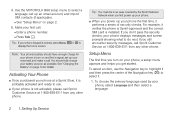
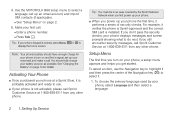
Use the MOTOROLA i886 setup menu to select it.
1. Setup Menu
The first time you get started. To select an item, use .
ⅷ If your phone.
ⅷ When you still encounter security messages, call . Ⅲ Enter a phone number. Ⅲ Press Talk `.
Tip: If your phone, a setup menu appears and helps you turn on page 2.
5. See...
User Guide - Page 17


...stored on the SIM card to access your voicemail, (see "Voicemail" on your phone, select Email and follow the prompts to display the Home screen.
Follow the system ...3. Setting Up Service 3 Using your MOTOROLA i886, call your voicemail and personal greeting as soon as numbers and punctuation. Setting Up Service
2. To return to your phone, select SIM contacts > Import SIM contacts.
...
User Guide - Page 18


... for online billing and automatic payment. ⅷ Purchase accessories. ⅷ Shop for more information on page 3 for the latest phones. ⅷ View available service plans and options.
Setting Up Service From Your MOTOROLA i886
ⅷ Dial *4 and then press Talk ` to check minute usage and account balance.
ⅷ Dial *3 and then press...
User Guide - Page 23


... in "Removing and Inserting the SIM Card" on the phone will never need to your phone rather than on page 87 for optimal Contacts storage and feature use. For SIM card compatibility information, visit www.nextel.com/sim. If you turn on your phone, your phone below the battery. If you scroll through and highlight...
User Guide - Page 38


...and Group Connect calls, use the remote Direct Connect button to www.sprintstorelocator.com.
Phone Basics You can use the remote Direct Connect button for use with a remote Direct... Direct Connect button on your phone works the same way as you are not using a headset or other optional accessory with your phone. Accessories
Your MOTOROLA i886 comes with the following accessories:...
User Guide - Page 39
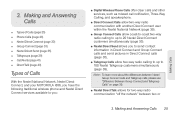
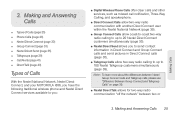
... Alerts (page 41) ࡗ Direct Talk (page 43)
Types of Calls
With the Nextel National Network, Nextel Direct Connect, and your MOTOROLA i886, you have the following traditional wireless phone and Nextel Direct Connect services available to you:
ⅷ Digital Wireless Phone Calls offer clear calls and other services, such as missed call notification, Three-Way...
User Guide - Page 40
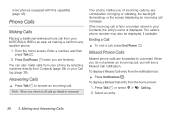
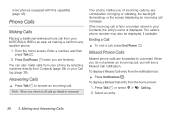
...ᮣ Press Notifications a. Select an entry.
26 3. You can also make calls from your phone is displayed. Answering Calls
ᮣ Press Talk ` to voicemail.
To display a Missed Call ...backlight illuminating, or the screen displaying an incoming call .
Phone Calls
Making Calls
Placing a traditional wireless phone call from your MOTOROLA i886 is as easy as making a call is from a number...
User Guide - Page 44


... > Call log. Tip: From the home screen, press Talk ` to 20 other person (if their mobile phone number is based on these services is stored in the same Direct Connect network.
Nextel Direct Connect
Sprint offers the following Nextel Direct Connect® services: ⅷ Direct Connect® allows instant two-way radio
communication with...
User Guide - Page 47
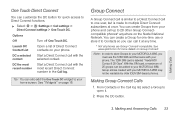
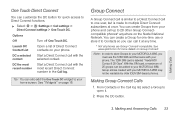
...Connect subscribers at any time.
* Not all phones are Group Connect-compatible. Group entries created with the selected contact.
See "Widgets" on your phone and call it .
2.
The 128K SIM...create a Group for one user, but is labeled "Nextel 600 Contcs & 25 Grps". See www.sprint.com for quick access to your MOTOROLA i886. Making Group Connect Calls
1. Options
Off
Launch DC Contact...
User Guide - Page 62


If you are bringing your phone number from another phone, dial your wireless phone number. Setting Up Your Voicemail Box
Using your MOTOROLA i886, dial your Nextel PTN. When you hear the greeting, press * to Sprint is active on using Sprint Voicemail," your mailbox is your mailbox setup. Service Features: The Basics ...
User Guide - Page 79


... viewing, use your bookmarks and Speed Dial between mobile phones or a computer.
To zoom out, press Back %.
Opera browser | Faster & sa Opera Press Releases RSS feed
Home Browsers Add-ons Press Company Business
OPERA software
Opera Mini
Overview Opera Mini 4 Opera Mini 5 Beta Download Demo Help Developer
Latest news
Fast
Experience the full...
User Guide - Page 90


... complete the reset. (Press Back % to their default values, and clears all information (text messages, contacts, emails, etc.) and downloaded apps.
Resetting Your Phone
Phone Reset
Selecting Reset phone resets all data and restore the phone back to 911 when in Lock Mode
You can place calls to factory default.
1. WARNING: Resetting your security code.
3.
Calling...
User Guide - Page 123
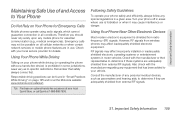
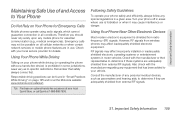
... equipment.
Emergency calls may affect improperly installed or inadequately shielded electronic operating systems or entertainment systems in a given area. Check with your phone safely and efficiently, always follow any mobile phone for details.
S1. Consult the manufacturer of and Access to determine if these systems are in areas where use . Tip: Purchase an...
User Guide - Page 129


... Do not dispose of Nextel phones have a label with their hearing device.
Li Ion BATT 032378o
Your phone contains an internal lithium ion battery.
Not all phones have been rated for ...may damage your hearing. Your battery or phone may still cause unacceptable noise levels in the trash.
Ratings have been developed for mobile phones to interference noise; These ratings are more...
User Guide - Page 131
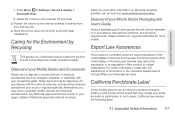
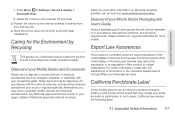
... in your hearing aid.
ⅷ Move the phone around to certain destinations. California Perchlorate Label
Some mobile phones use an internal, permanent backup battery on Motorola ...Caring for more details.
Select the minimum time interval (15 seconds).
ⅷ Position the phone so the internal antenna is controlled under the export regulations of the United States of Foreign Affairs...
User Guide - Page 135


...power level, the actual SAR level of scientific studies. The exposure standard for wireless mobile phones employs a unit of all cases, products are based on the Cellular Telecommunications &...products; Important Safety Information
Specific Absorption Rate
Your MOTOROLA i886 wireless phone meets the governmental requirements for exposure to reach the network.
Although the SAR is a radio...
User Guide - Page 137


.... To view additional information regarding Motorola's use of location technology on how to determine the approximate location of a mobile device. Mobile phones which obtains information from the cellular network to software used in this Motorola mobile device you use applications that can use Global Positioning System (GPS) signals for open source. Devices enabled with...
Similar Questions
How Do I Download Apps On My Motorola W755
(Posted by Anonymous-139654 9 years ago)
Nextel I886 Battery Showing A Question Mark When Charging
(Posted by tualexc 9 years ago)

