Motorola i867 Support Question
Find answers below for this question about Motorola i867.Need a Motorola i867 manual? We have 1 online manual for this item!
Question posted by bettymarie1016 on January 2nd, 2013
Texting And Save To Contact
when i get a text message how do i text back and save the numbre i text to
Current Answers
There are currently no answers that have been posted for this question.
Be the first to post an answer! Remember that you can earn up to 1,100 points for every answer you submit. The better the quality of your answer, the better chance it has to be accepted.
Be the first to post an answer! Remember that you can earn up to 1,100 points for every answer you submit. The better the quality of your answer, the better chance it has to be accepted.
Related Motorola i867 Manual Pages
User Manual - Page 3
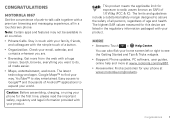
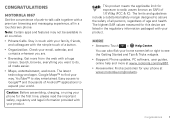
Google Maps™ to find your email, calendar, and contacts wherever you want to do, all made easier.
• Maps, ...expand your phone at www.motorola.com/myi867.
• Accessories: Find accessories for this device are .
• Browsing. Congratulations
MOTOROLA i867
Get the convenience of push-to-talk calls together with a premium browsing and messaging experience, all...
User Manual - Page 4


... Key
Micro USB Connector
Menu Key
Home Key
Talk Key
End Key
Note: Your phone might look a little different.
2 Contents
Contents
Your phone 2 Let's go 3 Touchscreen & keys 4 Home screen 8 Calls 10 Push-to-Talk 13 Contacts 18 Messaging & email 20 Text entry 25 Tips & tricks 27 Photos & videos 28 Music 31 YouTube 34 Web 36...
User Manual - Page 5
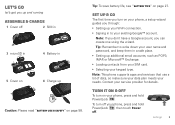
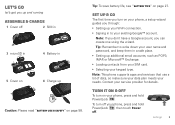
... make sure your data plan meets your service provider for details. Contact your needs. To turn off
To turn on your phone, a setup wizard guides you can create one using the wizard.
Tip: To save battery life, see "Battery tips" on your phone, press and hold Power/Lock , then touch Power off.
Set up...
User Manual - Page 7
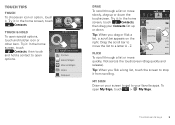
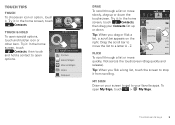
...
5 Email
Celendar Messaging
Touch & hold
To open My Sign, touch
> My Sign. Try it . Try it from scrolling.
Tip: When you drag or flick a list, a scroll bar appears on your screen to get to your Contacts list up or down .
12:00
Phone
Call Log
Displaying 121 contacts
Contacts Favorites
Me
Alex Sliveira
Mobile
Tip: When...
User Manual - Page 12


...: Calls
Dialing options
Find it . Notification light
Your phone has a light that blinks whenever you receive voicemail, email, text message, have an appointment, or your apps in
one place.
App menu
You can find all of an entry to call it :
Dialer
Phone
555 1
Call log
Contacts
12:00 Favorites
Call Log Touch to open...
User Manual - Page 13
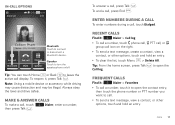
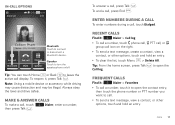
... call a number, touch phone call, PTT call, or group call .
• To send a text message, view a contact, or other options, touch...text message, create a contact, view a contact, or other options, touch and hold an entry.
• To clear the list, touch Menu > Delete All. Speaker Touch to connect or disconnect a Bluetooth device. In-call options
Active Call
12:00 0:12
Colleen Pham
Mobile...
User Manual - Page 18
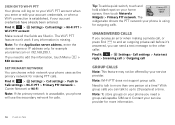
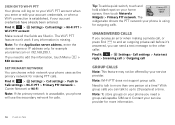
..., you enter or edit your account credentials, or when a Wi-Fi connection is established, if your phone is using
for outgoing calls. Contact your phone will log on to your Wi-Fi PTT account when you can send a text message to edit the information, touch Menu > Edit Account. Find it :
> Settings> Call settings > Wi-Fi...
User Manual - Page 20
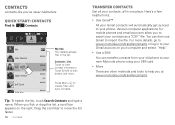
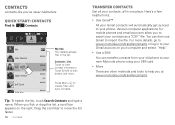
... to import the file. Various computer applications for mobile phones and email accounts allow you 've never had before
Quick start: Contacts
Find it:
Contacts
12:00
Phone
Call Log
Displaying 121 contacts
Contacts Favorites
Me
Alex Sliveira
Mobile
Colleen Pham Dylan Foster Jeff Cook Julie Hay
Mobile PTT
Mobile PTT
Mobile
Mobile
My Info Your details-always first in the list...
User Manual - Page 21
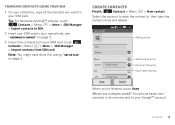
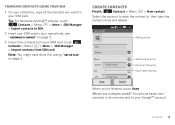
... type the contact name and details. Contacts 19
Mobile 555-555-5555 PTT
Remove this during "Set up & go" on page 3.
3 Import the contacts from your SIM card.
Create contacts
Find it:
Contacts > Menu > New contact
Select the account to save the contact to your Google™ account. New contact
12:00
Add a picture. Your phone saves new contacts in your new phone, see...
User Manual - Page 22


... To steup email, see "Email" on your phone. Call, text, email, or PTT a contact
Find it :
Contacts
Touch the contact, then touch Menu or Delete contact.
> Edit contact
Tip: When editing a contact, you make it 's best 2 text, or IM, or email . . . Quick start: Messaging
Find it:
> Messaging
BMluesestaogoitnhgsettings
New message
Compose new message
12:00
Alex Sliveira (86)
Hey when can...
User Manual - Page 23


..., touch Save.
3 Type a name for the message group, the default name will show a button that says Get HTML version.
Create message groups
Find it: Group
Contacts > Menu > New Message
1 Select the contacts you want to add to the group.
2 When you're finished adding members to find out if MMS messaging is available.
Text a message group
1 Touch and hold a message. Messaging...
User Manual - Page 38
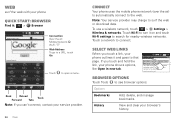
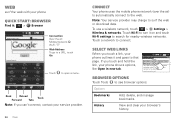
... settings to the web. History
View and clear your service provider.
36 Web
Connect
Your phone uses the mobile phone network (over the air) to automatically connect to search for the best deals .... Web
surf the web with your phone
Quick start: Browser
Find it:
> Browser
www.google.com/
Google
12:30 Google
Image...
User Manual - Page 42
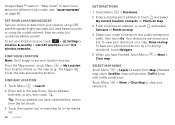
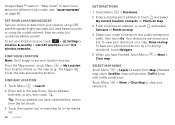
....
Find any location
1 Touch Menu > Search. 2 Enter text in "Map mode". Find your location
Note: Don't forget to determine your phone provide turn by turn driving directions, touch Navigate.
5 When you... and select Contacts or Points on the map as a list. To have your location using GPS satellite signals (highly accurate, but uses battery power) or using the mobile network (less...
User Manual - Page 53
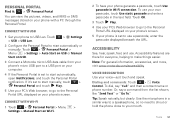
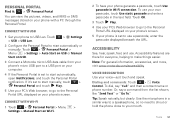
... touch Use static passcode and enter a passcode in the text field. Accessibility features are there for everyone, helping to ...a contact name or
phone number.
To dial, say a command from your phone's micro USB port to a USB port on your phone's ...the pictures, videos, and MMS or SMS messages stored on Wi-Fi.
2 To have your phone to start automatically,
open Notifications, and touch...
User Manual - Page 54
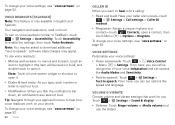
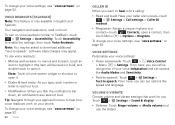
... asked to download additional "text-to enable the settings, then touch Voice Readouts.
To use the sliders. Note: Touch a home screen widget or shortcut to a
contact-touch
Contacts, open a contact, then
touch Menu > ...When you can set options
like
speed and language.
To change your phone. Your navigation and selections, read out loud.
Tip: Navigate through your apps and ...
User Manual - Page 55
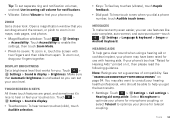
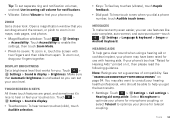
...If your fingers together.
To zoom out, drag your phone's box has "Rated for telecoil
coupling. Touchscreen & keys
All these touch features are not a guarantee of compatibility. Messages
To make text entry even easier, you can drag around the screen,... touch Zoom Mode.
• Pinch to zoom in , touch the screen with Mobile Phones" on it 's
nice to optimize your touches too.
User Manual - Page 66
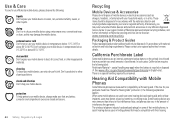
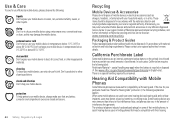
... any Motorola Approved Service Center in English only). dust and dirt Don't expose your mobile device.
cleaning To clean your mobile device, use alcohol or other inappropriate materials. Please contact your regional authorities for compatibility with Mobile Phones
Some Motorola HearingAidCompatibility phones are closed and secure.
64 Safety, Regulatory & Legal
Recycling
Recycling...
User Manual - Page 67


... manufacturer or hearing health professional may restrict the exportation or re-exportation of this mobile phone, use of Motorola products shall not be able to interference, you may send ...source code being made publicly available by Motorola related to experience interference noise from mobile phones. Contact your right to copy any third-party software provider, except for the normal,
...
User Manual - Page 68


... is only available in order to the first consumer purchaser of Motorola's consumer website at the Motorola website or the contact information for a period of ONE (1) YEAR from a number of this Mobile Phone, and any in materials and workmanship, under this Limited Warranty Cover? If the software update does not fix the problem...
User Manual - Page 71


... Android Market are trademarks or registered trademarks of printing.
Copyright & Trademarks
Motorola Mobility, Inc. Contact your product to the above address. PRODUCT TO MALFUNCTION. IN SUCH CASES, NEITHER... obligation. Caution: Motorola does not take responsibility for details. Product ID: Motorola Model i867 Manual Number: NNTN9213A
Safety, Regulatory & Legal 69 IT IS ILLEGAL TO OPERATE A ...
Similar Questions
Does Motorola Hold The Copy Right For The Mobile Phone
I would just like to know if Motorola holds the copyright or patant for the mobile phone. Since the...
I would just like to know if Motorola holds the copyright or patant for the mobile phone. Since the...
(Posted by acotton5 11 years ago)
Cant Save Contacts To Phone
SEE THE WHOLE CONTACT LIST ONLY WHEN IM FORWARDING MESSAGES.BUT CONTACTS WONT SAVE TO MY CONTACT LIS...
SEE THE WHOLE CONTACT LIST ONLY WHEN IM FORWARDING MESSAGES.BUT CONTACTS WONT SAVE TO MY CONTACT LIS...
(Posted by karimfuggs121 13 years ago)

