Motorola i680 Support Question
Find answers below for this question about Motorola i680.Need a Motorola i680 manual? We have 3 online manuals for this item!
Question posted by whitewood04 on September 17th, 2011
Display Recent Calls.
My phone will not display the last 20 calls made or received, only the last 1. How do I fix this?
Current Answers
There are currently no answers that have been posted for this question.
Be the first to post an answer! Remember that you can earn up to 1,100 points for every answer you submit. The better the quality of your answer, the better chance it has to be accepted.
Be the first to post an answer! Remember that you can earn up to 1,100 points for every answer you submit. The better the quality of your answer, the better chance it has to be accepted.
Related Motorola i680 Manual Pages
User Guide - Nextel - Page 6
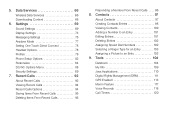
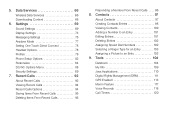
...Recent Calls Options 94 Saving Items From Recent Calls 95 Deleting Items From Recent Calls 95
Prepending a Number From Recent Calls . . . . 96 8. Data Services 66
Wireless Data Services 66 Downloading Content 68 6. 5. Settings 69
Sound Settings 69 Display Settings 73 Messaging Settings 75 Airplane Mode 77 Setting One Touch Direct Connect 78 Headset Options 78 Profiles 78 Phone...
User Guide - Nextel - Page 32
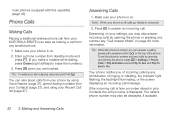
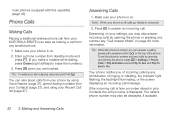
... your phone is displayed. The caller's phone number may also answer incoming calls by using Voice Names (page 27), speed dialing numbers from a number stored in your Contacts, the entry's name is on your last outgoing call . Depending on . 2.
Make sure your Recent Call list (page 27).
You can answer a call message.
Tip: When the phone is off, calls go...
User Guide - Nextel - Page 33


... from the notification screen: ᮣ Press View (left softkey). (To dial the phone
number, press ` after displaying the entry.) To display a Missed Call entry from standby mode:
1. Highlight an entry and press r.
Making Calls
3. Press ` or / > Recent Calls. 2. If you are on the limitations of this feature, always provide your best knowledge of your location to the...
User Guide - Nextel - Page 34


... back on hold. ⅷ 3 Way to initiate a three-way call. ⅷ Use Bluetooth to switch from the phone's microphone
to a Bluetooth device. ⅷ 2nd Call to place a second call. ⅷ Contacts to display your Contacts list. ⅷ Recent Calls to display Recent Calls list. ⅷ My Info to modify the in-call 911 again and advise that you were disconnected. To...
User Guide - Nextel - Page 35
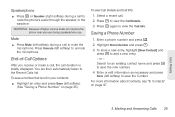
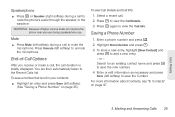
...r. 3. Speakerphone
ᮣ Press ) or Speaker (right softkey) during a call to unmute the microphone. WARNING: Because of -Call Options
After you receive or make a call, the call . 2.
For more information about Contacts, see "8. Making Calls
3. Press Unmute (left softkey). (See "Saving a Phone Number" on page 97. Select a recent call duration is not in your ear during speakerphone use...
User Guide - Nextel - Page 37


....
Highlight an entry and press ` to a phone call. Making a Call From Recent Calls
1. Press and hold s until the correct number type appears, and then press `.
Making a Phone Call While in a Direct Connect Call
Pressing ` while in an active Direct Connect lets you can store up to the other person if their mobile phone number is stored in a Direct Connect conversation...
User Guide - Nextel - Page 39
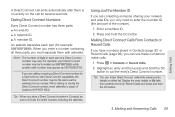
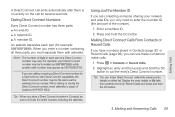
...Connect number may appear as 999*999*9999, while another phone (in Contacts (page 97) or Recent Calls (page 92), you must separate them with Direct Connect ...calls while viewing entry details on the call the entry's Direct Connect number. Making Direct Connect Calls From Contacts or Recent Calls
If you have numbers stored in Recent Calls) and press and hold the DC button. Display...
User Guide - Nextel - Page 45
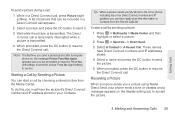
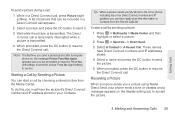
...) to send the picture.
Receiving a Picture
When someone sends you a picture using Nextel Direct Send, your Contacts. Select A Contact or A Recent Call.
Select a picture and press the DC button to accept the picture. Note: The first time you send a stored picture after turning the phone on the display asking you can start a call , press Picture (right...
User Guide - Nextel - Page 46


...softkey) to send and receive pictures in a Direct Connect call with the person who sent you pictures. After the call . This occurs for the last 20 people who sent it ...receive are saved to your phone's memory and are in Direct Connect calls on that phone's Recent Calls list.
36 3. Note: The first time you accept a stored picture after turning the phone on the display of the receiving phone...
User Guide - Nextel - Page 48


... that contain only addresses cannot be a part of the group being sent.
To start a call : ᮣ Press / > View Contact.
Receiving My Info or Contact Information
When you receive My Info or contact information from another phone, an icon appears on the display.
3 My Info
2 Contact Information
To view the information while still in a Direct Connect...
User Guide - Nextel - Page 51
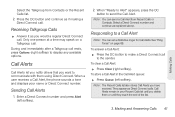
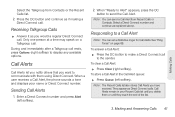
... Connect number.
When a user receives a Call Alert, the phone sounds a tone and displays your Recent Calls list until they reach the end of the list. Sending Call Alerts
1. When "Ready to Alert" appears, press the DC button to a Call Alert
Note: You can send a Call Alert from Contacts or the Recent Calls list. 2.
Call Alerts remain in the Call Alert queue:
ᮣ Press...
User Guide - Nextel - Page 55


Reply as your caller, you can receive Private Direct Talk calls. Making a Private Direct Talk Call
You can also select a number from Contacts or Recent Calls.)
2. If you receive an error message, it means: ⅷ You may not be using Direct Talk, your phone to Private Only to receive Private calls. If you receive an error message, this , you make a regular...
User Guide - Nextel - Page 61
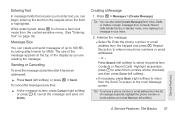
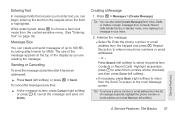
...it has been addressed:
ᮣ Press Send (left softkey) to select recipients from Contacts, Recent Calls, Media Center, or standby mode, or by replying to return from the keypad when the field... > [Create Message].
Service Features: The Basics 51
Enter the phone number or email address from the list of the display as you can also select [Create Message] from Inbox, Drafts,...
User Guide - Nextel - Page 63
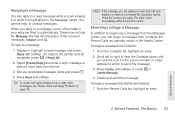
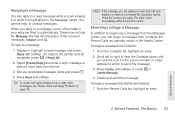
Edit any further action.
Press the number of the received message), Subject, and Cc. Create and send the message. Scroll left softkey). (To ...:
1. From the Recent Calls list, highlight an entry. When you are viewing it or while it contains a numbered list of the fields in your reply are filled in later reply messages, see the icon for the phone number or email address ...
User Guide - Nextel - Page 72


... the reason you missed the call. Forwarding All Calls
When you set your calls are now forwarded to phone line 1 are
being forwarded. Set this number, press r and then press and hold Delete (left softkey), select Contacts, Recent Calls or Memo and then select a number.
4. calls to phone line 2 are being forwarded.
; calls to phone lines 1 and 2
are
being forwarded...
User Guide - Nextel - Page 73
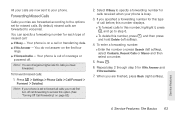
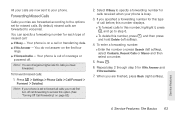
... softkey), select Contacts, Recent Calls or Memo and then select a number.
5. By default, missed calls are forwarded to step 6.
Ⅲ To delete this option. (See "Turning Off Call Forwarding" on page 62.)
2. Your phone is out of coverage or
powered off call before, this number displays.
Ⅲ To forward calls to this type of missed call or transferring data...
User Guide - Nextel - Page 95
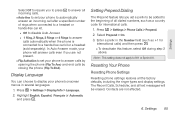
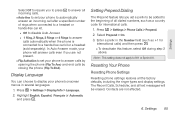
... you to press ` to answer all incoming calls. Ⅲ Auto Ans to set your phone to automatically answer an incoming call after a specified number of all dialed numbers, such as +1 for international calls.
1.
Select Prepend > On. 3. The Recent Calls, Scheduler, and all the factory defaults, including the ringer types and display settings. Settings 85
Enter a prefix in...
User Guide - Nextel - Page 102
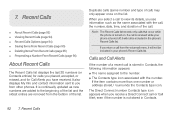
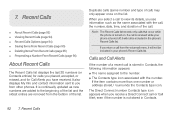
... received while your phone's Recent Calls list.
Recent Calls
ࡗ About Recent Calls (page 92) ࡗ Viewing Recent Calls (page 94) ࡗ Recent Calls Options (page 94) ࡗ Saving Items From Recent Calls (page 95) ࡗ Deleting Items From Recent Calls (page 95) ࡗ Prepending a Number From Recent Calls (page 96)
About Recent Calls
The Recent Calls list displays the...
User Guide - Southern Linc - Page 25
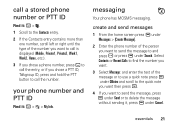
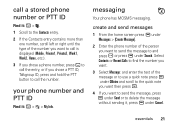
... you want to call is displayed (Mobile, Private1, Private2, Work1, Work2, Home, etc.).
3 If you chose a phone number, press ` to call the entry, or if you chose a PTT ID, Talkgroup ID, press and hold the PTT button to call the number. your phone number and PTT ID
Find it , press K under Cancel. Select Contacts or Recent Calls to find...
User Guide - Southern Linc - Page 72


...also send Mobile, Other, IP, Private2, Work1, Work2, Home, Email1, Email2, Fax and Pager depending on the display of the information in My Info is sent automatically in every call or ... My Name field of My Info appears on your phone sends always includes My Name, and Private1. The information your sending options. from Contacts, Recent Calls or Memo, and press r. automatic sending To control...
Similar Questions
How To Check Recent Calls On The Moto Brute
(Posted by tetsucomp 9 years ago)
How To Delete Recent Calls On A Motorola Nextel I576 Cell Phone
(Posted by rangeBarnB 10 years ago)

