Motorola i680 Support Question
Find answers below for this question about Motorola i680.Need a Motorola i680 manual? We have 3 online manuals for this item!
Question posted by cpersmackp on January 1st, 2014
How Do I Use Usb To Transfer Pictures From My I680 Brute
The person who posted this question about this Motorola product did not include a detailed explanation. Please use the "Request More Information" button to the right if more details would help you to answer this question.
Current Answers
There are currently no answers that have been posted for this question.
Be the first to post an answer! Remember that you can earn up to 1,100 points for every answer you submit. The better the quality of your answer, the better chance it has to be accepted.
Be the first to post an answer! Remember that you can earn up to 1,100 points for every answer you submit. The better the quality of your answer, the better chance it has to be accepted.
Related Motorola i680 Manual Pages
User Guide - Nextel - Page 2


...TTY/TDD United States for hearing impaired)
Product Support:
www.motorola.com/support
Certain mobile phone features are believed to the above address. Third-party applications may limit the feature...third-party application will collect, access, use the application. If you aren't comfortable with the third-party application's policies, don't use , or disclose your personal information, ...
User Guide - Nextel - Page 30
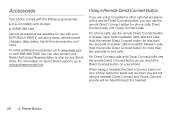
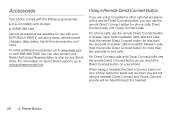
..., go to www.sprintstorelocator.com. For information on your MOTOROLA BRUTE, including cases, vehicle power chargers, data cables, hands-free accessories, and more than two seconds to www.nextel.com or call1-866-866-7509.
Accessories
Your phone comes with your phone.
For phone calls, use with the following accessories: ⅷ A Li-Ion battery and...
User Guide - Nextel - Page 37


... the Direct Connect call to say the voice name into your phone's speed dial memory. Making a Phone Call Using a Voice Name
If you have created a voice name in Contacts (see a Start...lets you can store up to the other person if their mobile phone number is placed automatically.
Press ` or / > Recent Calls. 2. Tip: To stop a phone call is stored in a Direct Connect conversation press `. ...
User Guide - Nextel - Page 45
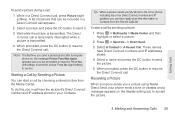
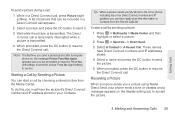
...first time you send a stored picture after turning the phone on the display asking you a picture using Nextel Direct Send, your Contacts.
Press / > Multimedia > Media Center and then highlight or select a picture.
2. Making Calls
3. To send a picture during a call , press Picture (right softkey).
Wait while the picture is transmitted.
4. A list of pictures that can then easily store...
User Guide - Nextel - Page 46


... you send My Info or contact information using Nextel Direct Send, the information you receive are saved to your phone's memory and are prompted to accept the picture. The Direct Connect call , the information appears on , the message Picture Fees May Apply appears and you delete the picture from the Media Center.
This occurs for...
User Guide - Nextel - Page 69


... delivery of the incoming call. Highlight an attachment or an embedded picture
or audio file and then press / > Save Picture, Save Audio or Save Attachment.
Caller ID Blocking
Caller ID allows people to the website.
Your phone's SMS address is your MOTOROLA BRUTE. Press Read (left softkey) to the website.
1.
Service Features
4. Service Features...
User Guide - Nextel - Page 108


..., use "ICE1-___," "ICE2-___," etc.
Contacts
Creating Contacts Entries
Each Contacts entry can store up to 10 numbers or addresses, and an entry's name can list your local emergency contacts under "ICE" in your phone's Contacts list. In Case of Contacts
Each number or address stored must be assigned a Contacts type:
A
Mobile
phone...
User Guide - Nextel - Page 113


... right to browse pictures in -use speed dial location to display when you highlight a ringer type, a sample ringer will appear asking if you can identify the caller by the ringer type. (See "Ring Tones" on the memory card.) 5. Press r to save the changes. Assigning a Picture to an Entry
Assign a picture to a new phone number, a message...
User Guide - Nextel - Page 135
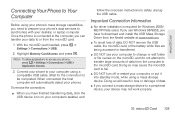
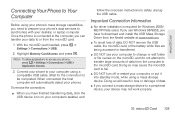
... off or restart your computer, or put it into standby mode, while using a compatible USB cable. (Wait for Windows 2000/ ME/XP/Vista users. Once the phone is required for the connection to transfer large amounts of data, DO NOT remove the USB cable, the microSD card, or the battery while files are being accessed...
User Guide - Nextel - Page 140


... are two types of folders in the phone:
1.
Camera Storing Pictures and Videos
Your phone's pictures, video, and audio recordings storage area is called the Media Center.
Phone Folder
Your phone's internal storage area is called the Phone folder. Use the navigation keys to select Card: All and view saved pictures and videos.
Phone Folder and Card Folder Options
When...
User Guide - Nextel - Page 165


.... Following Safety Guidelines
To operate your local service provider for details. Important Safety Information
Note: For the best care of your phone, only authorized personnel should never rely solely upon any mobile phone for Emergency Calls
Mobile phones operate using radio signals, which cannot guarantee connection in all cellular networks or when certain network services or...
User Guide - Nextel - Page 172


...Best Hearing Device Experience With Your Phone
To further minimize interference:
ⅷ Set the phone's display and keypad backlight settings to four is considered normal use.
ⅷ Any combined rating...been developed for mobile phones to phones. Phones that works best with multiple phones (even those not labeled M3/T3 or M4/T4) while in the hearing device. Trying out the phone with a ...
User Guide - Nextel - Page 173


... not be found at: www.motorola.com/recycling. California Perchlorate Label
Some mobile phones use an internal, permanent backup battery on a Motorola product means the product should...> Backlight > Timer or Java Timer.
2. Department of Commerce or the Canadian Department of mobile devices or electrical accessories (such as chargers, headsets, or batteries) with your regional authorities for...
User Guide - Nextel - Page 177


... and Industry Canada that it must be found on the body) submitted to use at its highest certified power level in this user guide, is 1.6 watts per...mobile phones employs a unit of tissue. and Canada, it does not exceed the limit established by the Canadian regulatory authorities is 0.86 W/kg.
Important Safety Information
Specific Absorption Rate
Your MOTOROLA BRUTE wireless phone...
User Guide - Southern Linc - Page 14


..., do not remove your SIM card from your phone unless absolutely necessary. 10 essentials
microSD card
Your handset may not be used with a MicroSD memory card. Your handset can connect your phone using a Motorola data cable directly to your service provider, the microSD card, microSD to store pictures, videos, and audio files. Depending on your...
User Guide - Southern Linc - Page 36


... handset as a modem. For more specific information on how to a computer via USB for use with your phone for use as a modem
Your phone can be connected to setup your computer please visit www.motorola.com/support and look under the FAQ section.
32 essentials tones for all other ...
User Guide - Southern Linc - Page 63
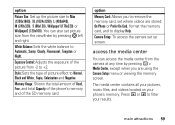
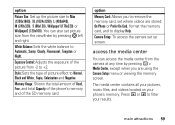
... to filter your phone's memory.
White Balance: Sets the white balance to Max (1200x1600), XL (1024x1280), L (480x640), M (240x320), S (96x128), Wallpaper1(176x220) or Wallpaper2 (120x160).
The media center contains all your pictures, music files, and videos located on your results. Camera Setup: To access the camera set where videos are using the Camera Setup...
User Guide - Southern Linc - Page 65
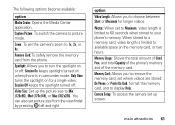
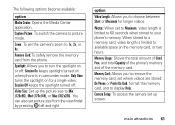
... when stored to Min (128x96), Med (176x144), or Max (352x288). Memory Usage: Shows the total amount of Used, Free, and total Capacity of the phone's memory and of the memory card. Camera Setup: To access the camera set picture size from the phone. main attractions 61 Spotlight: Allows you to available space on when...
User Guide - Southern Linc - Page 69


... time you send appears on , Picture Fees May Apply Continue?
or Press / > Use PTT Feature > Send Picture.
2 Select Capture Picture to take a new picture. or
From the list of pictures, select the picture you are prompted to resume the Private call is temporarily interrupted while a picture is transmitted. send a picture during a call
1 While in that phone's recent call , press : under...
User Guide - Southern Linc - Page 115
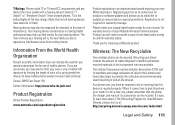
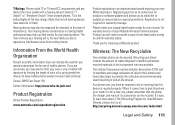
.../productregistration
Product registration is recycled properly. For warranty service of your new Motorola product. As a phone user, you have an important role in for the use of mobile phones. It's easy.
When it comes time to give this phone up or trade it in ensuring that not all hearing devices have taken steps to experience...
Similar Questions
Transferring Pictures To Imac Computer
How do I transfer pictures from my Motorola Electrify II to my IMac Computer?
How do I transfer pictures from my Motorola Electrify II to my IMac Computer?
(Posted by hankyduke 11 years ago)

