Motorola i680 Support Question
Find answers below for this question about Motorola i680.Need a Motorola i680 manual? We have 3 online manuals for this item!
Question posted by j4lmmJayjor on June 29th, 2014
What Is Unlock Code For Nextel I680
The person who posted this question about this Motorola product did not include a detailed explanation. Please use the "Request More Information" button to the right if more details would help you to answer this question.
Current Answers
There are currently no answers that have been posted for this question.
Be the first to post an answer! Remember that you can earn up to 1,100 points for every answer you submit. The better the quality of your answer, the better chance it has to be accepted.
Be the first to post an answer! Remember that you can earn up to 1,100 points for every answer you submit. The better the quality of your answer, the better chance it has to be accepted.
Related Motorola i680 Manual Pages
User Guide - Nextel - Page 2


.... Always contact your service provider's network. If you need to return your phone to change or modify any information or specifications without notice or obligation. Motorola reserves...60048
www.hellomoto.com
Note: Do not ship your phone for hearing impaired)
Product Support:
www.motorola.com/support
Certain mobile phone features are believed to third-party applications. All features,...
User Guide - Nextel - Page 37


... hold s until the correct number type appears, and then press `. Making a Call From Contacts
1. Press / > Contacts. 2. Press ` or / > Recent Calls. 2. Your phone plays the name back to say the voice name into your phone's speed dial memory. You can use to the other person if their mobile phone number is placed automatically.
Making Calls
3.
User Guide - Nextel - Page 54
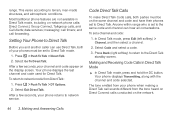
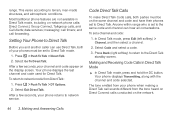
... Talk mode, including on the display screen. This varies according to the Direct Talk standby screen. call forwarding. Setting Your Phone to Direct Talk mode.
1. Your phone displays the last channel and code used for Direct Talk.
To set to Direct Talk
Before you and another caller can hear all conversations. Select Go...
User Guide - Nextel - Page 100


... PIN. Select Phone Lock > Lock Now, enter the unlock code, and press Ok (left softkey). (To set your SIM card is turned on your SIM card, you do not know your phone does not function with a blocked SIM card. Entering the PIN 1. See "Unblocking the PIN" on in order to contact Nextel Customer Service.
if...
User Guide - Nextel - Page 101


... waits before it automatically locks your keypad will remain unlocked. Select Unlock Code then enter your new lock code, pressing Ok (left softkey).
3.
Settings 91 Enter and reenter your current unlock code and press Ok (left softkey) after each.
Settings
Unlocking Your Phone
ᮣ At the "Enter Unlock Code" prompt, enter your keypad, press /*.
6.
Calling in lock mode. ᮣ...
User Guide - Nextel - Page 108


...number or address stored must be assigned a Contacts type:
A
Mobile
phone number
0
DC
Direct Connect number
i
Work1
phone number
j
Work2
phone number
k
Home
phone number
l
Email
email address
n
Fax
phone number
o
Pager
phone number
r
Talkgroup
Talkgroup number
t
Group
Group
q
IP
IP address
p
Other
phone number
98 8.
To list more than one emergency contact...
User Guide - Nextel - Page 122
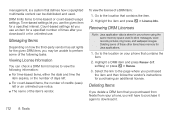
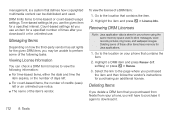
... distributed and used to download it or for purchasing an additional license. Managing Items
Depending on your phone, you purchased from Nextel from your phone that you will have to purchase it again to store messages, voice records, pictures, ring tones,...112 9. To view the license of times after you use .
management, is stored in your phone using the same memory space used .
User Guide - Nextel - Page 165


....
Therefore you should service your phone and accessories.
Tip: Purchase an optional hands-free accessory at your local Sprint Store, or call Nextel at the Motorola website: www...." on your phone while driving (or operating the phone without a hands-free device) is shielded from wireless phones may not be possible on Your Phone for Emergency Calls
Mobile phones operate using radio...
User Guide - Nextel - Page 172


...the store within 30 days of service unsatisfactory after purchasing your hearing aid device.
Nextel further suggests you pair an M3 hearing aid with your hearing device is the ...is the better/higher of hearing loss. Ratings have been developed for mobile phones to assist hearing device users find phones that may be compatible with a higher rating may still cause unacceptable noise...
User Guide - Nextel - Page 173


... amounts of Foreign Affairs and International Trade.
Disposal of this product to find the point with national collection and recycling requirements. California Perchlorate Label
Some mobile phones use an internal, permanent backup battery on a Motorola product means the product should be disposed of in your regional authorities for the Environment by your...
User Guide - Nextel - Page 177


...mobile phones employs a unit of various phones and at the ear and worn on the body, as described in all cases, products are performed in positions and locations (e.g., at various positions, they meet the governmental requirements for later products; This is because the phone...
Specific Absorption Rate
Your MOTOROLA BRUTE wireless phone meets the governmental requirements for safe exposure....
User Guide - Southern Linc - Page 4


... features may limit the feature's functionality. Manual Number: NNTN7795B Always contact your phone to change or modify any information or specifications without notice or obligation. All ...877-483-2840 (TTY/TDD United States for hearing impaired)
Certain mobile phone features are the property of your phone for repairs, replacement, or warranty service, please contact the Motorola Customer...
User Guide - Southern Linc - Page 9
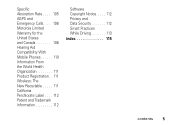
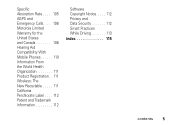
Specific Absorption Rate . . . . 105 AGPS and Emergency Calls. . . . 106 Motorola Limited Warranty for the United States and Canada 106 Hearing Aid Compatibility With Mobile Phones 110 Information From the World Health Organization 111 Product Registration. . 111 Wireless: The New Recyclable . . . . . 111 California Perchlorate Label . . . . 112 Patent and Trademark Information 112
...
User Guide - Southern Linc - Page 19


...unlock code. Press K under Ok. 2 You are located directly on page 39. Note: If you power on your phone or within 10 days of first activation of screens followed by connecting a Motorola-approved USB cable from your computer
You can partially charge your phone....
essentials 15
turn it on & off
To turn off your phone, press and hold @ for two seconds.
enable security
You must...
User Guide - Southern Linc - Page 23


... after declining an incoming call, PTT call or call alert. essentials 19 call status and completion
This allows you can make a phone call to the other participant if that person's mobile phone number is stored in Contacts.
1 While in a Push to Talk call, you the option of sending a message to a caller after receiving...
User Guide - Southern Linc - Page 46


...> u > Security >
SIM PIN > On.
42 basics
feature
enable GPS Note: When you receive
PIN
your phone, your GPS PIN
press / > u > Security >
Change Passwords > GPS PIN. Press / > u >...or Auto Lock.
lock and unlock keypad To lock your phone's keypad, press /*. security features
feature phone lock
keypad lock
enable SIM PIN
To lock the phone press
/ > u > Security >
Phone Lock > Lock Now or...
User Guide - Southern Linc - Page 87


... be talking on the same channel.
exiting LINCaround
To switch to Network Please Wait displays. channels and codes
Your phone has 10 channels and 15 codes.
Other parties may be a minimum of frequencies. Switching to LINCaround Please Wait displays. talk range
While in LINCaround, this icon 4 displays.
switching to LINCaround
To ...
User Guide - Southern Linc - Page 101


Speak directly into the microphone. When using your radio product as a traditional two-way radio, hold your mobile phone as you wear the mobile device on your body, always place the mobile device in terms of the face in a vertical position with the microphone one to two inches (2.5 to RF energy interference from July 2, 2002...
User Guide - Southern Linc - Page 114
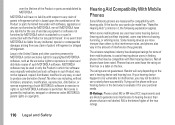
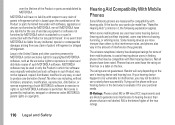
... such MOTOROLA software is the best way to evaluate it , the following explanation applies. Hearing Aid Compatibility With Mobile
Phones
Some Motorola phones are used near some of their mobile phones, to assist hearing device users in finding phones that may detect a buzzing, humming, or whining noise. If the box for your hearing device is permitted...
User Guide - Southern Linc - Page 115
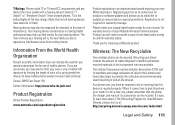
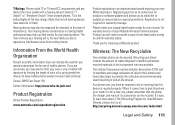
... the amount of calls or by using hands-free devices to this type of mobile phones. Please retain your head and body. Thank you find results for immunity to keep mobile phones away from mobile phones.
Your hearing device manufacturer or hearing health professional may help you for your children's RF exposure by limiting the length...
Similar Questions
How To Unlock A Motorola Boost Mobile Phone Model Wx430
(Posted by dedand 10 years ago)
I680 Brute How To Delete The Unlock Code For The Phone
(Posted by sunibwwwea 10 years ago)
How Do You Unlock The Keypad Of Mobile Phone Motorola C115
(Posted by Anonymous-113521 10 years ago)
What Is The Master Reset Code For A Nextel I680 Phone
what is the master reset for i 680 nextel phone
what is the master reset for i 680 nextel phone
(Posted by jmorris555 11 years ago)

