Motorola i680 Support Question
Find answers below for this question about Motorola i680.Need a Motorola i680 manual? We have 3 online manuals for this item!
Question posted by maposfdaveo on April 17th, 2014
How To Transfer Text Messages From Motorola Brute I680
The person who posted this question about this Motorola product did not include a detailed explanation. Please use the "Request More Information" button to the right if more details would help you to answer this question.
Current Answers
There are currently no answers that have been posted for this question.
Be the first to post an answer! Remember that you can earn up to 1,100 points for every answer you submit. The better the quality of your answer, the better chance it has to be accepted.
Be the first to post an answer! Remember that you can earn up to 1,100 points for every answer you submit. The better the quality of your answer, the better chance it has to be accepted.
Related Motorola i680 Manual Pages
Motorola warranty terms and conditions - Page 2


...is " and without warranty. Applies only to the first consumer purchaser, and is not transferable.
software that is made that embodies the copy of Coverage
Ninety (90) days from ... tones, will at www.motorola.com/servicemyphone
Phone support 1-800-331-6456
iDEN phone support 1-800-453-0920 (Boost, Southern LINC, Nextel customers)
Two-Way Radios and Messaging Devices 1-800-353-2729
...
User Guide - Nextel - Page 2


...-2840 (TTY/TDD United States for hearing impaired)
Product Support:
www.motorola.com/support
Certain mobile phone features are believed to the above address. Additionally, certain features may not be found on the capabilities and settings of printing. Important: Important Privacy Message: Sprint's policies often do not apply to change or modify any information...
User Guide - Nextel - Page 5
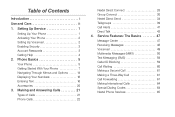
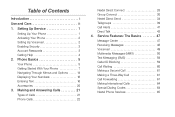
... Call Alerts 41 Direct Talk 43 4. Setting Up Service 1
Setting Up Your Phone 1 Activating Your Phone 2 Setting Up Voicemail 2 Enabling Security 3 Account Passwords 3 Getting Help 4 2. Service Features: The Basics 47
Message Center 47 Receiving Messages 48 Voicemail 49 Multimedia Messages (MMS 50 Text Messaging (SMS 59 Caller ID Blocking 59 Call Waiting 60 Making a Second Call 61...
User Guide - Nextel - Page 10
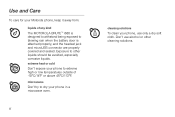
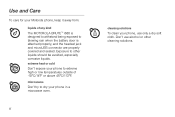
...avoided, especially corrosive liquids. ii
cleaning solutions
To clean your phone to extreme high or low temperatures outside of any kind The MOTOROLA BRUTETM i680 is designed to withstand being exposed to dry your Motorola phone, keep it away from:
liquids of -10°C/14&#... and microUSB connector are properly covered and sealed. Use and Care
To care for your phone in a microwave oven.
User Guide - Nextel - Page 12
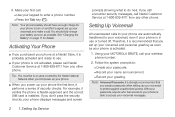
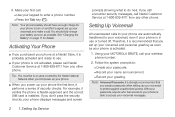
...phone. Activating Your Phone
ⅷ If you don't pass the security checks, your voicemail messages.
2 1. If you purchased your voicemail, and make a call. Using your MOTOROLA BRUTE, call . Ⅲ Use your wireless phone... access.
Setting Up Voicemail
All unanswered calls to your phone are automatically transferred to enter a phone number. Ⅲ Press the Talk key (`). Follow ...
User Guide - Nextel - Page 14
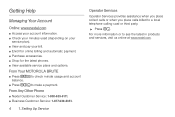
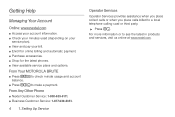
... Enroll for online billing and automatic payment. ⅷ Purchase accessories. ⅷ Shop for the latest phones. ⅷ View available service plans and options. Setting Up Service
Operator Services
Operator Services provides assistance ...or third party.
ᮣ Press 0 `. From Your MOTOROLA BRUTE
ⅷ Press *4 ` to check minute usage and account balance.
ⅷ Press *3 ` to make a payment...
User Guide - Nextel - Page 17
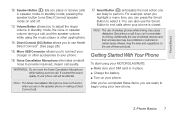
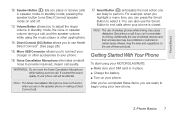
... begin using the music player or other accessories to perform. Getting Started With Your Phone
To start using your MOTOROLA BRUTE: ⅷ Make sure your SIM card is closed.
Volume Button allows you to...8567; Charge the battery. ⅷ Turn on the use the Smart Button to connect your phone is in speaker mode.
You can also use of wireless devices and their accessories may cause ...
User Guide - Nextel - Page 18
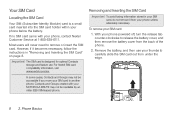
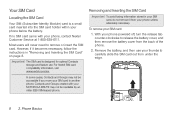
...
Locating the SIM Card
Your SIM (Subscriber Identity Module) card is designed for optimal Contacts storage and feature use your MOTOROLA BRUTE may not be readable by an older iDEN SIM-based phone. However, if it from under the edge.
8 2.
In some cases, Contacts and Groups may not be accessible if you move...
User Guide - Nextel - Page 25
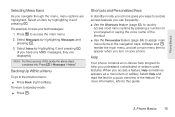
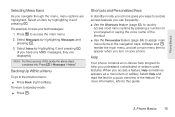
... and Personalized Keys
In standby mode, your phone gives you ways to quickly access features you use frequently:
ⅷ Use the Shortcuts feature (page 82) to access the main menu. 2. When you turn on your keypad or saying the voice name of the feature. Select Inbox by pressing a number on your text messages: 1.
User Guide - Nextel - Page 32
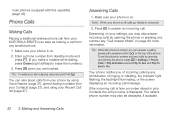
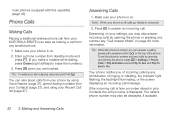
... MOTOROLA BRUTE is on.
"Call Answer Mode" on . 2. To set Flip To Ans and Flip To End to erase the numbers.) 3. Your phone notifies you make a mistake while dialing, press Delete [right softkey] to On.
Enter a phone number from any combination of the phone. Tip: To redial your phone by opening and closing the phone, press / > Settings > Phone...
User Guide - Nextel - Page 59
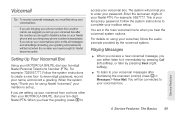
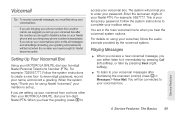
... your voicemail from another carrier, we suggest you set up your voicemail box.
If you are bringing your phone number from a phone other than your MOTOROLA BRUTE, dial your ten-digit Nextel PTN. Service Features
4. Voicemail
Tip: To receive voicemail messages, you must first set up your voicemail box after dismissing the onscreen prompt, press...
User Guide - Nextel - Page 60


... address is your MOTOROLA BRUTE. Your PTN is PTN@messaging.nextel.com. Note: Most common phone-to your message, if the recipient's phone also has this feature.
ⅷ Priority -
the body of additional recipients.
ⅷ Auto Replies - the phone numbers or email addresses of the message. Service Features: The Basics Accessing MMS Messages
1. This may include text, pictures, and...
User Guide - Nextel - Page 69


..., Save Audio or Save Attachment. Your phone can send and receive MMS messages.
Press Read (left softkey) to -phone text messages arrive as MMS messages on your ten-digit Personal Telephone Number. Service Features: The Basics 59 Your PTN is [email protected].
Your phone's SMS address is your MOTOROLA BRUTE. If you do not want your number...
User Guide - Nextel - Page 76
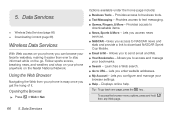
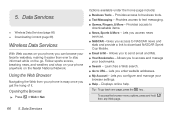
...download NASCAR Sprint Cup Mobile. ⅷ Email & IM - Lets you access news
services. ⅷ NASCAR -Gives you access to NASCAR news and
stats and provide a link to business tools. ⅷ Text Messaging -
Opening the .... ⅷ Help - To access the browser menu options, press and hold / from your phone anywhere on the go back one page, press the * key . Displays online help. Data ...
User Guide - Nextel - Page 144
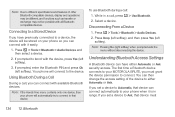
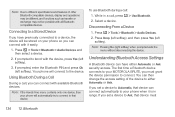
... Bluetooth-compatible devices, display and operations may be different, and functions such as transfer or exchange may not be stored on your MOTOROLA BRUTE, you can connect with all Bluetoothcompatible devices. The first time a Bluetooth device connects to your phone so you must
134 12. You can have previously connected to bond with it...
User Guide - Nextel - Page 177


...are part of comprehensive guidelines and establish permitted levels of RF energy for wireless mobile phones employs a unit of scientific studies. In general, the closer you are ...cause differences in the U.S. S1.
Important Safety Information
Specific Absorption Rate
Your MOTOROLA BRUTE wireless phone meets the governmental requirements for exposure to a wireless base station, the ...
User Guide - Nextel - Page 178


...are the property of Sun Microsystems, Inc. Model: MOTOROLA BRUTE i680
Serial No.:
Online Product Registration:
http://www.motorola.com/us/productregistration
Product registration is covered by Tegic...phone in the space provided below.
Important Safety Information
Java and all other product names or services mentioned in the U.S. Off. ©2009 Motorola, Inc. T9® Text...
User Guide - Southern Linc - Page 23


..., Send Text Message To will appear asking to Start Call To:.
3 Press K under Yes to be sent or press K under Clear.
essentials 19 To send a message after receiving or making a phone call while...predefined message.
4 Press r and then press K Back.
3 Clear the call .
call status and completion
This allows you can make a phone call to the other participant if that person's mobile phone ...
User Guide - Southern Linc - Page 38
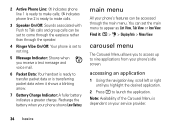
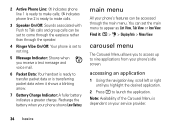
... Push to Talk calls and group calls can be accessed through the speaker.
4 Ringer Vibe On/Off: Your phone is set to not ring.
5 Message Indicator: Shows when you receive a text message and voice mail.
6 Packet Data: Your handset is ready to transfer packet data or is transferring packet data when it : / > u > Display/Info > Menu View.
User Guide - Southern Linc - Page 116
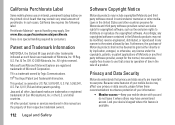
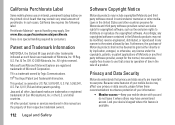
... in the U.S. California Perchlorate Label
Some mobile phones use that may contain very small amounts of perchlorate. U.S.
Pat. 5,818,437, U.S. Patent and Trademark Information
MOTOROLA, the Stylized M Logo and all other...by U.S. All rights reserved. T9® Text Input Patent and Trademark Information.
Because some features of your mobile device may affect your privacy or data ...
Similar Questions
How To Transfer Text Messages From Motorola Wx416 To Computer
(Posted by pasSore 9 years ago)
How To Retrieve Deleted Text Messages From I680 Motorola
(Posted by vse1Jess 10 years ago)
Text Messaging
The text messages i recieve are just jumbled letters such as the last one i recieved is AAAS6hE%2B4r...
The text messages i recieve are just jumbled letters such as the last one i recieved is AAAS6hE%2B4r...
(Posted by harch20 12 years ago)

