Motorola i680 Support Question
Find answers below for this question about Motorola i680.Need a Motorola i680 manual? We have 3 online manuals for this item!
Question posted by Fivensam311 on May 26th, 2014
How Can I Transfer Pictures Nextel Motorola I860 To Memory Card
The person who posted this question about this Motorola product did not include a detailed explanation. Please use the "Request More Information" button to the right if more details would help you to answer this question.
Current Answers
There are currently no answers that have been posted for this question.
Be the first to post an answer! Remember that you can earn up to 1,100 points for every answer you submit. The better the quality of your answer, the better chance it has to be accepted.
Be the first to post an answer! Remember that you can earn up to 1,100 points for every answer you submit. The better the quality of your answer, the better chance it has to be accepted.
Related Motorola i680 Manual Pages
Motorola warranty terms and conditions - Page 2


... or floppy disk). Exclusions
ƒ Software Embodied in Physical Media. Who is not transferable.
Motorola, at its
authorized service centers, are excluded form coverage. ƒ Communication Services. ... software products will at www.motorola.com/servicemyphone
Phone support 1-800-331-6456
iDEN phone support 1-800-453-0920 (Boost, Southern LINC, Nextel customers)
Two-Way Radios and...
User Guide - Nextel - Page 2


...To find out how a third-party application will collect, access, use the application. Motorola reserves the right to third-party applications. Important: Important Privacy Message: Sprint's policies ...483-2840 (TTY/TDD United States for hearing impaired)
Product Support:
www.motorola.com/support
Certain mobile phone features are believed to be accurate at the time of your service provider,...
User Guide - Nextel - Page 12
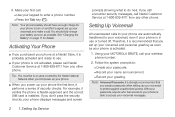
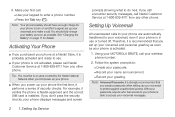
...your phone are automatically transferred to : Ⅲ Create your passcode. Ⅲ Record your name announcement. Ⅲ Record your phone the first time, it is in an area covered by the Nextel National...verifies the phone is Nextel-approved and the correct SIM card is not activated, please call Nextel Customer Service at 1-800-639-6111 from any other phone. Using your MOTOROLA BRUTE, ...
User Guide - Nextel - Page 46


... sent you send appears on the display of the receiving phone. Press No (right softkey) to check or uncheck the box.
3. Select Pictures and press r to cancel.
After the call . When you see the message asking you receive are saved to your phone's memory and are accessible through the Media Center. When prompted, press...
User Guide - Nextel - Page 64
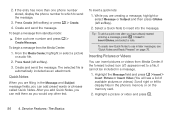
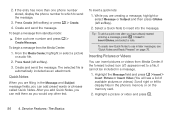
... more than one phone number stored, display the phone number to which to insert into the message.
After you add Quick Notes, you can edit them as an attachment.
Highlight the Message field and press / > Insert > Insert Picture or Insert Video (You will see "Quick Notes and Reply Phrases" on the memory card.
2.
From the...
User Guide - Nextel - Page 65
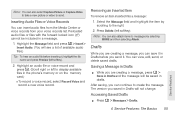
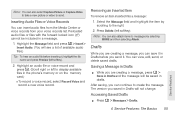
... send. Service Features: The Basics 55 Note: You can also select Capture Picture or Capture Video to take a new picture or video to messages by scrolling to create the message. You can insert ... audio files.)
Tip: To hear an audio file before you can save it in the phone's memory or on the memory card.)
Ⅲ To record a voice record, select Record Voice and record a new voice ...
User Guide - Nextel - Page 113


... available speed dial number and press r.
5. Selecting a Ringer Type for an Entry
Assign a ringer type to browse pictures in -use speed dial location to overwrite the existing speed dial assignment. Scroll through available ringers. (When you can identify the caller by the ringer type. (See "Ring Tones" on the memory card.) 5. Contacts 103
User Guide - Nextel - Page 133


... > / > Memory Usage.
2. microSD Card 123 To insert the microSD card into the microSD adapter: ᮣ With the label side of the microSD card facing up,
insert the card into your microSD card. Tip: If your computer has an SD card slot or if you have an SD card adapter, you can use the microSD card and adapter to transfer files...
User Guide - Nextel - Page 134
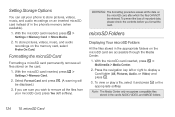
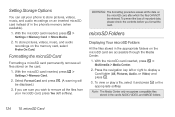
... erases all the files from your phone to display a Card folder (All, Pictures, Audio, or Video) and press r.
3. To view or play a file, select it and press r or the appropriate softkey. With the microSD card inserted, press / > Settings > Memory Card > Store Media.
2. With the microSD card inserted, press / > Settings > Memory Card.
2.
microSD Card Setting Storage Options
You can set...
User Guide - Nextel - Page 135
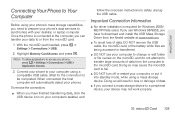
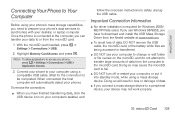
... phone.)
To remove the connection:
ᮣ When you have finished transferring data, click the USB device icon on the microSD, and do not attempt to transfer large amounts of data.
ⅷ If you can transfer your data to a peripheral device, your computer, or put it into standby mode, while using a mass storage device. Highlight Memory Card...
User Guide - Nextel - Page 136


... / for the following options:
● Send Via... Camera With the phone open the Media Center.
● Remove Card to enable the memory card removal.
● Memory Usage to use the picture as a viewfinder, aim the camera lens at your phone.
126 11. to a contact. Tip: To take the picture.
Ⅲ Press Send (left softkey), ? Select a contact and press...
User Guide - Nextel - Page 137
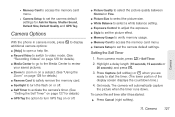
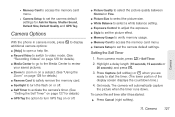
...Self Timer. 2. Get ready.
The camera will automatically capture the picture when the timer runs down. Camera Options
With the phone in camera mode, press / to display additional camera options: &#... the exposure. ⅷ Style to set the picture effect. ⅷ Memory Usage to verify memory usage. ⅷ Memory Card to access the memory card menu. ⅷ Camera Setup to start the timer...
User Guide - Nextel - Page 139
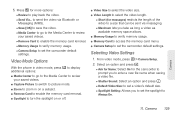
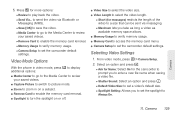
... saved videos. ⅷ Capture Picture to switch to picture mode. ⅷ Zoom to zoom in on a subject. ⅷ Remove Card to enable the memory card removal. ⅷ Spotlight to... memory space allows.
ⅷ Memory Usage to verify memory usage. ⅷ Memory Card to access the memory card menu. ⅷ Camera Setup to set the camcorder default settings. Video Mode Options
With the phone ...
User Guide - Nextel - Page 140


... and videos. Several pictures can save pictures and videos directly to the microSD card. Camera Storing Pictures and Videos
Your phone's pictures, video, and audio recordings storage area is called the Media Center. To review your pictures and videos on the microSD card:
1.
Use the navigation keys to enable the memory card removal.
130 11. Phone Folder
Your phone's internal storage area...
User Guide - Nextel - Page 141
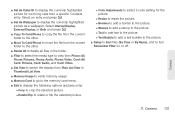
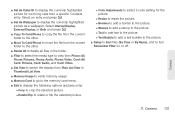
....
ⅷ Filter to select the media type to view from Phone: All, Phone: Pictures, Phone: Audio, Phone: Video, Card: All, Card: Pictures, Card: Audio, and Card: Video.
ⅷ Set View to switch the display from Plain List View to Thumbnail List View.
ⅷ Memory Usage to verify memory usage.
ⅷ Memory Card to go to the memory card menu.
ⅷ Edit to display the following options...
User Guide - Nextel - Page 148
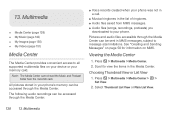
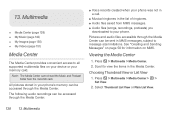
... and Podcast folder from MMS messages. ⅷ Audio files (songs, recordings, podcasts) you
downloaded to message size limitations. All pictures stored in your phone's memory can be sent in MMS messages, subject to your memory card. Scroll to all supported multimedia files on MMS.
Viewing the Media Center
1. Multimedia Press / > Multimedia > Media Center. 2.
Multimedia
ࡗ...
User Guide - Nextel - Page 152


... recipient.
3. Press the DC button to the device and transfers the picture. Your phone connects to send the picture. In addition to music, My Music plays podcasts that you to your memory card.
Highlight or select a picture and press / > Send Via... > Bluetooth.
2.
Setting Pictures as Wallpaper
ᮣ Highlight or select a picture and press / > Set As Wallpaper. If you receive...
User Guide - Nextel - Page 161
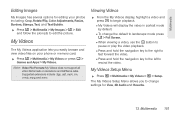
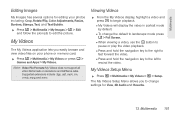
...Videos
ᮣ From the My Videos display, highlight a video and press r to edit the picture. The My Videos Setup Menu allows you easily browse and view video files on your photos including... Videos will display the video in portrait mode by default. Ⅲ To change settings for editing your phone or memory card. ᮣ Press / > Multimedia > My Videos or press / >
Games and Apps > My ...
User Guide - Southern Linc - Page 10


... • Download Apps • iHelp • Java System • Memory Card
C Tools
• My Info • My Name • Mobile • Private1 • Private2 • Work1 • Work2 •...File Transfer Help • GPS • Position • Privacy • Interface • Datebook • [New Event] • Call Timers • Last Call • Phone Reset • Phone Lifetime ...
User Guide - Southern Linc - Page 14


... phone using a Motorola data cable directly to your computer, access the microSD card loaded in the phone to store pictures, videos, and audio files.
Your handset can use to save or delete music, images, videos, or audio files. SIM card
insert the SIM card
Warning: To avoid loss or damage, do not remove your SIM card from your phone...
Similar Questions
How To Transfer 100 Pictures From I680 Phone Without A Memory Card
(Posted by Natalexm 9 years ago)
How Can I Move Pictures To My Memory Card For The Electrify M
(Posted by boyhlu 9 years ago)
How To Transfer Pictures From Internal Memory To Sd Card Motorola Electrify
(Posted by Sayhoangt 10 years ago)
How To Transfer Images From I680 Without A Memory Card
(Posted by dguerMi2gob 10 years ago)

