Motorola i680 Support Question
Find answers below for this question about Motorola i680.Need a Motorola i680 manual? We have 3 online manuals for this item!
Question posted by cofsumoni on December 18th, 2013
How To Get Images From Aa I680 Phone?
The person who posted this question about this Motorola product did not include a detailed explanation. Please use the "Request More Information" button to the right if more details would help you to answer this question.
Current Answers
There are currently no answers that have been posted for this question.
Be the first to post an answer! Remember that you can earn up to 1,100 points for every answer you submit. The better the quality of your answer, the better chance it has to be accepted.
Be the first to post an answer! Remember that you can earn up to 1,100 points for every answer you submit. The better the quality of your answer, the better chance it has to be accepted.
Related Motorola i680 Manual Pages
User Guide - Nextel - Page 1
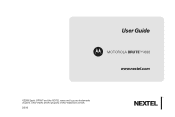
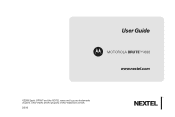
SPRINT and the NEXTEL name and logo are the property of Sprint. Other marks are trademarks of their respective owners. 2/2/10 User Guide
MOTOROLA BRUTETM i680
www.nextel.com
©2009 Sprint.
User Guide - Nextel - Page 2


.... Manual number: NNTN7794C
NNTN7794C_020210 Third-party applications may limit the feature's functionality. Motorola, Inc. If you need to return your phone for hearing impaired)
Product Support:
www.motorola.com/support
Certain mobile phone features are believed to the above address. Important: Important Privacy Message: Sprint's policies often do not apply to change or...
User Guide - Nextel - Page 3
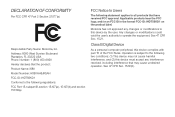
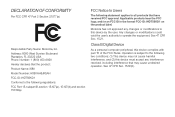
... B Digital Device
As a personal computer peripheral, this device by the user. Address: 8000 West Sunrise Boulevard Plantation, FL 33322 USA Phone Number: 1 (800) 453-0920 Hereby declares that the product: Product Name: i680 Model Number: H85XAH6JR5AN FCC-ID: IHDT56KD1 Conforms to the following regulations: FCC Part 15, subpart B, section 15.107(a), 15...
User Guide - Nextel - Page 7


... 123 microSD Folders 124 Connecting Your Phone to Your Phone 155 Battery Use and Safety 158 Using Your Phone With a Hearing Aid Device 161 Caring for the United States and Canada 172 Service and Repairs 176 Index 177 Multimedia 138 Media Center 138 My Music 142 My Images 150 My Videos 151
S1. Camera...
User Guide - Nextel - Page 10
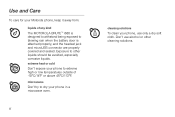
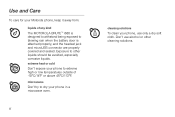
... to extreme high or low temperatures outside of any kind The MOTOROLA BRUTETM i680 is attached properly, and the headset jack and microUSB connector are properly covered and sealed. extreme heat or cold Don't expose your phone to dry your phone in a microwave oven. Exposure to blowing rain when the battery door is...
User Guide - Nextel - Page 37


... the name back to the other person if their mobile phone number is placed automatically.
Making a Phone Call While in a Direct Connect Call
Pressing ` while in Contacts (... 2.
Making Calls
3.
Press Yes (left until a prompt appears telling you can store up to dial the default
phone number. - or - Say a voice name. Highlight an entry and press ` to 600 numbers in Contacts.
1....
User Guide - Nextel - Page 60


... message priority to your ten-digit Nextel Personal Telephone Number. Text messages sent from when replying to display the next or previous page. All other phones or mobile devices to normal or high.
ⅷ Valid Until -
the phone numbers or email addresses of additional recipients.
ⅷ Auto Replies -
User Guide - Nextel - Page 75


... 61.)
Sprint 411
Dial 411 from your needs.
Second Line Service
You can have two different phone numbers on the second line. ⅷ Have two different area codes (must be in same
market) to convey a local image to receive nationwide listings, movie listings and showtimes, restaurant reservations, and driving directions, as well...
User Guide - Nextel - Page 76
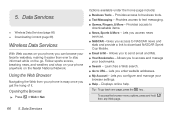
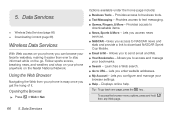
... . 5. Provides access to
downloadable items. ⅷ News, Sports & More - Lets you to download NASCAR Sprint Cup Mobile. ⅷ Email & IM - Lets you to stay informed while on the Nextel National Network. Allows you configure and ...page 68)
Wireless Data Services
With Web access on your phone, you can browse your favorite websites, making it . Follow sports scores, breaking news, and weather,...
User Guide - Nextel - Page 84


... whether the time and date appear in Media Center as a grid of the screen. Changing the Phone's Menu Style
Choose how your phone's menu is an option, it .
Select an option and press r to the available images.
3.
Press / > Settings > Display/Info > Wallpaper > Internal or External > Auto Cycle.
2. Press r to view it cannot be...
User Guide - Nextel - Page 108


... number or address stored must be assigned a Contacts type:
A
Mobile
phone number
0
DC
Direct Connect number
i
Work1
phone number
j
Work2
phone number
k
Home
phone number
l
Email
email address
n
Fax
phone number
o
Pager
phone number
r
Talkgroup
Talkgroup number
t
Group
Group
q
IP
IP address
p
Other
phone number
98 8. Types of Emergency To make it easier for...
User Guide - Nextel - Page 160


... lets you rename the image. ⅷ Delete Current deletes the highlighted image.
ⅷ Delete Multiple lets you choose multiple images to delete at one time.
ⅷ Switch to Phone/Card toggles between images stored on the external display. My Images Menu
The My Images menu has many image management features. Viewing Images
1. Multimedia My Images
The My Images application lets you...
User Guide - Nextel - Page 178


... ® Reg. Record the serial number in the future. Model: MOTOROLA BRUTE i680
Serial No.:
Online Product Registration:
http://www.motorola.com/us/productregistration
Product registration is ... permits us about your new Motorola product. Registration is an important step toward enjoying your phone in the U.S. Thank you to subscribe to updates on a nameplate inside the battery compartment...
User Guide - Southern Linc - Page 3
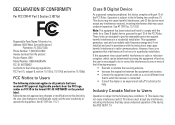
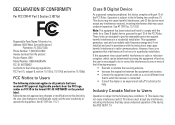
... occur in accordance with the limits for
help. See RSS-GEN 7.1.5. Address: 8000 West Sunrise Boulevard
Plantation, FL 33322 USA Phone Number: 1 (800) 453-0920 Hereby declares that the product: Product Name: i680 Model Number: H85XAH6JR5AN FCC-ID: IHDT56KD1 Conforms to the following regulations: FCC Part 15, subpart B, section 15.107(a), 15...
User Guide - Southern Linc - Page 5


...Key From home screen,
open main menu.
HELLOMOTO
Introducing your new Motorola i680 wireless phone. Audio Jack Speaker
On/Off Key Smart Key
Volume Keys PTT Button
...USB Connector Connects charger and accessories. OK Key Camera Key
End/Power Key End calls, exit menu system, turns phone on a call.
Talk Key Make & answer calls.
4-Way Navigation Key
Ready 5/10/09
Contcs
Mesgs
Right ...
User Guide - Southern Linc - Page 10


Your phone's menu may be a little different. main menu
B Recent Calls
L Contacts
• [New Contact]
E Messages
• [Create Message] • Voice Mail • Inbox • Drafts • Outbox • Sent Items • Fax Mail • Net Alert • Mobile E-mail
1 Web
• Mobile Web
j Multimedia
• Downloads • Media Center • My Images • My...
User Guide - Southern Linc - Page 12
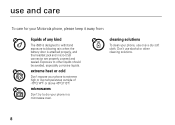
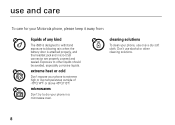
... other liquids should be avoided, especially corrosive liquids. extreme heat or cold
Don't expose your phone to dry your phone in a microwave oven. microwaves
Don't try to extreme high or low temperatures outside of any kind
The i680 is designed to withstand exposure to other cleaning solutions.
8
Exposure to blowing rain when the...
User Guide - Southern Linc - Page 59
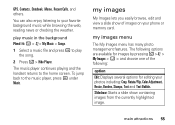
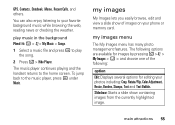
... listening to play the song.
2 Press / > Hide Player. Slideshow: Starts a slide show of the following:
option Edit: Displays several options for images by pressing / >j > My Images > / > and choose one of images on your phone or memory card. main attractions 55 play music in the background Find it: / > j> My Music > Songs.
1 Select a music file and...
User Guide - Southern Linc - Page 60


... ;
Delete Current: Deletes the current highlighted image. Set As Caller ID: Allows you rename the image filename. option Save as the device wallpaper. Preview: Displays the highlighted image. Set as Wallpaper: Sets the highlighted image as New: Lets you chose multiple images to Phone: Toggles between
viewing images on the phone or memory card. Switch to Card/Switch...
User Guide - Southern Linc - Page 95


...External or Internal. 2 Scroll through the list of pictures and
press r to Locked. To set your phone's external display, internal screen or throughout all menu screens.
To set Vibrate All to On or Locked ...requires you to press and hold the down the volume as far as a wallpaper (background) image in your phone to vibrate instead of making a sound for some features but not others:
Find it: ...
Similar Questions
How To Transfer 100 Pictures From I680 Phone Without A Memory Card
(Posted by Natalexm 9 years ago)
How To Transfer Images From I680 Without A Memory Card
(Posted by dguerMi2gob 10 years ago)
What Is The Master Reset Code For A Nextel I680 Phone
what is the master reset for i 680 nextel phone
what is the master reset for i 680 nextel phone
(Posted by jmorris555 11 years ago)

