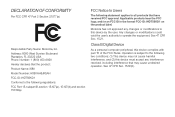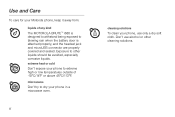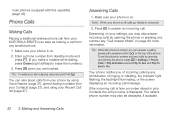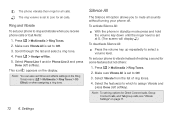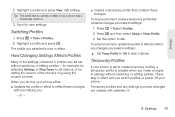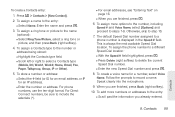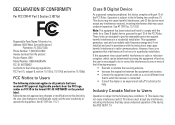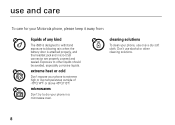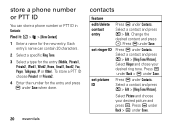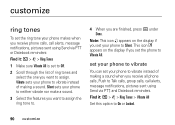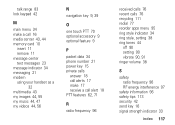Motorola i680 Support Question
Find answers below for this question about Motorola i680.Need a Motorola i680 manual? We have 3 online manuals for this item!
Question posted by bore on September 7th, 2014
How To Put My I680 Phone On Vibrate And Ring
The person who posted this question about this Motorola product did not include a detailed explanation. Please use the "Request More Information" button to the right if more details would help you to answer this question.
Current Answers
Answer #1: Posted by MotoAgents on October 1st, 2014 8:24 AM
Hi bore
Actually the device is unable to Ring and Vibrate ate the same time.
But I will leave you Here the step to set up the Ringtones.
Regards
Marge
Motorola Mobility
MotoAgents
Related Motorola i680 Manual Pages
Similar Questions
How To Transfer 100 Pictures From I680 Phone Without A Memory Card
(Posted by Natalexm 9 years ago)
What Is The Master Reset Code For A Nextel I680 Phone
what is the master reset for i 680 nextel phone
what is the master reset for i 680 nextel phone
(Posted by jmorris555 11 years ago)