Motorola i680 Support Question
Find answers below for this question about Motorola i680.Need a Motorola i680 manual? We have 3 online manuals for this item!
Question posted by Marimom on July 23rd, 2014
How To Clear Text Messages From Motorola I680
The person who posted this question about this Motorola product did not include a detailed explanation. Please use the "Request More Information" button to the right if more details would help you to answer this question.
Current Answers
There are currently no answers that have been posted for this question.
Be the first to post an answer! Remember that you can earn up to 1,100 points for every answer you submit. The better the quality of your answer, the better chance it has to be accepted.
Be the first to post an answer! Remember that you can earn up to 1,100 points for every answer you submit. The better the quality of your answer, the better chance it has to be accepted.
Related Motorola i680 Manual Pages
Motorola warranty terms and conditions - Page 2


.../refurbished/ preowned or new Products, Accessories or parts. or (d) nonconforming or non-Motorola housings, or parts, are used.
This warranty extends only to personal contacts, games...will at www.motorola.com/servicemyphone
Phone support 1-800-331-6456
iDEN phone support 1-800-453-0920 (Boost, Southern LINC, Nextel customers)
Two-Way Radios and Messaging Devices 1-800-353...
User Guide - Nextel - Page 2


...Message: Sprint's policies often do not apply to change or modify any information or specifications without notice or obligation. To find out how a third-party application will collect, access, use the application. If you need to return your phone for repairs, replacement or warranty service, please contact the Motorola...Support:
www.motorola.com/support
Certain mobile phone features are ...
User Guide - Nextel - Page 5
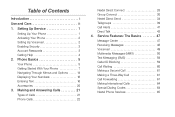
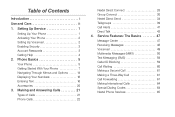
... Basics 5 Your Phone 5 Getting Started With Your Phone 7 Navigating Through Menus and Options . . . . . 14 Displaying Your Numbers 16 Entering Text 16 Accessories 20 3. Service Features: The Basics 47
Message Center 47 Receiving Messages 48 Voicemail 49 Multimedia Messages (MMS 50 Text Messaging (SMS 59 Caller ID Blocking 59 Call Waiting 60 Making a Second Call 61 Making a Three...
User Guide - Nextel - Page 25
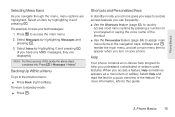
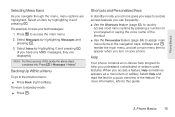
... highlighting it and pressing r. (If you turn on your text messages: 1.
For more information, refer to view your keypad or saying the voice ...a Menu
To go to appear when you have any MMS messages, they are highlighted. Shortcuts and Personalized Keys
In standby mode, your phone. Phone Basics 15 Select Help and read the text for a quick overview of the feature. Select Inbox by ...
User Guide - Nextel - Page 29


....
Pause to lowercase letters.
Scrolling up , depending on the type of text message and the text entry mode.
Caps lock is on . Special Function Keys
Some of a sentence uppercase. Note: Additional punctuation symbols are lowercase. Phone Basics
Note: Quick Notes preset messages make composing text messages easier by scrolling up or down after typing a letter in Alpha...
User Guide - Nextel - Page 53
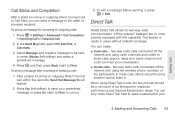
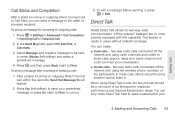
... performance and improve transmission range. This feature is useful in . When using the wireless phone numbers of six feet apart to users located within five seconds, Send Text Message To will appear.
2. Press Yes (left softkey) and select a predefined message.
4. two-way radio calls conducted off the network and using Direct Talk mode, the...
User Guide - Nextel - Page 57
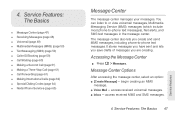
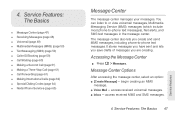
...voicemail messages, Multimedia Messaging Service (MMS) messages (which include most phone-to -phone text messages.
access received voicemail messages. ⅷ Inbox - The message center also lets you are creating. It stores messages you have sent and lets you save drafts of messages you create and send MMS messages, including phone-to -phone text messages), Net alerts, and SMS text messages in...
User Guide - Nextel - Page 58


.... ⅷ Dismiss the message notification and access the
message later through the message center. Press / > Messages.
2. Highlight a message type and press r.
48 4. For other types of messages except MMS messages. Message Notifications
When you receive a message, your phone sounds a notification tone every 30 seconds until you access the message, you with text on how you have sent...
User Guide - Nextel - Page 60


... and Sending Messages
Each message you create may include text, pictures, ring tones, or voice records.
ⅷ Subject - Your MMS address is your message, if the recipient's phone also has this feature.
ⅷ Priority - one recipient. sets the message priority to deliver the message. To send a message, you must address it to your MOTOROLA BRUTE. To open a message on your...
User Guide - Nextel - Page 61
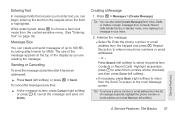
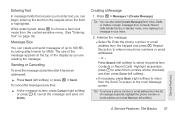
.... Service Features: The Basics 51
Tip: You can begin messages from the keypad when the field is highlighted. Enter the phone number or email address from the context-sensitive menu. (See "Entering Text" on page 16.)
Message Size
You can create and send messages of up to 100 KB, including attachments for MMS. The size...
User Guide - Nextel - Page 69


... address is your MOTOROLA BRUTE.
If you do not want your number for a single phone call: ᮣ Press *67 before answering the phone by displaying the number of your number displayed when you cannot go to identify a caller before dialing the call . View the message. 2. Saving Attachments or Embedded Files
1. Text Messaging (SMS)
With text messaging (SMS), you...
User Guide - Nextel - Page 76
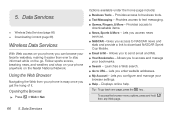
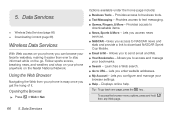
...on your phone anywhere on the go back one page, press the * key .
Lets you access to NASCAR news and
stats and provide a link to download NASCAR Sprint Cup Mobile. ⅷ...Services Provides access to business tools. ⅷ Text Messaging - Provides access to text messaging. ⅷ Games, Ringers, & More - Allows you to access and manage your phone is easy once you get the hang of ...
User Guide - Nextel - Page 85
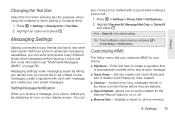
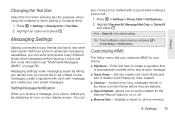
... receive many different kinds of text messages without placing a voice call. (For more information see "Multimedia Messages (MMS)" on your phone notifies you by displaying an icon on page 50.)
Messaging settings make messaging easier by letting you decide how you receive a message, your display screen.
Enter text here to be notified with each message. ⅷ Quick Notes - Settings...
User Guide - Nextel - Page 86
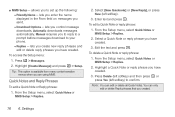
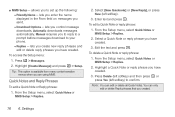
...) to your phone. Ⅲ Replies - To delete a Quick Note or reply phrase:
1. Settings Manual requires you send. Ⅲ Download Options - From the Setup menu, select Quick Notes or MMS Setup > Replies.
2. lets you create new reply phrases and edit or delete reply phrases you control message downloads. Press / > Messages.
2. Edit the text and press...
User Guide - Nextel - Page 91
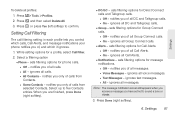
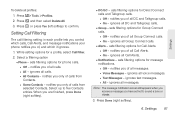
... filtering options for Group Connect calls. ● Off - ignores text messages. ● All - notifies you of, and which calls, Call Alerts, and message notifications your phone notifies you only of all voice messages. ● Text Messages - Press / and then select Delete All. 3. Select a filtering option Ⅲ Phone - Setting Call Filtering
The call filtering setting in each profile...
User Guide - Nextel - Page 169
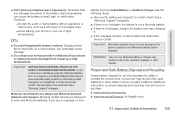
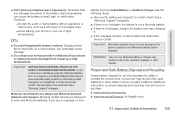
... hazard.
Motorola mobile devices are designed to confirm that it has a
"Motorola Original" hologram; ⅷ If there is no hologram, the battery is not a Motorola battery; ...phone or battery has been damaged from non-original or counterfeit batteries (that any battery they purchase has a "Motorola Original" hologram.
Motorola recommends you see a message on the Web: ⅷ www.motorola...
User Guide - Southern Linc - Page 5


... & answer calls.
4-Way Navigation Key
Ready 5/10/09
Contcs
Mesgs
Right Soft Key Perform function in lower left of display.
HELLOMOTO
Introducing your new Motorola i680 wireless phone.
Audio Jack Speaker
On/Off Key Smart Key
Volume Keys PTT Button
Noise Cancellation Microphone Do not cover while on /off.
1
Menu Key From home...
User Guide - Southern Linc - Page 23


essentials 19 call status and completion
This allows you can make a phone call to the other participant if that person's mobile phone number is stored in Contacts.
1 While in a Push to Talk call, you the option of sending a message to begin the call.
To send a message after declining an incoming call, PTT call or call alert...
User Guide - Southern Linc - Page 25
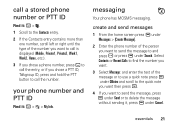
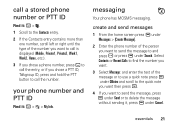
... K under Send or to delete the message without sending it, press K under Search.
essentials 21 your phone number and PTT ID
Find it: / > m > My Info.
messaging
Your phone has MOSMS messaging.
Select Contacts or Recent Calls to find the number you want.
3 Select Message: and enter the text of the message or to use a quick note press K under...
User Guide - Southern Linc - Page 116
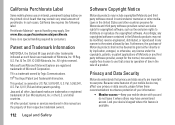
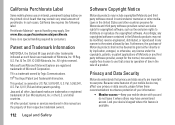
...Motorola understands that privacy and data security are registered trademarks of Motorola... of your mobile device may affect...Motorola, Inc. All other countries preserve for Motorola ...Furthermore, the purchase of Motorola products shall not be ...
Motorola products may include copyrighted Motorola and...in the Motorola products may apply. California Perchlorate Label
Some mobile phones use that...
Similar Questions
How To Save Photo From Text Message On Electrify Phone
(Posted by samplmanpre 10 years ago)
How To Get A Print Out Of Text Messages Boost Mobile I475
(Posted by sumjunej 10 years ago)
How To Retrieve Deleted Text Messages From I680 Motorola
(Posted by vse1Jess 10 years ago)
Text Messaging
The text messages i recieve are just jumbled letters such as the last one i recieved is AAAS6hE%2B4r...
The text messages i recieve are just jumbled letters such as the last one i recieved is AAAS6hE%2B4r...
(Posted by harch20 12 years ago)

