Motorola i576 Support Question
Find answers below for this question about Motorola i576.Need a Motorola i576 manual? We have 3 online manuals for this item!
Question posted by bamomo on December 22nd, 2013
How To Transfer Contacts From Nextel I576
The person who posted this question about this Motorola product did not include a detailed explanation. Please use the "Request More Information" button to the right if more details would help you to answer this question.
Current Answers
There are currently no answers that have been posted for this question.
Be the first to post an answer! Remember that you can earn up to 1,100 points for every answer you submit. The better the quality of your answer, the better chance it has to be accepted.
Be the first to post an answer! Remember that you can earn up to 1,100 points for every answer you submit. The better the quality of your answer, the better chance it has to be accepted.
Related Motorola i576 Manual Pages
User Guide - Page 9


...contact your phone to be activated by your service provider, and/or the provider's network settings may not be accurate at :
1-800-453-0920 (United States) 1-877-483-2840 (TTY/TDD United States for repairs, replacement, or warranty service, please contact... the capabilities and settings of your phone for hearing impaired)
Certain mobile phone features are trademarks or registered trademarks...
User Guide - Page 67


... • Pictures • Events • My Info • Contacts
The recent calls list displays up to the Contacts list from other phones, or Contacts entries received from the Recent Calls list. store an item to contacts from recent calls
Phone calls, Private calls, My Info received from other phones can also access the Recent Calls list by...
User Guide - Page 97


...independent scientific organizations through periodic and thorough evaluation of age and health. Before a phone model is designed to this product model could cause differences in all persons, ...at various positions, they all meet the government requirement for wireless mobile phones employs a unit of the phone while operating can be within the guidelines. Additional information on ...
User Guide - Page 98


... the Motorola testing protocol, assessment procedure, and measurement uncertainty range for any variations in measurements. 2. In the United States and Canada, the SAR limit for mobile phones used by the public is 1.6 watts/kg (W/kg) averaged over one gram of safety to give additional protection for the public and to account for...
User Guide - Page 103


... than others to this rating is particularly vulnerable to provide a standardized means of measuring both .
Phones that may be measured for both mobile phone and hearing aids to determine usability rating categories for immunity to interference from wireless phones and may generate.
Ask your hearing health care professional for hearing aid compatibility. Hearing Aid...
User Guide - Page 105


... for any special precautions for the use of calls or by limiting the length of mobile phones. Thank you to subscribe to keep mobile phones away from your new Motorola product. If you are concerned, you may want to contact you for product or software updates and allows you for warranty coverage. Source: WHO Fact...
User Guide - Sprint - Page 2


...-483-2840 (TTY/TDD United States for hearing impaired)
Product Support:
www.motorola.com/support
Certain mobile phone features are dependent on the capabilities and settings of your phone for repairs, replacement or warranty service, please contact the Motorola Customer Support Center at the time of printing.
Manual number: NNTN7500A Motorola reserves the right...
User Guide - Sprint - Page 14


... Passwords (page 4) ࡗ Getting Help (page 5)
Setting up your voicemail, establish passwords, and contact Nextel for more information. Install the battery. Ⅲ See "Installing the Battery" on your new phone is in Place.
2. Setting Up Service Make Sure your phone, set up service on page 11.
3. Press the left softkey (the top left key...
User Guide - Sprint - Page 21


... feature use.
Section 1B.
However, if you move your i576 phone may not be readable by an older iDEN SIM-based phone.
To remove your phone powered off, remove the battery door and battery.
Most users will never need to , follow the instructions in your phone, contact Nextel Customer Service at 1-800-639-6111.
In some cases...
User Guide - Sprint - Page 76


... original defaults and erases all settings to flash when you turn security features on and off and then on page 75.
ⅷ Connectivity - Contact Nextel Customer Service for your phone's GPS PIN security feature.
See "Headset Options" on . Reset All returns all settings to their original defaults; enables and disables your default unlock...
User Guide - Sprint - Page 97
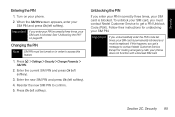
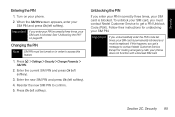
...PUK). To unblock your SIM card, you unsuccessfully enter the PUK code ten times, your phone does not function with a blocked SIM card. Follow their instructions for making emergency calls, ...Unblocking the PIN" on page 85
Changing the PIN
Note SIM PIN must contact Nextel Customer Service to get a message to contact Nextel Customer Service. Enter the current SIM PIN and press Ok (left softkey...
User Guide - Sprint - Page 98


...contact Nextel Customer Service for assistance.
1. Select Phone Lock > Lock Now, enter the unlock
code, and press Ok (left softkey). (To set your phone to 911.
Changing the Lock Code
1.
Your Phone's Lock Feature
Locking Your Phone...Press M > Settings > Security. 2. Select Unlock Code, and then enter your phone is locked, you must enter your unlock code and press Ok (left softkey) after...
User Guide - Sprint - Page 99
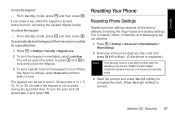
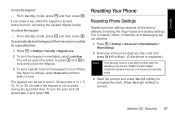
... and unlock the keypad.
3. To turn the auto lock off, repeat step 3 and select Off. Resetting Your Phone
Resetting Phone Settings
Resetting phone settings restores all the factory defaults, including the ringer types and display settings. Please contact Nextel Customer Service if you press a key while the keypad is locked, instructions for a specified time.
1. Security...
User Guide - Sprint - Page 111


... or address stored must be assigned a Contacts type:
A
Mobile
phone number
B
DC
Direct Connect number
C
Work1
phone number
D
Work2
phone number
E
Home
phone number
F
Email
email address
G
Fax
phone number
H
Pager
phone number
I
Talkgroup
Talkgroup number
S
Group
Group
J
IP
IP address
(
Other
phone number
Creating Contacts Entries
Your phone can store up to 10...
User Guide - Sprint - Page 130


...contact the third-party vendor of your phone until you make a 911 emergency call, the GPS feature of the sky. If prompted, press Yes (left softkey) or press M and then select Renew.
4. GPS Enabled
Your phone's GPS Enabled feature uses information from your phone, you will vary depending on your phone...amount of time that you purchased from Nextel from Global Positioning System (GPS) ...
User Guide - Sprint - Page 190
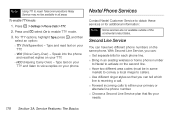
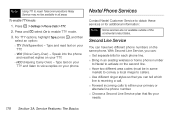
...; Have two different area codes (must be available in all areas. Type and read text replies on your TTY. Ⅲ VCO (Voice Carry-Over) - Nextel Phone Services
Contact Nextel Customer Service to enable TTY mode.
3. Type text on your TTY and listen to voice replies on your TTY. Ⅲ HCO (Hearing Carry-Over) - Speak...
User Guide - Sprint - Page 201


... network services or mobile phone features are adequately shielded from radio frequency (RF) signals. Remember that has been added to your local
Sprint Store, or call Nextel at the Motorola...external RF signals. Important Safety Information
Maintaining Safe Use of any mobile phone for Emergency Calls
Mobile phones operate using radio signals, which cannot guarantee connection in "Smart ...
User Guide - Sprint - Page 203


... Using Your Phone With a Hearing Aid Device
A number of measuring both wireless phone and hearing devices to determine usability rating categories for mobile phones to
turn your phone off when in... Nextel phones have been developed for both.
Do not allow children to play with it 's rare, your phone and accessories could hurt themselves and others to interference noise; Phones that...
User Guide - Sprint - Page 210
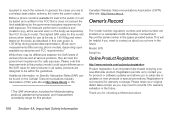
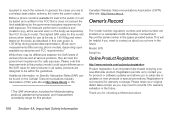
...the future.
Important Safety Information Model: i576 Serial No.:
Online Product Registration:
http://www.motorola.com/us to contact you for product or software updates and...Owner's Record
The model number, regulatory number, and serial number are to contact us about your phone in all meet the government requirement for each model. Canadian Wireless Telecommunications Association...
User Guide - Sprint - Page 224


Memo Calling From 125 Creating 125 Editing 125 Storing to Contacts 126 Viewing 125
Memory Java Applications 115, 116, 117, 128 Media Center 133 MMS Messages 149, 170 Ring ... Slide Shows 167 Sending 152, 160, 161
Sent Items 161 Setting Up 167 Slide Shows 163 Storing to Contacts 166 Modem See Phone as Modem Multimedia Messages See MMS Messages Mute 36 My Info Editing 20 Receiving 49, 93 Sending 47...
Similar Questions
How To Transfer Contacts To A New Phone Useing Bluetooth On Motorola Theory
(Posted by daelda 9 years ago)
How To Transfer Contacts From I576 To Kyocera Using Bluetooth Connection
(Posted by Gambido 10 years ago)
How To Transfer Contacts From W755 Motorola Phone With Memory Card
(Posted by labgerlad 10 years ago)
Who To Transfer A Nextel I576 Phone To Another Phone
(Posted by arnieccyar 10 years ago)

