Motorola i576 Support Question
Find answers below for this question about Motorola i576.Need a Motorola i576 manual? We have 3 online manuals for this item!
Question posted by pimptdj on February 19th, 2014
How To Send All Contacts Via Bluetooth Motorola I576
The person who posted this question about this Motorola product did not include a detailed explanation. Please use the "Request More Information" button to the right if more details would help you to answer this question.
Current Answers
There are currently no answers that have been posted for this question.
Be the first to post an answer! Remember that you can earn up to 1,100 points for every answer you submit. The better the quality of your answer, the better chance it has to be accepted.
Be the first to post an answer! Remember that you can earn up to 1,100 points for every answer you submit. The better the quality of your answer, the better chance it has to be accepted.
Related Motorola i576 Manual Pages
Motorola warranty terms and conditions - Page 2


... to the first consumer purchaser, and is not embodied in physical media (e.g. How to personal contacts, games and ringer tones, will be corrected.
ƒ Software NOT Embodied in the software ..., or that show evidence of the software products will at www.motorola.com/servicemyphone
Phone support 1-800-331-6456
iDEN phone support 1-800-453-0920 (Boost, Southern LINC, Nextel customers)
Two...
User Guide - Page 7


... Key PTT Button
End calls, exit menu Bluetooth
system. Indicator
OK Key In menus & lists, press to select highlighted option. Audio Jack
Smart Key
Messaging Indicator Micro USB Connector
1 Menu Key From home screen,
open main menu.
Here's a quick anatomy lesson.
HELLOMOTO
Introducing your new Motorola i576 phone. Left Soft Key Perform function
in...
User Guide - Page 9


... service provider about feature availability and functionality. Always contact your phone to be activated by your phone for hearing impaired)
Certain mobile phone features are registered in the US Patent & Trademark... Javabased marks are believed to the above address. Motorola, Inc. Java and all other countries.
© Motorola, Inc., 2008.
If you need to change or ...
User Guide - Page 12


... Reset
N PT Manager
• Quick PTT • Send Message • Send Picture • Send Event • Send My Info • Send Contact • Configure
E Messages
• [Create Message] • [Create Txt Msg] • [Create MMS Msg]
• Voice Mail • Inbox • Drafts • Outbox • Net Alert
P MOTOtalk C Bluetooth
• Hands Free • Link to Devices...
User Guide - Page 17


... and retry charging it;
• If the message remains, contact a Motorola Authorized Service Center.
• New batteries or batteries stored for the battery to exhibit shorter runtime between charges or require more frequent or longer charging times.
• Avoid damage to battery and mobile device. Always take more time to charge.
• Charging...
User Guide - Page 38


... off .
under Browse.
3 Select from Recent Calls, Contacts, or Memo.
4 Select the contact information you want to send the Contact information to or press - You cannot turn your phone's ability to send and receive My Info and contact information on and off .
or
1 From the home screen press M > PT Manager > Send Contact.
2 Enter the Private ID number of the...
User Guide - Page 39


See "PT manager" on page 33. Send Picture: Go to the first screen to send a contact. Send Contact: Go to the first screen to send pictures. Quick PTT: Go to send a Datebook event.
Enter the number using your phone. Note: If you assign. Send Event: Go the the first screen to Quick PTT. Assigned No.: Call a Private ID you are...
User Guide - Page 57
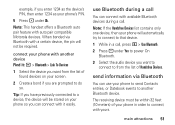
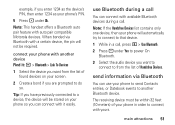
... connect with auto pair compatible Motorola devices.
The receiving device must be required. main attractions 51 under Yes to power On Bluetooth.
3 Select the audio device you want from the list of found devices on your phone to send Contacts entries, or Datebook events to connect with another Bluetooth device. send information via Bluetooth with a certain device, the...
User Guide - Page 58


...
1 Select the datebook event you will be up to send. 2 Press M > Send Via... > Bluetooth. 3 Press - Your phone connects with the device.
under Contcs.
1 Select the contact you want to 200 kb, depending on your service provider.
send Contacts Shortcut: From the home screen press under Yes to power On Bluetooth.
4 Select the device you want to transfer the...
User Guide - Page 67


... list.
When you send or receive Private calls, the Recent Call list contains the following PTT items with calls you have received. calls
To make and answer calls, see page 15. store an item to contacts from recent calls
Phone calls, Private calls, My Info received from other phones, or Contacts entries received from other...
User Guide - Page 98


In the United States and Canada, the SAR limit for this product.
92 Export Law The SAR information includes the Motorola testing protocol, assessment procedure, and measurement uncertainty range for mobile phones used by the public is 1.6 watts/kg (W/kg) averaged over one gram of safety to give additional protection for the public and...
User Guide - Page 105


... future. If you are concerned, you may want to contact you for product or software updates and allows you for warranty...Motorola product.
WHO Information 99
Registration is an important step toward enjoying your children's RF
Product Registration
exposure by using hands-free devices to updates on new products or special promotions. Thank you to subscribe to keep mobile phones...
User Guide - Sprint - Page 2


...United States for hearing impaired)
Product Support:
www.motorola.com/support
Certain mobile phone features are believed to be activated by your phone to change or modify any information or specifications ... printing. Always contact your service provider's network. If you need to return your phone for repairs, replacement or warranty service, please contact the Motorola Customer Support Center...
User Guide - Sprint - Page 26


... It is a hologram, replace the battery and retry charging it;
• If the message remains, contact a Motorola Authorized Service Center.
ⅷ New batteries or batteries stored for the battery to exhibit shorter runtime between .... particularly when placing it near room temperature. Phone Basics Important
Motorola mobile devices are designed to work best with metal objects.
User Guide - Sprint - Page 40


... you can make Nextel Direct Connect calls to send contact information about yourself and others in Nextel Direct Connect calls and Nextel Group Connect calls and send pictures in Talkgroups, use Nextel Direct Talk, and send Call Alerts. Making and Answering Calls In addition to traditional wireless phone calls, you to both individuals and groups...
User Guide - Sprint - Page 143
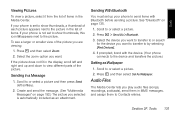
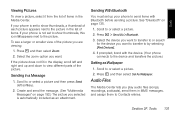
... M and then select Set As Wallpaper. Section 2F. Press M > Send Via > Bluetooth.
3. If prompted, bond with Bluetooth before sending a picture.
If your phone to send items with the device. (Your phone connects to Contacts entries. To see a larger or smaller view of items in the display, scroll left softkey).
2. Sending in MMS messages, and assign them to the device...
User Guide - Sprint - Page 155


...
This measurement represents optimal conditions.
Sending Contacts
1. Press M > Contacts. 2. Select the device you send Contacts entries, Datebook events, and compatible Media Center items to .
-
Note Go to www.nextel.com and click on Accessories for the device you want to by selecting [Find Devices]. 5. Search for a list of i576 phone Bluetooth compatible devices. Scroll to the...
User Guide - Sprint - Page 183


...A checkmark appears next to or view a message.
2. Your phone's SMS address is your phone using the same memory space used to confirm.
Your phone can send and receive MMS messages.
Select the messages you can delete read... messaging (SMS), you want to delete by scrolling to -phone text messages arrive as MMS messages on your i576. Your PTN is [email protected].
Section 3A.
User Guide - Sprint - Page 212


... today. ⅷ Position your phone prior to enhance protection of it or turning it where others may have further questions regarding how use of these devices may affect your privacy or data security, please follow these features help you drive.
Contact www.motorola.com/callsmart for recycling. Your mobile device lets you have unmonitored...
User Guide - Sprint - Page 220


...10-13 Capacity 10 Charging 12
208 Index
Disposal 194 Installing 11 Baud rate 65 Bluetooth 135-145 Access Settings, Editing 143 Accessing 139 Bonds 140 Deleting Received Items 145 ... 140 Receiving Items 145 Renaming Your Phone 138 Selecting a Find Me Duration
138 Sending Contacts 143
Sending Datebook Events 144
Setting Device Details 142 Setting your Phone 138 Storing Received Items 145 Transfers...
Similar Questions
How To Send Contacts Using Bluetooth On Brute I686
(Posted by TRICKjoa 10 years ago)
How To Transfer Contacts From I576 To Kyocera Using Bluetooth Connection
(Posted by Gambido 10 years ago)

