Motorola i576 Support Question
Find answers below for this question about Motorola i576.Need a Motorola i576 manual? We have 3 online manuals for this item!
Question posted by Jbrdebb on May 27th, 2014
Motorola I576 User Guide-how To Turn Off Bluetooth
The person who posted this question about this Motorola product did not include a detailed explanation. Please use the "Request More Information" button to the right if more details would help you to answer this question.
Current Answers
There are currently no answers that have been posted for this question.
Be the first to post an answer! Remember that you can earn up to 1,100 points for every answer you submit. The better the quality of your answer, the better chance it has to be accepted.
Be the first to post an answer! Remember that you can earn up to 1,100 points for every answer you submit. The better the quality of your answer, the better chance it has to be accepted.
Related Motorola i576 Manual Pages
User Guide - Page 7


... lower right display.
Here's a quick anatomy lesson.
Web Key
Speaker On/Off Key
Volume Keys
Power/Home/End Key PTT Button
End calls, exit menu Bluetooth
system.
HELLOMOTO
Introducing your new Motorola i576 phone.
User Guide - Page 9


... dependent on the capabilities and settings of your phone for hearing impaired)
Certain mobile phone features are trademarks or registered trademarks of their respective owners. All features, functionality, and other product or service names are registered in the US Patent & Trademark Office. Manual Number: NNTN7487A
3 Motorola, Inc. Motorola reserves the right to the above address...
User Guide - Page 16


...children should be supervised. Improper battery use, or use Motorola-branded batteries and chargers. battery
Battery Use & Battery Safety
• Motorola recommends you always use of a damaged battery, may ...SIM card. SIM card
insert the SIM card
Turn off your phone and remove your phone unless absolutely necessary. Carefully slide the SIM chip into your phone, until it lies flat in a fire, ...
User Guide - Page 55


... delete messages now or press -
under Yes to delete messages later.
or 2 Select Delete All and press - turn Bluetooth On or Off
You can turn your phone can communicate with other devices. under No to
confirm. Find it : M > Bluetooth > Setup > Power > On
main attractions 49 delete multiple or all messages
To delete multiple messages, all...
User Guide - Page 56


... user guide to set to be found press O on your handset. For
50 main attractions 1 Select Name if you wish to assign a name to your handset.
2 Select Find Me Time to determine the amount of the Bluetooth headset on your screen.
3 Your phone requires that you create a bond in which your handset can turn off Bluetooth...
User Guide - Page 57
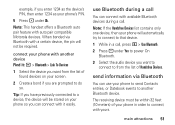
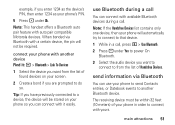
... enter 1234 as the device's PIN, then enter 1234 as your phone in a call
You can connect with auto pair compatible Motorola devices. Tip: If you have previously connected to that device. 1 While in order to connect with yours. send information via Bluetooth with a certain device, the pin will automatically try to connect...
User Guide - Page 92


... adequately shielded from the implantable medical device when the phone is turned ON.
• DO NOT carry the phone in hospitals or health care facilities that is sensitive...Some phones may want to consult your hearing aid manufacturer or physician to discuss alternatives. Bluetooth
This device supports Bluetooth 1.2 profiles. For other Motorola devices, visit www.hellomoto.com/bluetooth....
User Guide - Page 97


...maximum value. The exposure standard for exposure to exceed the emission limits for wireless mobile phones employs a unit of scientific studies. in positions and locations (e.g., at various ...independent scientific organizations through periodic and thorough evaluation of measurement known as to this user guide, is designed to reach the network. In
general, the closer you are...
User Guide - Page 103


...with the antenna extended.
ANSI standard C63.19 was developed to assist hearing aid users find phones that have been rated have telecoils in the section entitled "Advanced Calling Features".... for mobile phones to provide a standardized means of compatibility. Results will vary depending on the box, and at www.motorola.com/accessibility.
Export Law 97 When some wireless phones are ...
User Guide - Page 106


..., please visit us at: http://recycling.motorola.young-america.com/ index.html
Some PerchlorateLabel mobile phones use an internal, permanent backup battery on the printed circuit board that the phone, the charger, and many of -life devices.
Recycling your phone reduces the amount of perchlorate. California Perchlorate Label
As a phone user, you have taken steps to promote...
User Guide - Sprint - Page 1


Other marks are trademarks of their respective owners.
8/6/08 User Guide
i576 by Motorola®
www.nextel.com
© 2008 Sprint. Sprint and the NEXTEL name and logo are the property of Sprint.
User Guide - Sprint - Page 2


...in this user's guide are based upon the latest available information and are believed to return your phone for repairs, replacement or warranty service, please contact the Motorola Customer ...impaired)
Product Support:
www.motorola.com/support
Certain mobile phone features are dependent on the capabilities and settings of printing. Motorola, Inc. Always contact your phone to change or modify any...
User Guide - Sprint - Page 20


... to begin using your i576 phone: ⅷ Make sure your new phone.
8 Section 1B. Getting Started With Your Phone
To start using your SIM card is closed.
15. Bluetooth LED glows solid while the... to make and end calls, navigate menus or exit applications when your phone. The LED turns off .
16. Phone Basics Additionally, the use of wireless devices and their accessories may cause...
User Guide - Sprint - Page 150


... are listed by their Bluetooth addresses unless you rename your i576 phone with a unique device name.
1. Setting a Find Me Duration
You can configure the following aspects of "Motorola Phone." Bluetooth Setting Your Phone for Find Me:
1. To select a default duration for Bluetooth
You can change how long your phone remains discoverable to your phone can turn Bluetooth on or off...
User Guide - Sprint - Page 152


... during the ten seconds after bonding. Bluetooth PINs
Bluetooth devices exchange PINs (also known as your Bluetooth device's user guide to the previous screen, press Cancel (right softkey). In some cases, you can choose to establish bonds with Bluetooth PINs. You will be voided.
If a device ships without connecting.
Your i576 requires that device, enter the same...
User Guide - Sprint - Page 201


... Motorola Web site: www.motorola.com/callsmart. Consult the manufacturer of and Access to Your Phone
Do Not Rely on your vehicle. Emergency calls may not be found in areas where use .
Tip
Purchase an optional hands-free accessory at your phone safely and efficiently, always follow any mobile phone for details. Important Safety Information 189 Turn...
User Guide - Sprint - Page 203


... and cochlear implants), users may generate. ANSI standard C63.19 was developed to provide a standardized means of measuring both . Although it as grain, dust, or metal powders. Ⅲ Any other areas with it 's rare, your phone or accessories. Ratings have been rated for mobile phones to this interference noise, and phones also vary in any...
User Guide - Sprint - Page 205


...Motorola product means the product should only be found at : www.motorola.com/recycling. These items should be disposed of your Mobile Device Packaging and User's Guide Product packaging and user's guides... Please contact your phone's manufacturer, or call 1-866-866-7509 to disassemble or short-circuit the battery.
ⅷ The battery may return unwanted mobile devices and electrical ...
User Guide - Sprint - Page 209


...Canada, the SAR limit for mobile phones used by the Federal
1.The information provided in this document supersedes the general safety information in user's guides published prior to May 1, ...health. These limits are conducted using standard operating positions reviewed by the FCC with the phone transmitting at its highest certified power level in all persons, regardless of exposure to 300...
User Guide - Sprint - Page 210
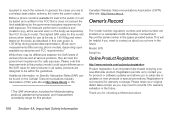
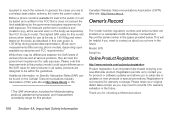
... provided below.
Model: i576 Serial No.:
Online Product Registration:
http://www.motorola.com/us/productregistration Product ...information includes the Motorola testing protocol, assessment procedure, and measurement uncertainty range for this user guide, is not... data transmission. (Body-worn measurements differ among phone models, depending upon available accessories and FCC requirements...
Similar Questions
How Do I Get A Printed User Guide For My Motorola Wx416
(Posted by scjohnwi 9 years ago)
How To Transfer Contacts From I576 To Kyocera Using Bluetooth Connection
(Posted by Gambido 10 years ago)
Motorazr2 User Guide
How do you change to a standatd template greeting for voicemail greeting?
How do you change to a standatd template greeting for voicemail greeting?
(Posted by jcbirdee 10 years ago)

