Motorola i576 Support Question
Find answers below for this question about Motorola i576.Need a Motorola i576 manual? We have 3 online manuals for this item!
Question posted by jjpro on May 7th, 2014
What To Do When An I576 Phone Goes Blank
The person who posted this question about this Motorola product did not include a detailed explanation. Please use the "Request More Information" button to the right if more details would help you to answer this question.
Current Answers
There are currently no answers that have been posted for this question.
Be the first to post an answer! Remember that you can earn up to 1,100 points for every answer you submit. The better the quality of your answer, the better chance it has to be accepted.
Be the first to post an answer! Remember that you can earn up to 1,100 points for every answer you submit. The better the quality of your answer, the better chance it has to be accepted.
Related Motorola i576 Manual Pages
User Guide - Page 5


... the equipment into an outlet on a circuit different from that the product: Product Name: i576 Model Number: H02XAH6JR5AN Conforms to comply with the limits for help.
These limits are designed ...to part 15 of the FCC Rules.
Address: 8000 West Sunrise Boulevard Plantation, FL 33322 USA Phone Number: 1 (800) 453-0920 Hereby declares that to which can radiate radio frequency energy and...
User Guide - Page 7


....
Web Key
Speaker On/Off Key
Volume Keys
Power/Home/End Key PTT Button
End calls, exit menu Bluetooth
system. HELLOMOTO
Introducing your new Motorola i576 phone. Talk Key Make & answer calls.
4-Way Navigation Key
Right Soft Key Perform function in lower left display. Indicator
OK Key In menus & lists, press to...
User Guide - Sprint - Page 15


... not activated, please call Nextel Customer Service at 1-800-639-6111 from any other phone. For example, it performs a series of security checks. Using your i576 phone, call . If you set up your voicemail, and make a call your voicemail and personal greeting as soon as possible. Therefore, it is probably activated and ...
User Guide - Sprint - Page 17


...Shop for more information or to see the latest in products and services, visit us online at www.nextel.com.
From Your i576 Phone
ⅷ Press *4N to check minute usage and account balance.
ⅷ Press *3N to a local telephone calling card... information. ⅷ Check your minutes used (depending on page 3 for the latest phones. ⅷ View available service plans and options. Section 1A.
User Guide - Sprint - Page 20


... i576 phone: ⅷ Make sure your Nextel phone. (See "Making and Answering Direct Connect Calls" on page 36.)
20. The LED turns off .
16. External Display Screen provides information about your new phone.... menu options.
17.
Speaker Button ()) lets you can also use of wireless phones while driving may cause distraction. Messaging LED blinks when new messages are connected to...
User Guide - Sprint - Page 21


... accessible if you wish to remove or insert the SIM card. Lift the rubber flap directly above the SIM card holder, and then with your i576 phone may not be readable by an older iDEN SIM-based phone.
Important
The SIM card is a small card inserted into the SIM card holder within your...
User Guide - Sprint - Page 27


...off (unless the battery is easy to access specific features. Your screen remains blank while your phone as unique as you to enter identifying information to use , and reliable,...options.
Additional charges may require you are (page 183). Features of Your Phone
The i576 is charging). Phone Basics
Promptly dispose of used batteries in accordance with this capability (page ...
User Guide - Sprint - Page 37


... Connect calls and Group Connect calls, use the remote Direct Connect button to www.sprintstorelocator.com.
When using a headset, the Direct Connect button on your i576 phone, including cases, vehicle power chargers, data cables, hands-free accessories, and more than two seconds to end calls.
To order additional accessories, go to answer...
User Guide - Sprint - Page 40


... family, friends, and associates.
Types of Calls (page 28) ࡗ Making and Answering Phone Calls (page 29) ࡗ Making and Answering Direct Connect Calls (page 36) ࡗ...
Your i576 phone offers many different ways to connect to your i576 phone, you have the following traditional wireless phone and Nextel Direct Connect services available to you:
ⅷ Digital Wireless Phone Calls ...
User Guide - Sprint - Page 41


... are finished. Press N. 4.
Answering Calls
1. Depending on .
2. Press P when you make a mistake while dialing, press Delete [right softkey] to voicemail.
2. Make sure your phone is on your i576 is as easy as making a call from any number key. Making and Answering Calls 29 Note
To learn more about the differences between two...
User Guide - Sprint - Page 51


....
Making and Answering Group Connect Calls
A Group Connect call is similar to a Direct Connect call to your i576 phone may not be added to one -time use the 128K SIM card that came with your i576 phone. With this SIM card, a maximum of 25 groups can create a Group for more Direct Connect numbers. Group...
User Guide - Sprint - Page 149
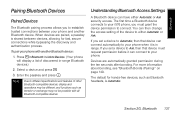
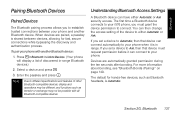
... either Automatic or Ask security access.
You can connect to your phone and another Bluetooth device:
1. Devices are paired, a passkey is shared between your i576 phone, you must request permission before it is Automatic. The first time a Bluetooth device connects to your phone. Select a device and press r
3. If you set a device to Automatic, then...
User Guide - Sprint - Page 150


... you enter an area where Bluetooth is prohibited.
To select a default duration for Bluetooth
You can configure the following aspects of "Motorola Phone."
You can change how long your i576 phone with a unique device name.
1.
Press M > Bluetooth > Setup > Power. 2. it is Off. Setting a Find Me Duration
You can turn off Bluetooth if you...
User Guide - Sprint - Page 152


...enter 1234 as the device's PIN, then enter 1234 as your Bluetooth device's user guide to your phone's PIN.
In some cases, you can enter any data transferred between them. This key verifies the .... Ⅲ To stop the search and return to create a bond once between two devices. Your i576 requires that device, enter the same PIN for devices and you select a device that you create a...
User Guide - Sprint - Page 155


Select Access. 5.
Deleting Devices
1.
Note
This measurement represents optimal conditions.
Search for the device you want to set access for a list of i576 phone Bluetooth compatible devices. Select Ask or Automatic and press r. Press M > Delete and then press Yes (left softkey) or press r. 4. Actual conditions may be up to .
- ...
User Guide - Sprint - Page 163


Setting Up Your Voicemail Box
Using your i576 phone, dial your mailbox setup. Follow the system instructions to it immediately by pressing ...are in the main voicemail menu when you hear the voicemail system options.
You are bringing your phone number from a phone other than your i576, dial your ten-digit Nextel PTN. Service Features
Voicemail
Tip To receive voicemail messages, you must...
User Guide - Sprint - Page 164


...other phones or mobile devices to view the messages on the current page:
ᮣ Highlight a message and press r. MMS messages you have created and sent.
the phone numbers ...have received.
ⅷ Drafts - Service Features: The Basics Text messages sent from your i576. MMS messages you create may contain the following options in pages of nine messages. ...
User Guide - Sprint - Page 183


... from the Inbox, messages in Drafts, or successfully sent messages in Sent Items in your i576.
Text Messaging (SMS)
With text messaging (SMS), you receive a new message, an alert displays on your phone using the same memory space used to them .
Deleting some of these other items frees memory for messages. To...
User Guide - Sprint - Page 196


...check in the box for Don't detect my modem, I will be able to select Phone and Modem Options directly without having to www.nextel.com.
3. Data Services Note
To use as a modem...and Other Hardware, and click on setting up your computer and your i576 phone for the Control Panel (Classic or Category). To connect your phone for use these services, you will select from a list. Pull and...
User Guide - Sprint - Page 210
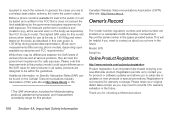
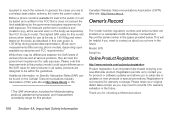
...you for safe exposure. Thank you may be differences between the SAR levels of various phones and at various positions, they all cases, products are located on new products or... wireless base station antenna, the lower the power output.
Before a phone model is available for each model. Model: i576 Serial No.:
Online Product Registration:
http://www.motorola.com/us/productregistration ...
Similar Questions
Where Can I Get A Battery Cover For A Motorola I576 Phone. Not An Extended.
(Posted by robertpivonka 12 years ago)
My I576 Phone Screen Is All White. Screen Is Blank. What Should I Look For
(Posted by dsl41 12 years ago)

