Motorola i576 Support Question
Find answers below for this question about Motorola i576.Need a Motorola i576 manual? We have 3 online manuals for this item!
Question posted by ingwtroya on November 4th, 2013
How To Delete Messages From Motorola I576
The person who posted this question about this Motorola product did not include a detailed explanation. Please use the "Request More Information" button to the right if more details would help you to answer this question.
Current Answers
There are currently no answers that have been posted for this question.
Be the first to post an answer! Remember that you can earn up to 1,100 points for every answer you submit. The better the quality of your answer, the better chance it has to be accepted.
Be the first to post an answer! Remember that you can earn up to 1,100 points for every answer you submit. The better the quality of your answer, the better chance it has to be accepted.
Related Motorola i576 Manual Pages
Motorola warranty terms and conditions - Page 2


...not transferable. Motorola, at www.motorola.com/servicemyphone
Phone support 1-800-331-6456
iDEN phone support 1-800-453-0920 (Boost, Southern LINC, Nextel customers)
Two-Way Radios and Messaging Devices 1-800...warranty extends only to any hardware or software applications provided by someone other than Motorola, or its option, will be reinstalled. We may subscribe to Obtain Warranty ...
User Guide - Page 7


... option.
Audio Jack
Smart Key
Messaging Indicator Micro USB Connector
1 Here's a quick anatomy lesson. Menu Key From home screen,
open main menu. Web Key
Speaker On/Off Key
Volume Keys
Power/Home/End Key PTT Button
End calls, exit menu Bluetooth
system. HELLOMOTO
Introducing your new Motorola i576 phone. Left Soft Key Perform function...
User Guide - Page 9


... Number: NNTN7487A
3 Motorola reserves the right to the above address. Additionally, certain features may limit the feature's functionality. and other product specifications, as well as the information contained in this user's guide are based upon the latest available information and are believed to return your phone for hearing impaired)
Certain mobile phone features are...
User Guide - Page 25


... are deleted. Cleanup: Controls how long messages remain in Message Center or until it reaches the 30 minute timeout. or
Find it up to show you want your messages to ...messaging, you may look slightly different, depending on the messaging setup of time messages you send are discarded.
Note: The Message LED will remain on page 47. It will be activated when you want your phone...
User Guide - Page 26


... save the information you entered. under Msgs > Inbox > Text Inbox.
2 Select the message you view the next message.
3 To reply to see all other choices, including forwarding and deleting the message, calling the sender, or storing the sender's
number in your phone notifies you the next time you power it . under Reply or to the...
User Guide - Page 52


.... option
Replies: Lets you create new reply phrases and edit or delete reply phrases you are deleted. This option is available from the Inbox. Downloads: Controls whether your phone automatically downloads new messages when they arrive, or only after you respond to a prompt or read the message from many contextsensitive menus when you have created.
User Guide - Page 55


... unlocked messages from the Inbox. delete multiple or all messages
To delete multiple messages, all successfully sent messages in the MMS Outbox:
Find it: M > Messages
1 Select Inbox, Drafts, or Outbox.
1 Press M > MMS Inbox, MMS Drafts, or MMS Outbox > M > Delete Multiple, and check the
messages you create a clean-up option of wireless Bluetooth headsets. bluetooth®
Your phone supports...
User Guide - Page 98


... United States and Canada, the SAR limit for mobile phones used by the public is 1.6 watts/kg (W/kg) averaged over one gram of safety to give additional protection for the public and to account for this product.
92 Export Law The SAR information includes the Motorola testing protocol, assessment procedure, and measurement uncertainty...
User Guide - Page 103


... of Motorola phones have been tested for your personal needs. These ratings are likely to generate less interference to assist hearing aid users find phones that have been rated have a label with the phone so set. If a hearing aid is determined only with the antenna extended. For setting instructions, see "Features for both mobile phone and...
User Guide - Page 105


... precautions for the use of calls or by limiting the length of mobile phones.
WHO Information 99
Thank you for warranty validation in the future. Registration permits us /productregistration
Product registration is not required for choosing a Motorola product. Please retain your new Motorola product.
Source: WHO Fact Sheet 193
Further information: http://www.who...
User Guide - Page 106


...at: http://recycling.motorola.young-america.com/ index.html
Some PerchlorateLabel mobile phones use an internal, permanent backup battery on the printed circuit board that this phone up or trade ... the following label:
"Perchlorate Material - Wireless: The New Recyclable
Your Recycling wireless phone can be recycled. When it in landfills and allows recycled materials to promote the ...
User Guide - Sprint - Page 2


... the above address. Manual number: NNTN7500A If you need to return your phone for hearing impaired)
Product Support:
www.motorola.com/support
Certain mobile phone features are believed to change or modify any information or specifications without notice or obligation. Motorola reserves the right to be activated by your service provider's network. Consumer Advocacy Office...
User Guide - Sprint - Page 84
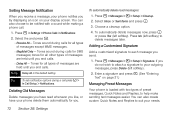
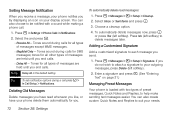
...Choose a cleanup option.
4. Enter a signature and press r. (See "Entering Text" on your needs.
72 Section 2B. Deleting Old Messages
Delete messages you have your outgoing messages, press Delete (left softkey).
2. Press No (left softkey). Press M > Settings > Phone Calls > Notifications.
2. Adding a Customized Signature
Add a customized signature to suit your display screen. You can also...
User Guide - Sprint - Page 92


...deleting or replacing existing shortcuts
1.
Press the number key you the option of assigning shortcuts to the shortcut and press r.
6. sets your phone, all number keys may already be assigned to shortcuts. Phone Setup Options
Shortcuts
Your phone...Section 2B. Settings ● Voice Messages - If you receive text messages.
● All - sets your phone not to sound a tone or ...
User Guide - Sprint - Page 164


... of one
or more recipients. ⅷ Mesg - MMS messages you have created and saved but not sent.
ⅷ Sent Items - Your MMS address is your phone, through the following fields: ⅷ To -
You can access MMS messages through any email account, and from other phones or mobile devices to the previous page:
ᮣ Scroll left...
User Guide - Sprint - Page 177


... and Unlocking
When you lock a message, it cannot be deleted until you can call to that number. Highlight a Direct Connect number and press the
Direct Connect button.
Highlight a phone number and press N.
Highlight a Direct Connect number and then press
press M > Alert.
3. View the message. 2. Calling a Number in a message:
1. View the message. 2. Press the Direct Connect button...
User Guide - Sprint - Page 180


... create. Tip This option is automatically inserted at the end of all messages you respond to a prompt or read the message from the Inbox. When you are deleted.
ⅷ Downloads - When you have created.
ⅷ Replies - controls whether your phone automatically downloads new messages when they are using MMS.
New Quick Notes and Reply Phrases...
User Guide - Sprint - Page 182


... Sent Items.
2. If you set messages to how many you have, messages are deleted when you are deleted.
Unread messages use very little memory. To view your phone's memory until the message is read. With [Create Mesg] highlighted, press M. 3. Choosing to Delete Messages Later
If you choose to delete messages later, rather than at once, see "Deleting Multiple Messages" on page 171."
ⅷ...
User Guide - Sprint - Page 201


...when certain network services or mobile phone features are in use is shielded from external RF signals. Also check with the manufacturer regarding any mobile phone for details. Therefore you...Sprint Store, or call Nextel at the Motorola Web site: www.motorola.com/callsmart.
Tip
Purchase an optional hands-free accessory at your phone off in areas where use .
Important ...
User Guide - Sprint - Page 203


...Trying
Section 4A. When some wireless phones are listed at www.motorola.com/accessibility. Not all phones have been tested for compatibility with...phone and hearing devices to determine usability rating categories for mobile phones to assist hearing device users find phones that contains your phone or accessories. Construction crews often use remote-control RF devices to Your Phone
Your phone...
Similar Questions
How Do I Delete Message From Verizon On Barrage Flip Phone
(Posted by plunmd2 9 years ago)
How To Delete Messages From My Phone That Doesnt So In Inbox?
(Posted by Anonymous-129268 10 years ago)
How Do You Delete Saved Voice Messages On An I576 Motorola Phone
(Posted by wjdunidi 10 years ago)

