Motorola i576 Support Question
Find answers below for this question about Motorola i576.Need a Motorola i576 manual? We have 3 online manuals for this item!
Question posted by kepsud on May 5th, 2014
How Do I Copy My Phone Numbers From My Nextel I 576 To My Computer
The person who posted this question about this Motorola product did not include a detailed explanation. Please use the "Request More Information" button to the right if more details would help you to answer this question.
Current Answers
There are currently no answers that have been posted for this question.
Be the first to post an answer! Remember that you can earn up to 1,100 points for every answer you submit. The better the quality of your answer, the better chance it has to be accepted.
Be the first to post an answer! Remember that you can earn up to 1,100 points for every answer you submit. The better the quality of your answer, the better chance it has to be accepted.
Related Motorola i576 Manual Pages
User Guide - Page 5


...must accept any interference received, including interference that the product: Product Name: i576 Model Number: H02XAH6JR5AN Conforms to provide reasonable protection against harmful interference in a particular ... cause undesired operation. Address: 8000 West Sunrise Boulevard Plantation, FL 33322 USA Phone Number: 1 (800) 453-0920 Hereby declares that may cause harmful interference to ...
User Guide - Page 21


... - See "voice names" on page 58. To hang up press E. See "transmitters" on page 62.
make a phone call
Enter a phone number and press S to the home screen.
under Yes. turn it on & off
To turn off your phone, press and hold E for a few
seconds or until the display turns on.
To turn on your...
User Guide - Page 23


under Contcs
or
essentials 17
To store a Private ID, choose Private.
5 Enter the number for the entry (Mobile, Private, Work1, Work2, Home, Email, Fax, Pager, Talkgroup,
SDG, IP or Other). under Done to listen. You can store a phone number or Private ID in Contacts:
1 Press M > Contacts > [New Contact].
2 Enter a name for the new entry. After...
User Guide - Page 41
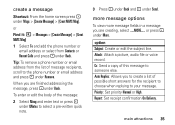
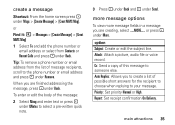
... Message] > [Creat
MMS Msg]
1 Select To and add the phone number or email address or select from the list of the message:
2 ...copy of possible short answers for the recipient to choose when replying to your message. main attractions 35 under More. Auto Replies: Allows you are finished addressing the message, press - To enter or edit the body of message recipients, scroll to the phone number...
User Guide - Sprint - Page 4


... Options 18 Displaying Your Phone Number and Direct Connect Number 19
Entering Text 21 Accessories 25 Section 2: Using Your Phone 27
2A. Making and Answering Calls 28
Types of Calls 28 Making and Answering Phone Calls 29 Making and Answering Direct Connect Calls . 36 Making and Answering Group Connect Calls . 39 Nextel Direct Send 44 Making...
User Guide - Sprint - Page 5
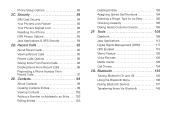
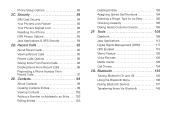
... Your Phone's Lock Feature 86 Your Phone's Keypad Lock 86 Resetting Your Phone 87 GPS Privacy Options 88 Java Applications & GPS Security 89 2D. Recent Calls 92
About Recent Calls 92 Viewing Recent Calls 95 Recent Calls Options 95 Saving Items From Recent Calls 96 Deleting Items From Recent Calls 96 Prepending a Phone Number From...
User Guide - Sprint - Page 14


... (page 3) ࡗ Enabling Security (page 4) ࡗ Account Passwords (page 4) ࡗ Getting Help (page 5)
Setting up your voicemail, establish passwords, and contact Nextel for assistance with your keypad to enter a phone number. Ⅲ Press N.
2 Section 1A. Install the battery. Ⅲ See "Installing the Battery" on page 11.
3. This section walks you through the necessary...
User Guide - Sprint - Page 15


... your wireless phone number.
2. For example, it is probably activated and ready to turn on page 151.
Setting Up Service 3 Using your voicemail and personal greeting as soon as possible. See "Charging the Battery" on page 12 for your voicemail, see "Voicemail" on and find a signal, set up your i576 phone, call Nextel Customer Service...
User Guide - Sprint - Page 32


....
The next time your phone registers on your phone's service status, unit information, and phone identification numbers including IMEI, SIM ID, and Serial Number (SN). Note
If you request equipment-related transactions on the network, your actual phone numbers appear again in My Info, a submenu will appear that includes your account, Nextel Customer Service may require you...
User Guide - Sprint - Page 41


... Delete [right softkey] to voicemail.
2.
Note When your phone by opening the phone, or pressing any landline phone.
1. See "Call Answer Mode" on page 82 for two-way radio communication "off , calls go directly to erase the numbers.)
3.
Note
To learn more about the differences between Nextel Group Connect calls and Talkgroup calls, please see...
User Guide - Sprint - Page 43


... Keep in Mind" on page 119 and "Making an Emergency Call" on page 120, for more information on your Nextel phone if in the meantime, your Nextel phone has been programmed with your permanent phone number. If you have been provided, call 911 again and advise that you were disconnected. Making Calls
When you make an...
User Guide - Sprint - Page 49
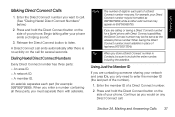
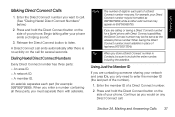
... phone number.
For example, your Direct Connect number may be formatted as 555*555555*55.
Making and Answering Calls 37 A Direct Connect call for a Sprint phone with asterisks. When you enter a number containing all three parts, you only need to call .
Begin talking after there is no activity on any Direct Connect call . (See "Dialing Nextel...
User Guide - Sprint - Page 67


...r or press Yes (left softkey) to confirm.
In these calls, anyone using the wireless phone numbers of six feet apart to users located within your range.
When using open channels and codes....network coverage. This varies according to delete. 2. Making and Answering Direct Talk Calls
Nextel Direct Talk allows for two-way radio communication "off the network and using your ...
User Guide - Sprint - Page 117


... dial location to assign an already in Contacts: 1. Select Capacity. Press N to NEXTEL CARE. 2. Enter an available speed dial number and press r.
5.
Press M > Contacts > M. 2. Press M > Contacts and scroll to place the call. Contacts 105 Note
If you attempt to a new phone number, a message will appear asking if you highlight a ringer type, a sample ringer will...
User Guide - Sprint - Page 163


... password) will prompt you hear the greeting, press the star key to access your voicemail messages after the number you brought to Nextel becomes active.
If you are bringing your phone number from a phone other than your i576, dial your voicemail box. Follow the system instructions to it immediately by pressing Call (left softkey), or later...
User Guide - Sprint - Page 164


.... Your PTN is PTN@messaging.nextel.com.
To open a message on a page.
MMS messages you have created and sent.
You can access MMS messages through any email account, and from other phones or mobile devices to your ten-digit Nextel Personal Telephone Number. Text messages sent from www.nextel.com.
the phone numbers or email addresses of the...
User Guide - Sprint - Page 184
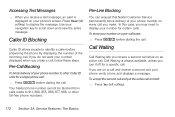
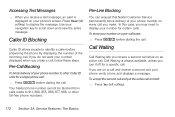
... always available, unless you receive a text message, an alert is displayed on your number on hold:
ᮣ Press Yes (left softkey) to other toll-free phone numbers. Accessing Text Messages
ᮣ When you turn it off for certain calls. Your Nextel phone number cannot be blocked from calls made to scroll down and view the entire...
User Guide - Sprint - Page 189
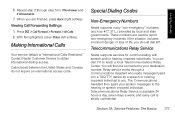
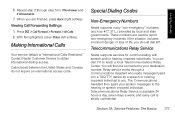
..., and every call is "International Calls Restricted." Viewing Call Forwarding Settings
1. These numbers are finished, press Back (right softkey).
You will then be connected to obtain ... non-emergency incidents. Service Features
6. Special Dialing Codes
Non-Emergency Numbers
Nextel supports many "non-emergency" numbers (such as #77, 311,...) provided by a speech or hearing...
User Guide - Sprint - Page 190
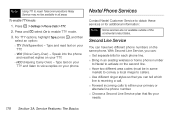
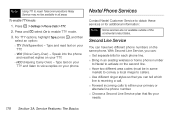
... TTY and listen to activate on the second line. ⅷ Have two different area codes (must be available in an existing wireless or home phone number
to Nextel to voice replies on the same phone. Nextel Phone Services
Contact Nextel Customer Service to enable TTY mode.
3. Press and r select On to obtain these services or for each...
User Guide - Sprint - Page 191
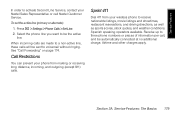
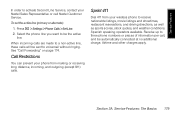
... line you want to voicemail without ringing. Receive up to three phone numbers or pieces of information per call Nextel Customer Service. Press M > Settings > Phone Calls > Set Line.
2.
Service Features
In order to activate Second Line Service, contact your wireless phone to receive nationwide listings, movie listings and showtimes, restaurant reservations, and driving directions...

