Motorola i475 Support Question
Find answers below for this question about Motorola i475.Need a Motorola i475 manual? We have 3 online manuals for this item!
Question posted by dadymyrt on July 23rd, 2014
How To Find My Walkie Talkie Number On Motorola I475
The person who posted this question about this Motorola product did not include a detailed explanation. Please use the "Request More Information" button to the right if more details would help you to answer this question.
Current Answers
There are currently no answers that have been posted for this question.
Be the first to post an answer! Remember that you can earn up to 1,100 points for every answer you submit. The better the quality of your answer, the better chance it has to be accepted.
Be the first to post an answer! Remember that you can earn up to 1,100 points for every answer you submit. The better the quality of your answer, the better chance it has to be accepted.
Related Motorola i475 Manual Pages
Motorola warranty terms and conditions - Page 2


...). Length of tampering; (c) mismatched board serial
numbers; Products or Accessories with any Products, Accessories or Software that embodies the copy of any hardware or software applications provided by someone other than Motorola, or its option, will at www.motorola.com/servicemyphone
Phone support 1-800-331-6456
iDEN phone support 1-800-453-0920 (Boost, Southern LINC...
User's Guide Boost - Page 3


... packaged with your home screen with personal pictures, and change wallpapers and ringtones.
Customize your product.
Congratulations MOTOROLA CLUTCH™ + i475
Get the convenience of Walkie-Talkie calls together with the simple touch of a button. • My Phone, My Way. Stay in touch with your family,
friends, and colleagues with a sleek design in an affordable...
User's Guide Boost - Page 5
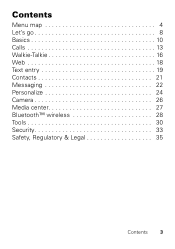
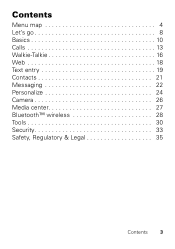
Contents
Menu map 4 Let's go 8 Basics 10 Calls 13 Walkie-Talkie 16 Web 18 Text entry 19 Contacts 21 Messaging 22 Personalize 24 Camera 26 Media center 27 Bluetooth™ wireless 28 Tools 30 Security 33 Safety, Regulatory & Legal 35
Contents 3
User's Guide Boost - Page 6
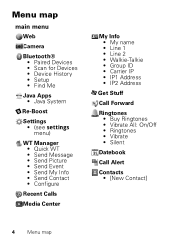
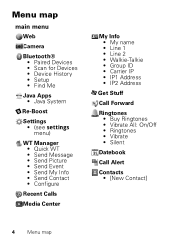
...; Send Event • Send My Info • Send Contact • Configure
Recent Calls
Media Center
My Info • My name • Line 1 • Line 2 • Walkie-Talkie • Group ID • Carrier IP • IP1 Address • IP2 Address
U Get Stuff
Call Forward
Ringtones • Buy Ringtones • Vibrate All: On/Off...
User's Guide Boost - Page 15


..., press Menu / >
Use Bluetooth. Hands free
Note: Using a mobile device or accessory while driving may cause distraction and may apply depending on your plan.
Always obey the laws and drive safely. Note: Charges may be illegal. Calls 13 Enter phone number as text
To enter numbers with text such as, 1-888-BOOST4U, press Alternate...
User's Guide Boost - Page 18
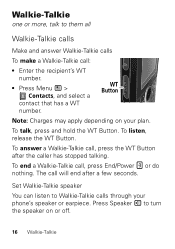
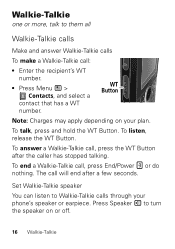
... a
contact that has a WT number.
To answer a Walkie-Talkie call will end after the caller has stopped talking. Set Walkie-Talkie speaker
You can listen to them all
Walkie-Talkie calls
Make and answer Walkie-Talkie calls
To make a Walkie-Talkie call , press End/Power or do nothing. Press Speaker ) to turn the speaker on your phone's speaker or earpiece.
To talk...
User's Guide Boost - Page 19
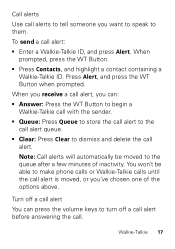
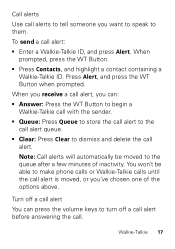
Turn off a call alert before answering the call. Walkie-Talkie 17 To send a call alerts to make phone calls or Walkie-Talkie calls until the call alert. Note: Call alerts will automatically be able to tell someone you 've chosen one of inactivity.
When you receive a call ...
User's Guide Boost - Page 20


...on a Web page, press and hold Menu / > Favorites. 2 Highlight a bookmark and press r, or press its
number on your service plan.
Note: Charges may apply depending on the keypad.
18 Web
Access a bookmark
From any other Web...Done. 4 Press Ok to go to the Web. Web
Find it: Menu / > Web
Connect
Your phone uses the mobile phone network (over the air) to automatically connect to the Web site.
User's Guide Boost - Page 23


Choose Walkie-Talkie to store a Walkie-Talkie ID. 4 Enter the number for the entry (Mobile, Walkie-Talkie,
Work1, Work2, Home, Email, Fax, Pager, IP, or Other). If you chose a phone number, press Talk to begin a call . Each entry's name
can contain 20 characters. 2 Select a ringtone. 3 Select a type for the entry and press Save. Call a stored phone number or Walkie-Talkie ID
Find it : ...
User's Guide Boost - Page 33


... microphone coupling, or select Telecoil to optimize your phone has been rated for use of phone conversations. Tools 31 Note: Ratings are not a guarantee of M3 and T4. Your phone has a Hearing Aid Compatibility (HAC) rating of compatibility. See "Hearing Aid Compatibility with Mobile Phones" on the use with hearing aids. Accessibility
Hearing aids To...
User's Guide Boost - Page 42


... just like you
would a landline phone. • If you communicate with your mobile device, the system handling your call controls the power level at full volume to music or voice through a headset may damage your battery or mobile device with local regulatory requirements in a
Motorola-supplied or approved clip, holder, holster, case, or body...
User's Guide Boost - Page 43


... may cause your mobile device whenever instructed to do so by Motorola may cause interference with national and international standards and guidelines regarding human exposure to RF electromagnetic energy, when operated in the two-way mode (at the face, or at the abdomen when using it in flight.
41
phone mode or in...
User's Guide Boost - Page 46


... value for mobile phone use." Address: 8000 West Sunrise Boulevard, Plantation, FL 33322 USA Phone Number: 1 (800) 453-0920 Hereby declares that improvements to this product. The SAR information includes the Motorola testing protocol, assessment procedure, and measurement uncertainty range for safe exposure. Please note that the product: Product Name: i475 Model Number: H79XAN6QR2AN FCC...
User's Guide Boost - Page 48


...connected to tell the emergency responders your wireless service provider, applications providers, Motorola, and other third parties providing services.
driving directions), such applications transmit location-based information. AGPS has limitations and might not work in your mobile device to a wireless network transmit location-based information. GPS uses satellites controlled...
User's Guide Boost - Page 50


...you are important to enhance protection of your information:
48 Privacy & Data Security
Motorola Privacy&DataSecurity understands that may affect your privacy or data security, please follow these... number in the case of your mobile device may be distracting. If you see an auto accident, crime in progress, or other special non-emergency wireless number (wherever wireless phone service...
User's Guide Boost - Page 51


...-Install third party applications from your mobile device, go to www.motorola.com/support
• Online accounts-Some mobile devices provide a Motorola online account (such as possible.
• Secure Personal Information-Your mobile device can also backup your personal data to transfer to use applications that can have unmonitored access. Mobile phones which are connected to your...
User's Guide Boost - Page 53


... requirements. In such cases, California law requires the following label: Perchlorate Material - California Perchlorate Label
Some mobile PerchlorateLabel phones use an internal, permanent backup battery on Motorola recycling activities can be found at: www.motorola.com/recycling
Packaging & Product Guides
Product packaging and product guides should be disposed of perchlorate. Details of...
User's Guide Boost - Page 54


Hearing Aid Compatibility with Mobile Phones
Some Motorola HearingAidCompatibility phones are measured for compatibility with a hearing device's telecoil ("T Switch" or "Telephone Switch") than unrated phones. Some hearing devices are more immune than phones that are rated have the rating on their box or a label on the box. Phones that are likely to generate less interference to hearing ...
User's Guide Boost - Page 56


... need assistance, we're here to help. warrants its Motorola iDEN Digital Mobile and Portable Handsets ("Products"), Motorola-branded or certified accessories sold for use with these Products ("Software") to be free from a number of customer care options. Motorola Limited Warranty for the period(s) outlined below , Motorola Mobility, Inc.
This limited warranty is an important step...
User's Guide Boost - Page 62


... available information and believed to be available in the radio phone, not expressly approved by Motorola, will void the user's authority to return your service ...information or specifications without notice or obligation. Product ID: Motorola Clutch + i475 Manual Number: NNTN9113A
60 Copyright & Trademarks
Motorola Mobility, Inc. Motorola reserves the right to the above address. All rights...
Similar Questions
Need Help W Walkie Talkie
I have been asked for my code so i can get calls through the walkie talkie feature. How do i find ou...
I have been asked for my code so i can get calls through the walkie talkie feature. How do i find ou...
(Posted by starg3322 11 years ago)
They Keep Calling Me From Walkie Talkie In A Group Call I Dont Know How To Get O
in a group call i dont know how to get out of it
in a group call i dont know how to get out of it
(Posted by briannar3 12 years ago)

