Motorola i475 Support Question
Find answers below for this question about Motorola i475.Need a Motorola i475 manual? We have 3 online manuals for this item!
Question posted by Annehaire43 on April 10th, 2012
My Roomate Keeps Snooping Thru My Phone How Do I Lock With A Pin Code?
The person who posted this question about this Motorola product did not include a detailed explanation. Please use the "Request More Information" button to the right if more details would help you to answer this question.
Current Answers
There are currently no answers that have been posted for this question.
Be the first to post an answer! Remember that you can earn up to 1,100 points for every answer you submit. The better the quality of your answer, the better chance it has to be accepted.
Be the first to post an answer! Remember that you can earn up to 1,100 points for every answer you submit. The better the quality of your answer, the better chance it has to be accepted.
Related Motorola i475 Manual Pages
User's Guide Boost - Page 8
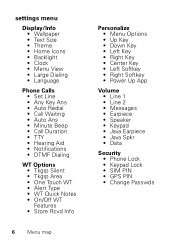
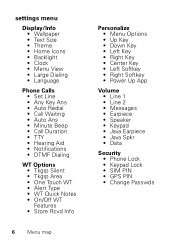
...; Theme • Home Icons • Backlight • Clock • Menu View • Large Dialing • Language
Phone Calls • Set Line • Any Key Ans • Auto Redial • Call Waiting • Auto Ans •...• Keypad • Java Earpiece • Java Spkr • Data
Security • Phone Lock • Keypad Lock • SIM PIN • GPS PIN • Change Passwds
User's Guide Boost - Page 11
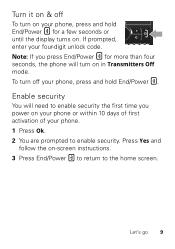
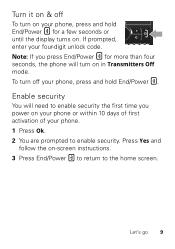
...off your four-digit unlock code. Let's go 9
To turn off
To turn on -screen instructions. 3 Press End/Power to return to enable security. If prompted, enter your phone, press and hold End/...Power for more than four seconds, the phone will turn on your phone, press and hold End/Power . Enable security
You...
User's Guide Boost - Page 15


Enter phone number as text
To enter numbers with text such as, 1-888-BOOST4U, press Alternate to talk
Make & answer calls
Enter a number, ... connect a Bluetooth™ device, press Menu / >
Use Bluetooth. Note: Charges may be illegal. To answer a call, press Talk . Hands free
Note: Using a mobile device or accessory while driving may cause distraction and may apply depending on your plan.
User's Guide Boost - Page 16


... (such as 911 or 112) that you can call under any circumstances, even when your phone is displaying a No Service message. Emergency numbers vary by country. Your pre-programmed emergency numbers...'re in all locations, and sometimes an emergency call cannot be placed while the keypad is locked, or if the phone is locked. Note: Emergency calls can press Talk to go to call the emergency number.
User's Guide Boost - Page 17


Note: Your mobile device can be made. To avoid possible damage to extreme heat, "Cool Down" message screens will appear. Calls 15 When your battery and phone, you (see "GPS & AGPS" on page 46).
Cool down
In very limited circumstances, such as where your phone has been exposed to your phone is in "Cool Down...
User's Guide Boost - Page 20


... to URL. 2 Press Edit. 3 Enter the Web address and press Done. 4 Press Ok to go to the Web.
Web
Find it: Menu / > Web
Connect
Your phone uses the mobile phone network (over the air) to automatically connect to the Web site.
User's Guide Boost - Page 23


... the entry and press Save. Choose Walkie-Talkie to store a Walkie-Talkie ID. 4 Enter the number for the entry (Mobile, Walkie-Talkie,
Work1, Work2, Home, Email, Fax, Pager, IP, or Other). Contacts
Store a phone number or Walkie-Talkie ID
Find it : Menu / > Contacts 1 Scroll to the Contacts entry. 2 If the Contacts entry...
User's Guide Boost - Page 25


... message, press Read. • To dismiss the message notification, press Exit.
Note: You can only attach pictures and audio files if they're not forward locked and if they're not DRM-protected. Tip: To remove an attachment, select Attach. Voicemail
To use voicemail, you must first call your Boost...
User's Guide Boost - Page 26
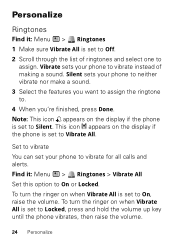
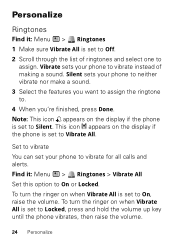
... of ringtones and select one to vibrate for all calls and alerts. Silent sets your phone to assign.
This icon 5 appears on when Vibrate All is set to Locked, press and hold the volume up key until the phone vibrates, then raise the volume.
24 Personalize To turn the ringer on the display...
User's Guide Boost - Page 30


... Bluetooth devices ship with the Bluetooth device for Devices to connect to an audio Bluetooth device.
Your phone will scan for the device.
3 Select your Bluetooth device's user guide to bond. 5 Enter the Bluetooth PIN, such as 0000. Connect devices
Note: This feature requires an optional accessory.
1 Make sure the Bluetooth device...
User's Guide Boost - Page 31
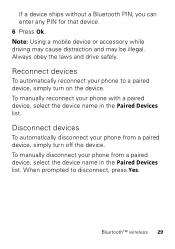
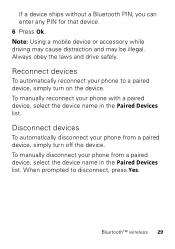
..., press Yes. Disconnect devices
To automatically disconnect your phone with a paired device, select the device name in the Paired Devices list. Note: Using a mobile device or accessory while driving may cause distraction and may be illegal. If a device ships without a Bluetooth PIN, you can enter any PIN for that device. 6 Press Ok. Bluetooth™...
User's Guide Boost - Page 33


... M3 and T4. Always obey the laws and regulations on the use with Mobile Phones" on page 52.
Your phone has a Hearing Aid Compatibility (HAC) rating of phone conversations. Note: Ratings are not a guarantee of this feature. Select Microphone to optimize your phone for microphone coupling, or select Telecoil to optimize your hearing health professional...
User's Guide Boost - Page 35
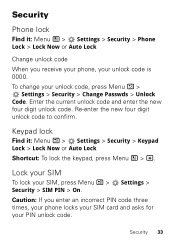
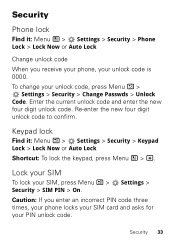
... >
Caution: If you receive your phone, your SIM, press Menu / > Security > SIM PIN > On.
Re-enter the new four digit unlock code to confirm.
To change your PIN unlock code.
Lock your SIM
To lock your unlock code is 0000. Security 33 Security
Phone lock
Find it : Menu / > Settings > Security > Keypad Lock > Lock Now or Auto Lock
Shortcut: To lock the keypad, press Menu...
User's Guide Boost - Page 36
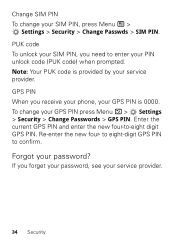
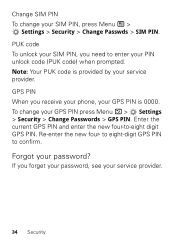
PUK code To unlock your SIM PIN, you receive your phone, your GPS PIN is provided by your service provider. Re-enter the new four-
Change SIM PIN To change your GPS PIN press Menu / > Settings > Security > Change Passwords > GPS PIN. Enter the current GPS PIN and enter the new four-to confirm. To change your PIN unlock code (PUK code) when...
User's Guide Boost - Page 38
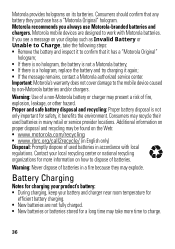
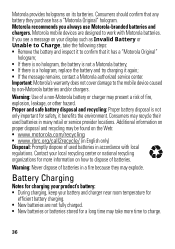
...or service provider locations. Important: Motorola's warranty does not cover damage to the mobile device caused by non-Motorola batteries and/or chargers. Consumers may recycle their
used...During charging, keep your battery and charger near room temperature for
efficient battery charging. • New batteries are designed to work with local
regulations. Motorola mobile devices are ...
User's Guide Boost - Page 39
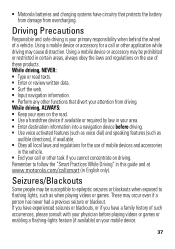
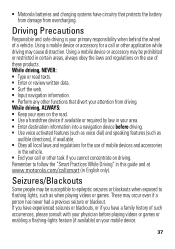
... be prohibited or restricted in certain areas, always obey the laws and regulations on your mobile device.
37 If you have experienced seizures or blackouts, or if you cannot concentrate on driving. While driving, ALWAYS: • Keep your eyes on the road. • Use a handsfree device if available or required by law...
User's Guide Boost - Page 40
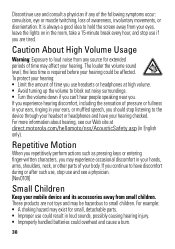
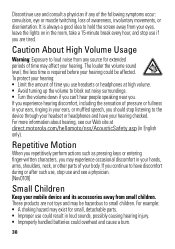
...small children. For more information about hearing, see a physician. [Nov0109]
Small Children
Keep your body. Repetitive Motion
When you repetitively perform actions such as pressing keys or entering... Improper use could result in your hands, arms, shoulders, neck, or other parts of your mobile device and its accessories away from small children. For example: • A choking hazard may...
User's Guide Boost - Page 43


...of up to RF electromagnetic energy, when operated in flight.
41 phone mode or in front of the face in the two-way radio mode, keep the device at least 2.5 centimeters (1 inch) from the lips... approved by airline staff. When using an audio accessory) at : www.motorola.com. If your mobile device offers an airplane mode or similar feature, consult airline staff about using it in the two-...
User's Guide Boost - Page 44
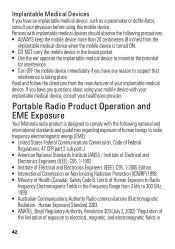
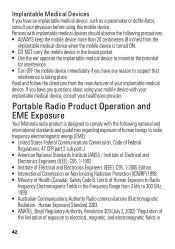
... to radio frequency electromagnetic energy (EME): • United States Federal Communications Commission, Code of Federal
Regulations; 47 CFR part 2 sub-part J. • American National ...mobile device with the following precautions: • ALWAYS keep the mobile device more than 20 centimeters (8 inches) from 3 kHz to minimize the potential
for interference. • Turn OFF the mobile...
User's Guide Boost - Page 51


...possible.
• Secure Personal Information-Your mobile device can store personal information in various locations including your SIM card, memory card, and phone memory. You can be shared with GPS...data from trusted sources only. • Monitor access-Keep your mobile device with you recycle, return, or give away your device. Lock your device's keypad where this feature is used to...
Similar Questions
What Is The Pin Code For Straight Talk Motorola Flip Phones
(Posted by iykhage 9 years ago)
What Is The Special Code For Sim Card On Boost Mobile Motorola I475
(Posted by Ddroni 10 years ago)

