Motorola i475 Support Question
Find answers below for this question about Motorola i475.Need a Motorola i475 manual? We have 3 online manuals for this item!
Question posted by roberme on December 22nd, 2013
How To Reset A Motorola I475 To Factory Settings
The person who posted this question about this Motorola product did not include a detailed explanation. Please use the "Request More Information" button to the right if more details would help you to answer this question.
Current Answers
There are currently no answers that have been posted for this question.
Be the first to post an answer! Remember that you can earn up to 1,100 points for every answer you submit. The better the quality of your answer, the better chance it has to be accepted.
Be the first to post an answer! Remember that you can earn up to 1,100 points for every answer you submit. The better the quality of your answer, the better chance it has to be accepted.
Related Motorola i475 Manual Pages
Motorola warranty terms and conditions - Page 1


... and Tear. or (d) other peripheral equipment are excluded from coverage.
ƒ Use of Motorola, are excluded from the date of the product.
Products and Accessories that transmit mono sound ... Family Radio Service or General Mobile Radio Service, Motorola-branded or certified accessories sold for use with these Products ("Accessories") and Motorola software contained on CD-ROMs...
Motorola warranty terms and conditions - Page 2


... Service or Other Information
USA
Initiate repair service at www.motorola.com/servicemyphone
Phone support 1-800-331-6456
iDEN phone support 1-800-453-0920 (Boost, Southern LINC, Nextel customers... or floppy disk).
Exclusions
ƒ Software Embodied in physical media (e.g. What Will Motorola Do? We may subscribe to this warranty. Products or Accessories with the Products Accessories...
User's Guide Boost - Page 3


Congratulations MOTOROLA CLUTCH™ + i475
Get the convenience of a button. • My Phone, My Way. Stay in an affordable package. • Walkie-Talkie Calls. It's your family,
friends, and colleagues with your computer-Go to www.motorola.com/support/. Congratulations 1
More information
On your product. Caution: Before assembling, charging or using your phone for the first...
User's Guide Boost - Page 7
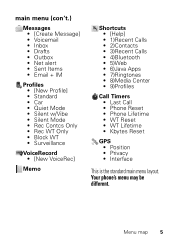
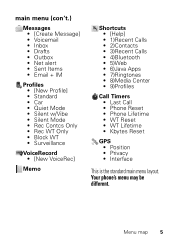
Your phone's menu may be different. Menu map 5
main menu (con't.)
Messages • [Create Message]... Apps • 7)Ringtones • 8)Media Center • 9)Profiles
Call Timers • Last Call • Phone Reset • Phone Lifetime • WT Reset • WT Lifetime • Kbytes Reset
GPS • Position • Privacy • Interface
This is the standard main menu layout.
User's Guide Boost - Page 8
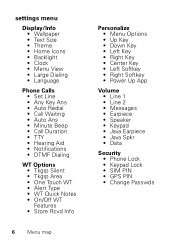
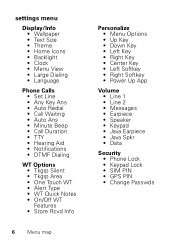
.../Info • Wallpaper • Text Size • Theme • Home Icons • Backlight • Clock • Menu View • Large Dialing • Language
Phone Calls • Set Line • Any Key Ans • Auto Redial • Call Waiting • Auto Ans • Minute Beep • Call Duration • TTY • Hearing Aid...
User's Guide Boost - Page 9


settings menu (con't.) Advanced • Alert Timeout • Headset/Spkr • Connectivity • Reset Defaults • Return to Home • Transmitters • Baud Rate
Menu map 7
User's Guide Boost - Page 20


... its
number on a Web page, press and hold Menu / > Mark page.
2 Name the bookmark and select Save. Web
Find it: Menu / > Web
Connect
Your phone uses the mobile phone network (over the air) to automatically connect to the Web site. Go to a Web site
1 From the home page, select Go to URL. 2 Press...
User's Guide Boost - Page 26
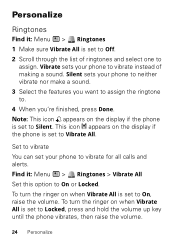
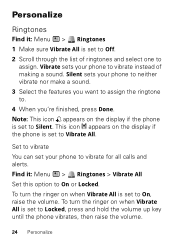
... to Locked, press and hold the volume up key until the phone vibrates, then raise the volume.
24 Personalize Silent sets your phone to On or Locked. Set to vibrate
You can set to Silent. Find it : Menu / > Ringtones 1 Make sure Vibrate All is set to On, raise the volume.
To turn the ringer on the...
User's Guide Boost - Page 33


... set a call volume that works for microphone coupling, or select Telecoil to optimize your hearing health professional, who should be able to optimize your phone for you get a clear sound when using a hearing aid or cochlear implant, your phone has been rated for use of phone conversations.
Tools 31
See "Hearing Aid Compatibility with Mobile Phones...
User's Guide Boost - Page 35
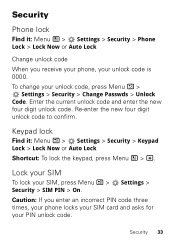
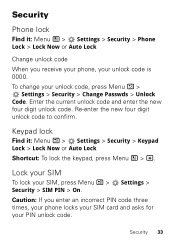
... for your SIM, press Menu / > Security > SIM PIN > On. Lock your SIM
To lock your PIN unlock code.
Security 33 Settings >
Caution: If you receive your phone, your unlock code, press Menu / > Settings > Security > Change Passwds > Unlock
Code. Enter the current unlock code and enter the new four digit unlock code.
To change...
User's Guide Boost - Page 42


... your country concerning exposure of your battery or mobile device with your mobile device, the system handling your call , hold your mobile device just like you
would a landline phone. • If you do not use a body-worn accessory supplied or approved by Motorola and are not using the mobile device in the relevant standards, always follow...
User's Guide Boost - Page 43


... is subject to do so. In some circumstances, your mobile device whenever instructed to RF energy interference from the lips. phone mode or in front of the face in terms of ... so by Motorola may cause interference with the microphone 2.5 to 5 centimeters (1 to exceed RF energy exposure guidelines. Follow Instructions to Avoid Interference Problems Turn off your mobile device may cause...
User's Guide Boost - Page 45
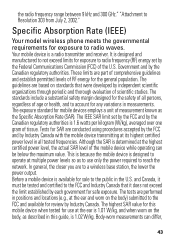
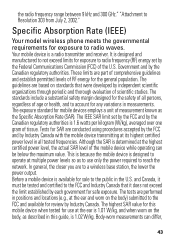
...frequencies. The IEEE SAR limit set by each government for sale to the FCC and Industry Canada that were developed by Industry Canada. Before a mobile device is determined at its... evaluation of the U.S. Specific Absorption Rate (IEEE)
SAR (IEEE)
Your model wireless phone meets the governmental requirements for the general population. Body-worn measurements can be tested and...
User's Guide Boost - Page 46


...includes the Motorola testing protocol, assessment procedure, and measurement uncertainty range for safe exposure. Please note that the product: Product Name: i475 Model Number...Name: Motorola Mobility, Inc. depending upon available accessories and regulatory requirements. To date, no adverse health effects have been performed over the last two decades to assess whether mobile phones pose...
User's Guide Boost - Page 48


...Mobile devices which obtains information from the cellular network to tell the emergency responders your mobile device. This location-based information may affect the performance of location technology on the phone... providers, Motorola, and other third parties providing services. GPS & AGPS
Your GPS&AGPSmobile device can be shared with third parties, including your mobile device to...
User's Guide Boost - Page 50


Privacy & Data Security
Motorola Privacy&DataSecurity understands that may affect your privacy or data security, please follow these ... local emergency number in danger, call 911 or other special non-emergency wireless number (wherever wireless phone service is available). • Use your mobile device to help . If you see an auto accident, crime in progress, or other serious ...
User's Guide Boost - Page 51


... SIM card, memory card, and phone memory. Note: For information on how to manage the account, and how to use applications that can be shared with third parties, including your wireless service provider, applications providers, Motorola, and other third parties providing services.
• Other information your mobile device, go to remove or clear...
User's Guide Boost - Page 53


... no special handling required by your region. protection To help protect your regional authorities for more details. California Perchlorate Label
Some mobile PerchlorateLabel phones use an internal, permanent backup battery on Motorola recycling activities can be found at: www.motorola.com/recycling
Packaging & Product Guides
Product packaging and product guides should be disposed of...
User's Guide Boost - Page 54


... that may not be more immune than others to this interference noise, and phones also vary in the amount of interference. Phones that are rated have telecoils in finding phones that are not labeled. Hearing Aid Compatibility with Mobile Phones
Some Motorola HearingAidCompatibility phones are measured for compatibility with a hearing device's telecoil ("T Switch" or "Telephone Switch...
User's Guide Boost - Page 62


...169; 2011 Motorola Mobility, Inc. Product ID: Motorola Clutch + i475 Manual Number: NNTN9113A
60 MOTOROLA and the ...phone, not expressly approved by Motorola, will void the user's authority to return your service provider for repairs, replacement, or warranty service, please contact the Motorola Customer Support Center at the time of printing. Copyright & Trademarks
Motorola Mobility...
Similar Questions
How To Reset Motorola Theory Boost Mobile Phone
(Posted by danwoom 10 years ago)
Remove All Phone Contents; Reset To Factory Settings
How do I delete all the contents on my Motorola V860?
How do I delete all the contents on my Motorola V860?
(Posted by kernel 12 years ago)

