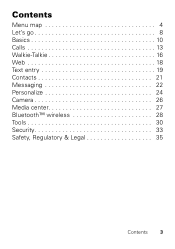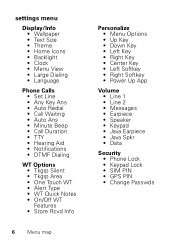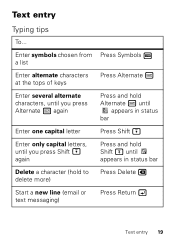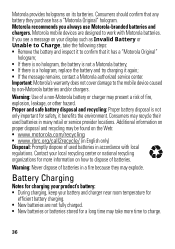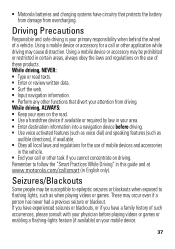Motorola i475 Support Question
Find answers below for this question about Motorola i475.Need a Motorola i475 manual? We have 3 online manuals for this item!
Question posted by Cveceevama on August 21st, 2014
Why Is The Motorola Clutch I475 Slow In Receiving Text Messages
The person who posted this question about this Motorola product did not include a detailed explanation. Please use the "Request More Information" button to the right if more details would help you to answer this question.
Current Answers
Related Motorola i475 Manual Pages
Similar Questions
Eletrify Phone Why Can't Receive Text Messages
(Posted by rasiljt25 9 years ago)
Why Cant I Receive Pic Messages O My Motorola Clutch I475
(Posted by garseif 10 years ago)
Can Send Text Messages But Can Not Receive Text Messages
(Posted by joypint 11 years ago)
Slow Text Message Service
I'm receiving text messages days afetr they are originally sent. With this phone model (i475) i hear...
I'm receiving text messages days afetr they are originally sent. With this phone model (i475) i hear...
(Posted by cabuscher 12 years ago)