Motorola i475 Support Question
Find answers below for this question about Motorola i475.Need a Motorola i475 manual? We have 3 online manuals for this item!
Question posted by bucrfgrof on June 9th, 2014
How Do I Take Media File Pictures And Make Them Wallpapers On My I475 Phone
The person who posted this question about this Motorola product did not include a detailed explanation. Please use the "Request More Information" button to the right if more details would help you to answer this question.
Current Answers
There are currently no answers that have been posted for this question.
Be the first to post an answer! Remember that you can earn up to 1,100 points for every answer you submit. The better the quality of your answer, the better chance it has to be accepted.
Be the first to post an answer! Remember that you can earn up to 1,100 points for every answer you submit. The better the quality of your answer, the better chance it has to be accepted.
Related Motorola i475 Manual Pages
Motorola warranty terms and conditions - Page 1


... with these Products ("Accessories") and Motorola software contained on CD-ROMs or other tangible media and sold for commercial purposes or subjecting the Product or Accessory to normal wear and tear...% of their rated capacity and batteries that operate via Family Radio Service or General Mobile Radio Service, Motorola-branded or certified accessories sold for the lifetime of ownership by...
Motorola warranty terms and conditions - Page 2


... work in the software products will at www.motorola.com/servicemyphone
Phone support 1-800-331-6456
iDEN phone support 1-800-453-0920 (Boost, Southern LINC, Nextel customers)...) days from service, testing, adjustment, installation, maintenance, alteration, or modification in Physical Media. Defects or damages resulting from the date of tampering; (c) mismatched board serial
numbers; Defects...
User's Guide Boost - Page 3


...
On your phone-make it that way. Congratulations MOTOROLA CLUTCH™ + i475
Get the convenience of Walkie-Talkie calls together with the simple touch of a button. • My Phone, My Way. Stay in touch with your phone for the first time, please read the important legal and safety information packaged with personal pictures, and change wallpapers and...
User's Guide Boost - Page 6
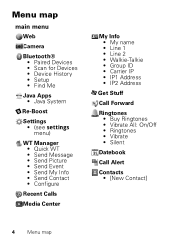
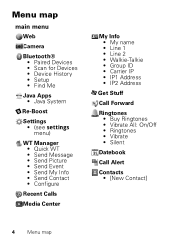
... System
l Re-Boost
Settings • (see settings menu)
WT Manager • Quick WT • Send Message • Send Picture • Send Event • Send My Info • Send Contact • Configure
Recent Calls
Media Center
My Info • My name • Line 1 • Line 2 • Walkie-Talkie • Group ID • Carrier...
User's Guide Boost - Page 7
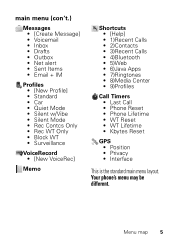
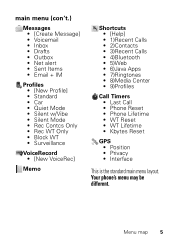
...; [Help] • 1)Recent Calls • 2)Contacts • 3)Recent Calls • 4)Bluetooth • 5)Web • 6)Java Apps • 7)Ringtones • 8)Media Center • 9)Profiles
Call Timers • Last Call • Phone Reset • Phone Lifetime • WT Reset • WT Lifetime • Kbytes Reset
GPS • Position • Privacy • Interface
This is the...
User's Guide Boost - Page 8
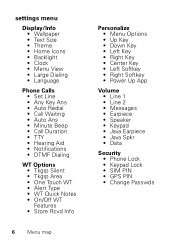
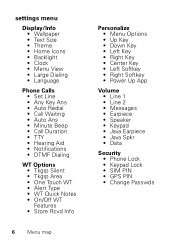
settings menu
Display/Info • Wallpaper • Text Size • Theme • Home Icons • Backlight • Clock • Menu View • Large Dialing • Language
Phone Calls • Set Line • Any Key Ans • Auto Redial • Call Waiting • Auto Ans • Minute Beep • Call Duration • TTY &#...
User's Guide Boost - Page 15


.... Note: Charges may be illegal. Enter phone number as text
To enter numbers with text such as, 1-888-BOOST4U, press Alternate to talk
Make & answer calls
Enter a number, then press Talk . To end a call , press Talk . To answer a call , press End/Power . Hands free
Note: Using a mobile device or accessory while driving may...
User's Guide Boost - Page 18
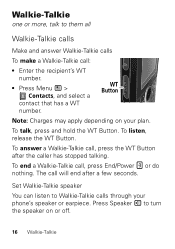
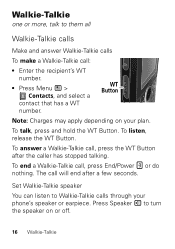
Walkie-Talkie
one or more, talk to turn the speaker on your phone's speaker or earpiece.
Press Speaker ) to them all
Walkie-Talkie calls
Make and answer Walkie-Talkie calls
To make a Walkie-Talkie call , press the WT Button after a few seconds. To answer a Walkie-Talkie call :
• Enter the recipient's WT number.
•...
User's Guide Boost - Page 19
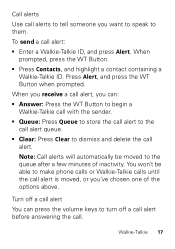
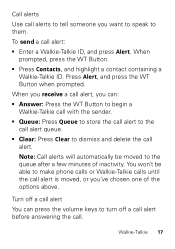
... answering the call.
Note: Call alerts will automatically be able to them. Call alerts
Use call alerts to tell someone you want to speak to make phone calls or Walkie-Talkie calls until the call alert is moved, or you've chosen one of inactivity. You won't be moved to turn off...
User's Guide Boost - Page 24


...Find it and press Delete .
• To attach a file to the end of your message, select ....MORE.... > Attach > [New] > Browse Pictures, Capture Picture, or Browse Audio, or Record Voice.
22 Messaging
To... remove an item from a message, highlight it : Menu / > Messages > [Create Message]
1 Enter the phone number...
User's Guide Boost - Page 25


... your account. Voicemail
To use voicemail, you must first call your Boost Mobile® number, and follow the steps to your plan. Messaging 23 Highlight the attachment to the message, press Call.
Note: You can only attach pictures and audio files if they're not forward locked and if they're not DRM...
User's Guide Boost - Page 26
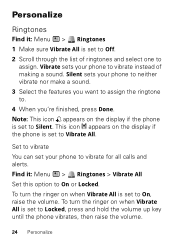
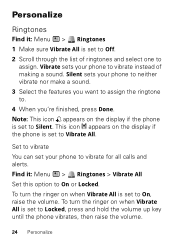
... All is set to Silent. Set to vibrate
You can set your phone to Vibrate All. To turn the ringer on the display if the phone is set to Off.
2 Scroll through the list of making a sound. Find it : Menu / > Ringtones 1 Make sure Vibrate All is set to On, raise the volume. Vibrate sets...
User's Guide Boost - Page 27


... / > Language
Settings > Display/Info >
Profiles
Your phone has different profiles. You can customize ringtones, display settings, call settings, volume, and call filters. Backlight
Set the amount of pictures and press r to extend battery life. Menu Language
Find it : Menu / > Profiles
Personalize 25 You can set the wallpapers to change automatically by turning on...
User's Guide Boost - Page 29
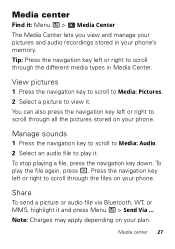
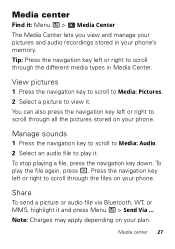
... through the different media types in your phone. To play it : Menu / > Media Center The Media Center lets you view and manage your pictures and audio recordings stored in Media Center.
Tip: Press the navigation key left or right to play the file again, press r.
View pictures
1 Press the navigation key to scroll to Media: Pictures. 2 Select a picture to scroll through...
User's Guide Boost - Page 30


Your phone will scan for the device.
3 Select your Bluetooth device's user guide to locate this information.
28 Bluetooth™ wireless
..., such as 0000. Note: Refer to an audio Bluetooth device. Connect devices
Note: This feature requires an optional accessory.
1 Make sure the Bluetooth device is in use. Please refer to your Bluetooth device from the list. 4 Press Yes when you're prompted...
User's Guide Boost - Page 46


Please note that the product: Product Name: i475 Model Number: H79XAN6QR2AN FCC ID: IHDT56MG1
44 While there may be differences between the SAR levels of studies have been established for mobile phone use." Additional information on SAR can be within the guidelines. Source: WHO Fact Sheet 193 Further information: http://www.who.int/emf...
User's Guide Boost - Page 48


...in your mobile device to tell the emergency responders your approximate location. Contact your wireless service provider for as long as the emergency responder instructs you make an emergency...of location technology on the phone for details. Devices enabled with Canadian ICES-003. that can be shared with third parties, including your mobile device. This location-based ...
User's Guide Boost - Page 50


... you would want others in emergencies. If you are talking with know to everyone. Make people you are driving; Because some features of your mobile device to enhance protection of fire, traffic accident, or medical emergencies (wherever wireless phone service is not moving , dial only a few numbers, check the road and your mirrors...
User's Guide Boost - Page 53


...required by your local or regional authority. Alternatively, you may return unwanted mobile devices and electrical accessories to any connector covers are closed and secure. See.... protection To help protect your mobile device, always make sure that may contain very small amounts of perchlorate.
California Perchlorate Label
Some mobile PerchlorateLabel phones use an internal, permanent backup ...
User's Guide Boost - Page 62


...LLC. Product ID: Motorola Clutch + i475 Manual Number: NNTN9113A
60 All other product specifications, as well as the information contained in the radio phone, not expressly approved by Motorola, will...owners. © 2011 Motorola Mobility, Inc. All rights reserved. Motorola reserves the right to operate the equipment. Copyright & Trademarks
Motorola Mobility, Inc. If you need to the above...
Similar Questions
Where Do I Find The Media File In The Motorola Admiral Xt603
(Posted by vivpo 9 years ago)
How To Copy Entire File System Of Motorola I475 To Computer
(Posted by rewjakman 10 years ago)
How To Download Pictures From Motorola Electrify Phone To Computer
(Posted by krmafyot 10 years ago)

